Hi!
I downloaded leaked Microsoft Paint app replacement for old long time living MS Paint.
I installed it and tried, worked perfectly. So, I was going to sleep and next day I wanted to try it again and problem - app disappeared from Windows.
So, I tried to reinstall it - and now problem - reports error:
Ask developer for new app package, this package is in conflict with any other which is installed or depends on missing packages or other architecture (0x80073CF3)
This translating is maybe not full correct, but it looks like Paint left pieces in Windows…
So, here’s Q:
How to reinstall Paint app and avoid to disappear it?
Thank you for help.
Miro
I downloaded leaked Microsoft Paint app replacement for old long time living MS Paint.
I installed it and tried, worked perfectly. So, I was going to sleep and next day I wanted to try it again and problem - app disappeared from Windows.
So, I tried to reinstall it - and now problem - reports error:
Ask developer for new app package, this package is in conflict with any other which is installed or depends on missing packages or other architecture (0x80073CF3)
This translating is maybe not full correct, but it looks like Paint left pieces in Windows…
So, here’s Q:
How to reinstall Paint app and avoid to disappear it?
Thank you for help.
Miro
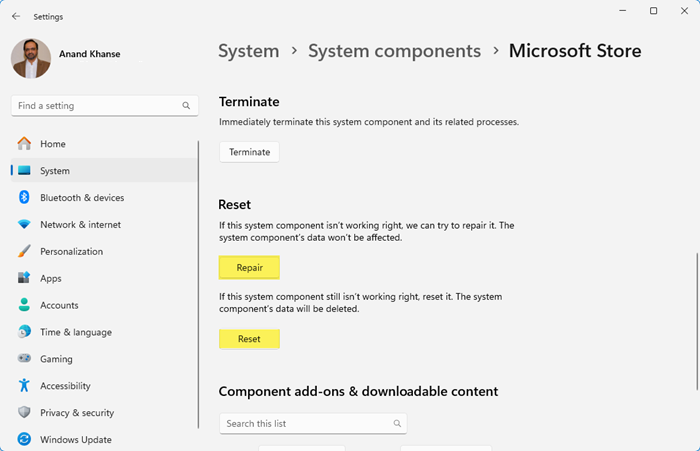
Comment