I need help on this. I dont Linux that well. I will give all my info. I got a new USB so that,s no problem.
Iam running Linux Mint Cinnamon 19 64 bit i have no Windows at all on my computer. Just my opinion i hate Windows OS.
I would like to try other Linux Distro,s on that USB not sure which one though. As far as adding persistance i have added it many times with Pen Drive Linux but that was on a Windows Computer that was easy now that i have no Windows Computer around, i have no clue how to add persistance from my Linux computer. I have read alot on this but still have no idea.
Pen Drive doesnt work on a Linux OS only on Windows OS and Unetbootin wont work for me i have 3.0 USB ports i have tried this. It doesnt work.
Thank,s Chuck
/home/chuck/Desktop/Unetbootin incompatible with USB 3.0 drives? - Linux & Unix.desktop
Iam running Linux Mint Cinnamon 19 64 bit i have no Windows at all on my computer. Just my opinion i hate Windows OS.
I would like to try other Linux Distro,s on that USB not sure which one though. As far as adding persistance i have added it many times with Pen Drive Linux but that was on a Windows Computer that was easy now that i have no Windows Computer around, i have no clue how to add persistance from my Linux computer. I have read alot on this but still have no idea.
Pen Drive doesnt work on a Linux OS only on Windows OS and Unetbootin wont work for me i have 3.0 USB ports i have tried this. It doesnt work.
Thank,s Chuck
/home/chuck/Desktop/Unetbootin incompatible with USB 3.0 drives? - Linux & Unix.desktop
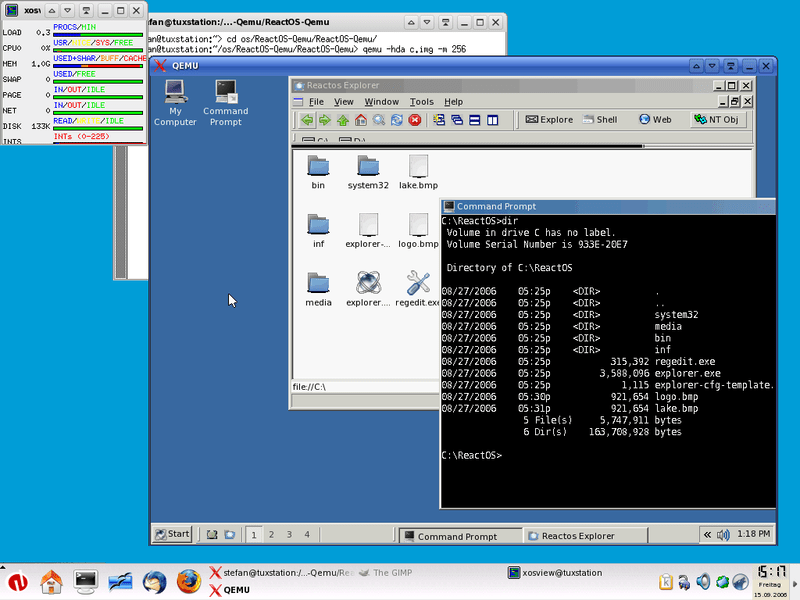

Comment