How do I use my Laptop to check for updates for my Chromecast?
Check for Chromecast Updates Using Laptop?
Collapse
X
-
Tags: None
-
Does anyone have an answer 4 this yet?Originally posted by Eddie Paul LitzHow do I use my Laptop to check for updates for my Chromecast? -
Didn’t see where it says to “Check For Updates”Comment
-
How do I update my chromecast dongle?
Start by leaving the first-gen Chromecast plugged into a power source and connected to Wi-Fi for at least an hour. From there, reboot the dongle using a mobile device or computer. For mobile, launch the Chromecast app and then select its device card. From there, tap the Menu button and then tap “Reboot Chromecast.”
Spotify Finally Lands On First-Generation Chromecast: Here’s How To Get The Update
Updates to your Chromecast or Google TV Streamer - Streaming Help
Chromecast Update Available Now, Rebrands to Google CastComment
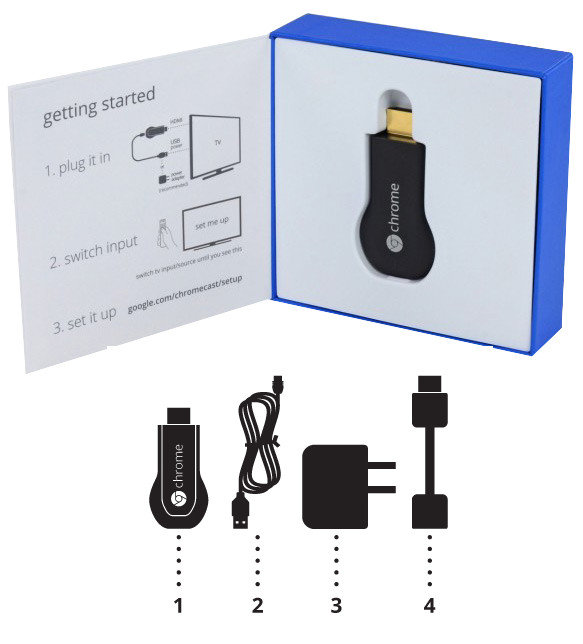
Comment