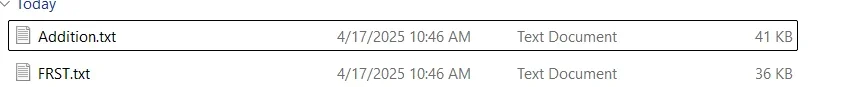When I get into walmart.com and then search for something, I get a screen that says. Human or robot, and I have to press a block for a few seconds, which I do, but the same screem comes up again asking if I am a human or robot, and tells me to press and hold a block. I Googled it, and it seems like many people have had this problem. I do not see a solution. It is strange because I just did a scan with Malwarebytes, and Windows Defender. Malwarebytes found two items PUP's I think, which I quarantined. Need help, Mike
In Progress Walmart site
- Thread starter mike13
- Start date
-
Hi there and welcome to PC Help Forum (PCHF), a more effective way to get the Tech Support you need!
We have Experts in all areas of Tech, including Malware Removal, Crash Fixing and BSOD's , Microsoft Windows, Computer DIY and PC Hardware, Networking, Gaming, Tablets and iPads, General and Specific Software Support and so much more.
Why not Click Here To Sign Up and start enjoying great FREE Tech Support.
This site uses cookies. By continuing to use this site, you are agreeing to our use of cookies. Learn More.
You are using an out of date browser. It may not display this or other websites correctly.
You should upgrade or use an alternative browser.
You should upgrade or use an alternative browser.

Sounds like a Captcha issue in verifying your session.
Have you tried another browser, and in the browser what extensions are installed, and is the browser up to date?
Have you tried another browser, and in the browser what extensions are installed, and is the browser up to date?
Are you using a VPN or anything like a VPN? A VPN built into the browser?
I can't replicate it from the latest version of Chrome.
I can't replicate it from the latest version of Chrome.
I use Edge, with Disconnect and uBlock Origin extensions, and also had no issues getting onto Walmart.
It does seem like a Captcha issue, but it does not stop. It just repeats. I did not try another browser. I do have Chrome installed. I guess I can try that. I do not know what extensions are installed. I did not install anything new to my knowledge.Sounds like a Captcha issue in verifying your session.
Have you tried another browser, and in the browser what extensions are installed, and is the browser up to date?
I do not know what a VPN is ??Are you using a VPN or anything like a VPN? A VPN built into the browser?
I can't replicate it from the latest version of Chrome.
OK, here is an update. I opened up Chrome as a browser. Walmart opened, and the I searched for "grills" Grills then opened. I then closed Chrome and tried EDGE again. This time there was no problem. Walmart opened up as usual, and when I searched for Grills, that also opened. ?????? Have no idea what is going on. Hopefully it stays this way. Thanks for the suggestions Mike
Another update. I tried again, and this time I got the same message about that human or robot thingy. How do I find the extensions that are attached to EDGE ?
Add, turn off, or remove extensions in Microsoft Edge - Microsoft Support
Learn how to add, turn off, or remove extensions in Microsoft Edge.
I followed the directions, but did NOT see anything about EXTENSIONS, anywhere. I typed "Manage add-ons" in the search bar bottomd left, and there was an option to Manage add-ons. When i opened it, there were only three items that were ENABLED. XML DOM Document, Windows Media Player Legacy, and IEToEDGE BHO. Nothing about extensions.Add, turn off, or remove extensions in Microsoft Edge - Microsoft Support
Learn how to add, turn off, or remove extensions in Microsoft Edge.support.microsoft.com
Long shot.
Go back into Extensions in Edge and find Get extensions for Microsoft Edge.
In the Search field, type ublock and in the results click uBlock Origin.
Click the blue GET button to install it.
My theory is it may help by blocking unwanted pop-ups, which that Captcha thing may be (if the Captcha theory itself has legs).
Go back into Extensions in Edge and find Get extensions for Microsoft Edge.
In the Search field, type ublock and in the results click uBlock Origin.
Click the blue GET button to install it.
My theory is it may help by blocking unwanted pop-ups, which that Captcha thing may be (if the Captcha theory itself has legs).
Thanks Bruce for the suggestion. Will give that a try tomorrow.Long shot.
Go back into Extensions in Edge and find Get extensions for Microsoft Edge.
In the Search field, type ublock and in the results click uBlock Origin.
Click the blue GET button to install it.
My theory is it may help by blocking unwanted pop-ups, which that Captcha thing may be (if the Captcha theory itself has legs).
Please download the FRST 32 bit or FRST 64bit version to suit your operating system. It is important FRST is downloaded to your desktop.
If you are unsure if your operating system is 32 or 64 Bit please go HERE.
Once downloaded right click the FRST desktop icon and select "Run as administrator" from the menu"
If you receive any security warnings, or the User Account Control warning opens at any time whilst using FRST you can safely allow FRST to proceed.
FRST will open with two dialogue boxes, accept the disclaimer.
Then select Scan
Frst will take a few minutes to scan your computer, and when finished will produce two log files on your desktop, FRST.txt, and Addition.txt. They will display immediately on the desktop, but can be reopened later as a notepad file.
Please Attach the contents of these logs in your next post
We can find any issues.
If you are unsure if your operating system is 32 or 64 Bit please go HERE.
Once downloaded right click the FRST desktop icon and select "Run as administrator" from the menu"
If you receive any security warnings, or the User Account Control warning opens at any time whilst using FRST you can safely allow FRST to proceed.
FRST will open with two dialogue boxes, accept the disclaimer.
Then select Scan
Frst will take a few minutes to scan your computer, and when finished will produce two log files on your desktop, FRST.txt, and Addition.txt. They will display immediately on the desktop, but can be reopened later as a notepad file.
Please Attach the contents of these logs in your next post
We can find any issues.
I ran the file, but when I tried to copy paste the opened file to this reply, I got a message that said. PLEASE ENTER A MESSAGE WITH NO MORE THAN 15000 CHARACTERS. I ten went to my download section and tried to copy /paste the two download texts, see attached, but I could not attach the files. Just what I have attached now .
Attachments
-
6.7 KB Views: 5
You should use the attach files button, or use pastebin.com

 pastebin.com
and send us the link . However you choose.
pastebin.com
and send us the link . However you choose. 

Pastebin.com - #1 paste tool since 2002!
Pastebin.com is the number one paste tool since 2002. Pastebin is a website where you can store text online for a set period of time.
Yes, I also need addition.txt please. I will have a look after work tomorrow., once addition.txt is posted.