I am using Windows 10 on my Laptop
I am using "Paint Shop Pro 9"
When I save anything on my laptop I can't see PSP thumbnails on my Laptop? All I can see is this;

I have the Folder option to show thumbnail but it still will not show them
I am using "Paint Shop Pro 9"
When I save anything on my laptop I can't see PSP thumbnails on my Laptop? All I can see is this;
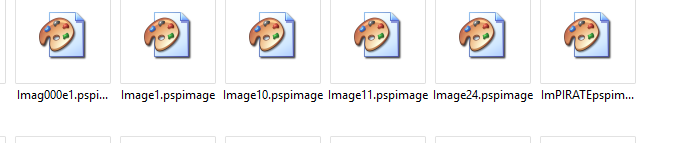
I have the Folder option to show thumbnail but it still will not show them
Last edited:

