Hey,
So I was opening task manager to close some stuff and I noticed this stuff. I tried to restart my pc thinking that it might be something opened. I did, but when I opened the task manager it was still there & can't be closed. Any solutions? Thanks!

So I was opening task manager to close some stuff and I noticed this stuff. I tried to restart my pc thinking that it might be something opened. I did, but when I opened the task manager it was still there & can't be closed. Any solutions? Thanks!
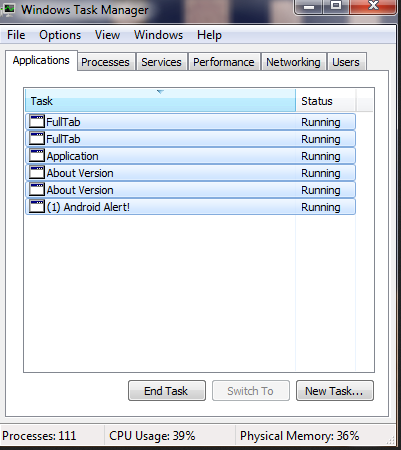
Attachments
-
41.3 KB Views: 11



