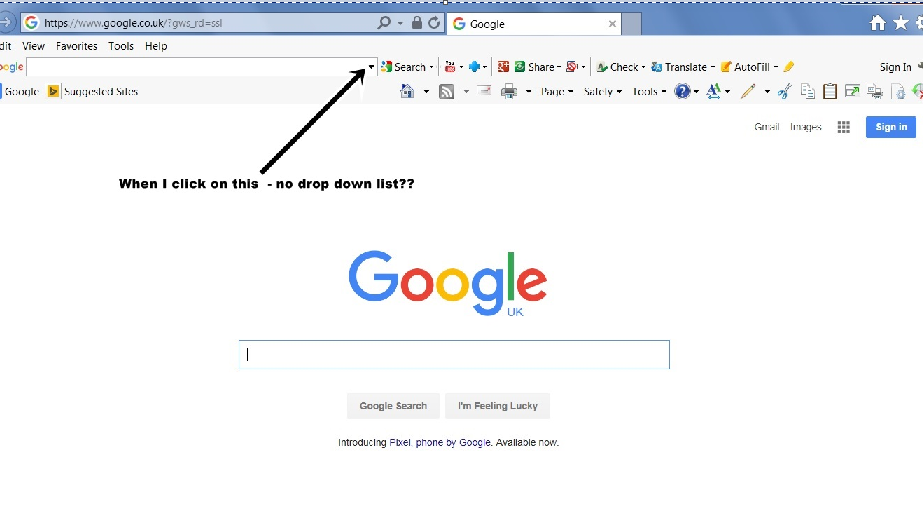I do my updates manually every two weeks.
On the last 3/4 occasions when I have installed updates, the Google History Drop Down list stops working - when I uninstall the updates the drop down list is OK again.
I have spoken to Microsoft - all they say is that updates would not cause this problem!!
Please see attached pic.
Do I install updates and hope the problem eventually sorts itself out, and do without Drop Down list, or keep uninstalling them each time?
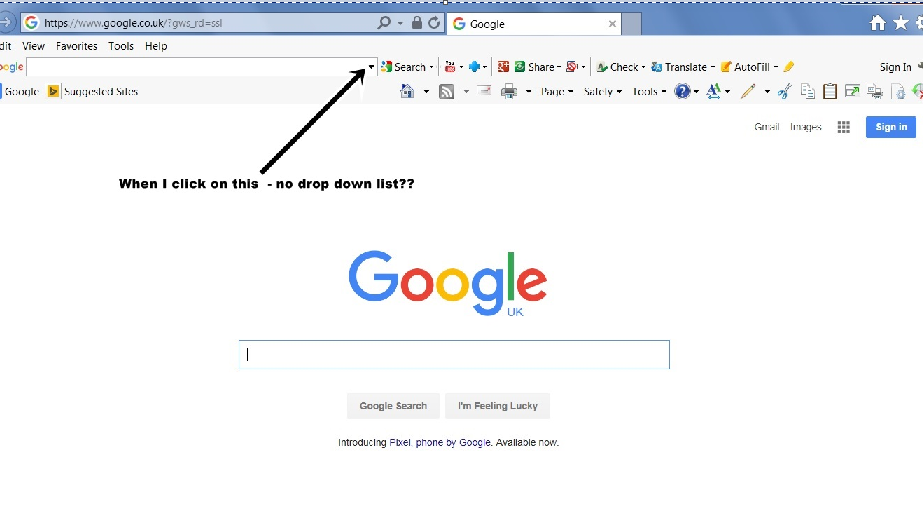
On the last 3/4 occasions when I have installed updates, the Google History Drop Down list stops working - when I uninstall the updates the drop down list is OK again.
I have spoken to Microsoft - all they say is that updates would not cause this problem!!
Please see attached pic.
Do I install updates and hope the problem eventually sorts itself out, and do without Drop Down list, or keep uninstalling them each time?