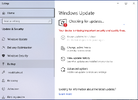-
Hi there and welcome to PC Help Forum (PCHF), a more effective way to get the Tech Support you need!
We have Experts in all areas of Tech, including Malware Removal, Crash Fixing and BSOD's , Microsoft Windows, Computer DIY and PC Hardware, Networking, Gaming, Tablets and iPads, General and Specific Software Support and so much more.
Why not Click Here To Sign Up and start enjoying great FREE Tech Support.
This site uses cookies. By continuing to use this site, you are agreeing to our use of cookies. Learn More.
Windows 10 updates fail and keeps cycling back
- Thread starter Waves Rayneth
- Start date
You are using an out of date browser. It may not display this or other websites correctly.
You should upgrade or use an alternative browser.
You should upgrade or use an alternative browser.

- Status
- Not open for further replies.
I'd be using the Reset My PC and Keeping Files options for starters.
Or create another user account and log in with that and see if Updates work.
Or create another user account and log in with that and see if Updates work.
Try resetting Windows update:
Have you tried resetting the update components?
Open cmd prompt/Powershell/Terminal with admin & enter:
Restart the PC & try updating again.
And/or:
Search for services.msc & find Windows Update & ensure it is set to Automatic.
Have you tried resetting the update components?
Open cmd prompt/Powershell/Terminal with admin & enter:
Code:
Net Stop bits
Net Stop wuauserv
Net Stop appidsvc
Net Stop cryptsvc
Ren %Systemroot%\SoftwareDistribution\DataStore DataStore.bak
Ren %Systemroot%\SoftwareDistribution\Download Download.bak
Ren %Systemroot%\System32\catroot2 catroot2.bak
Del "%ALLUSERSPROFILE%\Application Data\Microsoft\Network\Downloader\qmgr*.dat"
Net Start bits
Net Start wuauserv
Net Start appidsvc
Net Start cryptsvcAnd/or:
Search for services.msc & find Windows Update & ensure it is set to Automatic.
Is there any error message when running those cmds?
Try an in place repair by downloading the media creation tool, double clicking on the file to run it then choose install. follow the instructions & ensure keep everything/keep apps & files is automatically selected (if not then do not proceed) & continue with installation.
Once complete you should be running 22H2, check Windows updates for any updates & install these.
Try an in place repair by downloading the media creation tool, double clicking on the file to run it then choose install. follow the instructions & ensure keep everything/keep apps & files is automatically selected (if not then do not proceed) & continue with installation.
Once complete you should be running 22H2, check Windows updates for any updates & install these.
Well that is running the lines from 6 to 7 comes back to me with Access DeniedIs there any error message when running those cmds?
Try an in place repair by downloading the media creation tool, double clicking on the file to run it then choose install. follow the instructions & ensure keep everything/keep apps & files is automatically selected (if not then do not proceed) & continue with installation.
Once complete you should be running 22H2, check Windows updates for any updates & install these.
it says Do you want to continue this operation? (Y/N) N: Y
The requested pause, continue, or stop is not valid for this service.
More help is available by typing NET HELPMSG 2191
Systemroot
that's always another solution just sometimes they don't always answer back
Have you run the in-place repair? That should fix the problem if Sfc & dism fails.
That should be somewhere Microsoft forums aswell now that you mention it "Last Option"Have you run the in-place repair? That should fix the problem if Sfc & dism
It is the option to run as a last resort, if it fails then usually a clean install is required.
Closing - no activity.
To request a re-open, go to Members > Staff Members, click a Staffer then Start Conversation and quote thread name.
To request a re-open, go to Members > Staff Members, click a Staffer then Start Conversation and quote thread name.
- Status
- Not open for further replies.