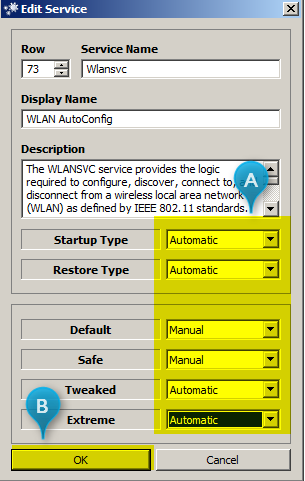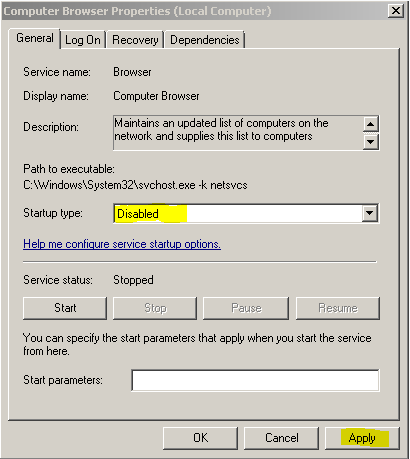It is Windows 10. Thank you! I originally went to /r/TechSupport and someone said I might have better luck here.
1:
http://speccy.piriform.com/results/wQQmJhkoxTGz3H1rTzTFQnc
2:
MiniToolBox by Farbar Version: 17-06-2016
Ran by Matt (administrator) on 05-01-2017 at 21:14:27
Running from "C:\Users\Matt\Downloads"
Microsoft Windows 10 Pro (X64)
Model: System Product Name Manufacturer: System manufacturer
Boot Mode: Normal
***************************************************************************
========================= Flush DNS: ===================================
Windows IP Configuration
Successfully flushed the DNS Resolver Cache.
========================= IE Proxy Settings: ==============================
Proxy is not enabled.
No Proxy Server is set.
"Reset IE Proxy Settings": IE Proxy Settings were reset.
========================= FF Proxy Settings: ==============================
"Reset FF Proxy Settings": Firefox Proxy settings were reset.
========================= Hosts content: =================================
========================= IP Configuration: ================================
DisplayLink Network Adapter NCM = Ethernet (Connected)
Xbox Wireless Adapter for Windows = Ethernet 2 (Connected)
Realtek PCIe GBE Family Controller = Local Area Connection (Media disconnected)
# ----------------------------------
# IPv4 Configuration
# ----------------------------------
pushd interface ipv4
reset
set global
set interface interface="Local Area Connection* 1" forwarding=enabled advertise=enabled nud=enabled ignoredefaultroutes=disabled
set interface interface="Ethernet" forwarding=enabled advertise=enabled nud=enabled ignoredefaultroutes=disabled
set interface interface="Local Area Connection" forwarding=enabled advertise=enabled nud=enabled ignoredefaultroutes=disabled
popd
# End of IPv4 configuration
Windows IP Configuration
Host Name . . . . . . . . . . . . : Matt-PC
Primary Dns Suffix . . . . . . . :
Node Type . . . . . . . . . . . . : Hybrid
IP Routing Enabled. . . . . . . . : No
WINS Proxy Enabled. . . . . . . . : No
DNS Suffix Search List. . . . . . : cinci.rr.com
Ethernet adapter Local Area Connection:
Media State . . . . . . . . . . . : Media disconnected
Connection-specific DNS Suffix . :
Description . . . . . . . . . . . : Realtek PCIe GBE Family Controller
Physical Address. . . . . . . . . : BC-AE-C5-70-66-F6
DHCP Enabled. . . . . . . . . . . : Yes
Autoconfiguration Enabled . . . . : Yes
Ethernet adapter Ethernet:
Connection-specific DNS Suffix . : cinci.rr.com
Description . . . . . . . . . . . : USB Gigabit Ethernet
Physical Address. . . . . . . . . : 80-3F-5D-0A-10-3A
DHCP Enabled. . . . . . . . . . . : Yes
Autoconfiguration Enabled . . . . : Yes
Link-local IPv6 Address . . . . . : fe80::801f:42:125f:c883%9(Preferred)
IPv4 Address. . . . . . . . . . . : 192.168.0.100(Preferred)
Subnet Mask . . . . . . . . . . . : 255.255.255.0
Lease Obtained. . . . . . . . . . : Thursday, January 05, 2017 3:21:18 PM
Lease Expires . . . . . . . . . . : Thursday, January 12, 2017 8:53:46 PM
Default Gateway . . . . . . . . . : 192.168.0.1
DHCP Server . . . . . . . . . . . : 192.168.0.1
DHCPv6 IAID . . . . . . . . . . . : 58736477
DHCPv6 Client DUID. . . . . . . . : 00-01-00-01-1E-66-B8-80-BC-AE-C5-70-66-F6
DNS Servers . . . . . . . . . . . : 192.168.0.1
NetBIOS over Tcpip. . . . . . . . : Enabled
Tunnel adapter Local Area Connection* 2:
Media State . . . . . . . . . . . : Media disconnected
Connection-specific DNS Suffix . :
Description . . . . . . . . . . . : Microsoft Teredo Tunneling Adapter
Physical Address. . . . . . . . . : 00-00-00-00-00-00-00-E0
DHCP Enabled. . . . . . . . . . . : No
Autoconfiguration Enabled . . . . : Yes
Tunnel adapter isatap.cinci.rr.com:
Media State . . . . . . . . . . . : Media disconnected
Connection-specific DNS Suffix . : cinci.rr.com
Description . . . . . . . . . . . : Microsoft ISATAP Adapter #2
Physical Address. . . . . . . . . : 00-00-00-00-00-00-00-E0
DHCP Enabled. . . . . . . . . . . : No
Autoconfiguration Enabled . . . . : Yes
Server: UnKnown
Address: 192.168.0.1
Name: google.com
Addresses: 2607:f8b0:4009:80d::200e
172.217.4.238
Pinging google.com [172.217.4.238] with 32 bytes of data:
Reply from 172.217.4.238: bytes=32 time=39ms TTL=53
Reply from 172.217.4.238: bytes=32 time=39ms TTL=53
Ping statistics for 172.217.4.238:
Packets: Sent = 2, Received = 2, Lost = 0 (0% loss),
Approximate round trip times in milli-seconds:
Minimum = 39ms, Maximum = 39ms, Average = 39ms
Server: UnKnown
Address: 192.168.0.1
Name: yahoo.com
Addresses: 2001:4998:c:a06::2:4008
2001:4998:44:204::a7
2001:4998:58:c02::a9
98.138.253.109
206.190.36.45
98.139.183.24
Pinging yahoo.com [206.190.36.45] with 32 bytes of data:
Reply from 206.190.36.45: bytes=32 time=97ms TTL=48
Reply from 206.190.36.45: bytes=32 time=98ms TTL=48
Ping statistics for 206.190.36.45:
Packets: Sent = 2, Received = 2, Lost = 0 (0% loss),
Approximate round trip times in milli-seconds:
Minimum = 97ms, Maximum = 98ms, Average = 97ms
Pinging 127.0.0.1 with 32 bytes of data:
Reply from 127.0.0.1: bytes=32 time<1ms TTL=128
Reply from 127.0.0.1: bytes=32 time<1ms TTL=128
Ping statistics for 127.0.0.1:
Packets: Sent = 2, Received = 2, Lost = 0 (0% loss),
Approximate round trip times in milli-seconds:
Minimum = 0ms, Maximum = 0ms, Average = 0ms
===========================================================================
Interface List
15...bc ae c5 70 66 f6 ......Realtek PCIe GBE Family Controller
9...80 3f 5d 0a 10 3a ......USB Gigabit Ethernet
1...........................Software Loopback Interface 1
10...00 00 00 00 00 00 00 e0 Microsoft Teredo Tunneling Adapter
14...00 00 00 00 00 00 00 e0 Microsoft ISATAP Adapter #2
===========================================================================
IPv4 Route Table
===========================================================================
Active Routes:
Network Destination Netmask Gateway Interface Metric
0.0.0.0 0.0.0.0 192.168.0.1 192.168.0.100 25
127.0.0.0 255.0.0.0 On-link 127.0.0.1 331
127.0.0.1 255.255.255.255 On-link 127.0.0.1 331
127.255.255.255 255.255.255.255 On-link 127.0.0.1 331
192.168.0.0 255.255.255.0 On-link 192.168.0.100 281
192.168.0.100 255.255.255.255 On-link 192.168.0.100 281
192.168.0.255 255.255.255.255 On-link 192.168.0.100 281
224.0.0.0 240.0.0.0 On-link 127.0.0.1 331
224.0.0.0 240.0.0.0 On-link 192.168.0.100 281
255.255.255.255 255.255.255.255 On-link 127.0.0.1 331
255.255.255.255 255.255.255.255 On-link 192.168.0.100 281
===========================================================================
Persistent Routes:
None
IPv6 Route Table
===========================================================================
Active Routes:
If Metric Network Destination Gateway
1 331 ::1/128 On-link
9 281 fe80::/64 On-link
9 281 fe80::801f:42:125f:c883/128
On-link
1 331 ff00::/8 On-link
9 281 ff00::/8 On-link
===========================================================================
Persistent Routes:
None
========================= Winsock entries =====================================
Catalog5 01 C:\WINDOWS\SysWoW64\napinsp.dll [55808] (Microsoft Corporation)
Catalog5 02 C:\WINDOWS\SysWoW64\pnrpnsp.dll [70656] (Microsoft Corporation)
Catalog5 03 C:\WINDOWS\SysWoW64\pnrpnsp.dll [70656] (Microsoft Corporation)
Catalog5 04 C:\WINDOWS\SysWoW64\NLAapi.dll [65024] (Microsoft Corporation)
Catalog5 05 C:\WINDOWS\SysWoW64\mswsock.dll [306016] (Microsoft Corporation)
Catalog5 06 C:\WINDOWS\SysWoW64\winrnr.dll [24064] (Microsoft Corporation)
Catalog9 01 C:\WINDOWS\SysWoW64\mswsock.dll [306016] (Microsoft Corporation)
Catalog9 02 C:\WINDOWS\SysWoW64\mswsock.dll [306016] (Microsoft Corporation)
Catalog9 03 C:\WINDOWS\SysWoW64\mswsock.dll [306016] (Microsoft Corporation)
Catalog9 04 C:\WINDOWS\SysWoW64\mswsock.dll [306016] (Microsoft Corporation)
Catalog9 05 C:\WINDOWS\SysWoW64\mswsock.dll [306016] (Microsoft Corporation)
Catalog9 06 C:\WINDOWS\SysWoW64\mswsock.dll [306016] (Microsoft Corporation)
Catalog9 07 C:\WINDOWS\SysWoW64\mswsock.dll [306016] (Microsoft Corporation)
Catalog9 08 C:\WINDOWS\SysWoW64\mswsock.dll [306016] (Microsoft Corporation)
Catalog9 09 C:\WINDOWS\SysWoW64\mswsock.dll [306016] (Microsoft Corporation)
Catalog9 10 C:\WINDOWS\SysWoW64\mswsock.dll [306016] (Microsoft Corporation)
Catalog9 11 C:\WINDOWS\SysWoW64\mswsock.dll [306016] (Microsoft Corporation)
Catalog9 12 C:\WINDOWS\SysWoW64\mswsock.dll [306016] (Microsoft Corporation)
x64-Catalog5 01 C:\Windows\System32\napinsp.dll [67584] (Microsoft Corporation)
x64-Catalog5 02 C:\Windows\System32\pnrpnsp.dll [86016] (Microsoft Corporation)
x64-Catalog5 03 C:\Windows\System32\pnrpnsp.dll [86016] (Microsoft Corporation)
x64-Catalog5 04 C:\Windows\System32\NLAapi.dll [80896] (Microsoft Corporation)
x64-Catalog5 05 C:\Windows\System32\mswsock.dll [357216] (Microsoft Corporation)
x64-Catalog5 06 C:\Windows\System32\winrnr.dll [31744] (Microsoft Corporation)
x64-Catalog9 01 C:\Windows\System32\mswsock.dll [357216] (Microsoft Corporation)
x64-Catalog9 02 C:\Windows\System32\mswsock.dll [357216] (Microsoft Corporation)
x64-Catalog9 03 C:\Windows\System32\mswsock.dll [357216] (Microsoft Corporation)
x64-Catalog9 04 C:\Windows\System32\mswsock.dll [357216] (Microsoft Corporation)
x64-Catalog9 05 C:\Windows\System32\mswsock.dll [357216] (Microsoft Corporation)
x64-Catalog9 06 C:\Windows\System32\mswsock.dll [357216] (Microsoft Corporation)
x64-Catalog9 07 C:\Windows\System32\mswsock.dll [357216] (Microsoft Corporation)
x64-Catalog9 08 C:\Windows\System32\mswsock.dll [357216] (Microsoft Corporation)
x64-Catalog9 09 C:\Windows\System32\mswsock.dll [357216] (Microsoft Corporation)
x64-Catalog9 10 C:\Windows\System32\mswsock.dll [357216] (Microsoft Corporation)
x64-Catalog9 11 C:\Windows\System32\mswsock.dll [357216] (Microsoft Corporation)
x64-Catalog9 12 C:\Windows\System32\mswsock.dll [357216] (Microsoft Corporation)
========================= Event log errors: ===============================
Application errors:
==================
Error: (01/05/2017 09:11:52 PM) (Source: Perflib) (User: )
Description: BITSC:\Windows\System32\bitsperf.dll8
Error: (01/05/2017 09:11:52 PM) (Source: Perflib) (User: )
Description: ASP.NET_2.0.50727
Error: (01/05/2017 09:11:52 PM) (Source: Perflib) (User: )
Description: ASP.NET_2.0.507278
Error: (01/04/2017 02:31:08 PM) (Source: ESENT) (User: )
Description: taskhostw (6016) WebCacheLocal: Database recovery/restore failed with unexpected error -1032.
Error: (01/04/2017 02:31:08 PM) (Source: ESENT) (User: )
Description: taskhostw (6016) WebCacheLocal: An attempt to open the file "C:\Users\Matt\AppData\Local\Microsoft\Windows\WebCache\V01.log" for read / write access failed with system error 32 (0x00000020): "The process cannot access the file because it is being used by another process. ". The open file operation will fail with error -1032 (0xfffffbf8).
Error: (01/03/2017 02:39:17 PM) (Source: Application Error) (User: )
Description: Faulting application name: Gibbed.Borderlands2.SaveEdit.exe, version: 1.0.0.0, time stamp: 0x5634c163
Faulting module name: KERNELBASE.dll, version: 10.0.14393.479, time stamp: 0x582588e6
Exception code: 0xe0434352
Fault offset: 0x0000000000017788
Faulting process id: 0x1f9c
Faulting application start time: 0xGibbed.Borderlands2.SaveEdit.exe0
Faulting application path: Gibbed.Borderlands2.SaveEdit.exe1
Faulting module path: Gibbed.Borderlands2.SaveEdit.exe2
Report Id: Gibbed.Borderlands2.SaveEdit.exe3
Faulting package full name: Gibbed.Borderlands2.SaveEdit.exe4
Faulting package-relative application ID: Gibbed.Borderlands2.SaveEdit.exe5
Error: (01/03/2017 02:39:17 PM) (Source: .NET Runtime) (User: )
Description: Application: Gibbed.Borderlands2.SaveEdit.exe
Framework Version: v4.0.30319
Description: The process was terminated due to an unhandled exception.
Exception Info: System.NotImplementedException
at System.Windows.Baml2006.Baml2006SchemaContext.ResolveBamlType(BamlType, Int16)
at System.Windows.Baml2006.Baml2006SchemaContext.GetXamlType(Int16)
at System.Windows.Baml2006.Baml2006Reader.Process_ElementStart()
at System.Windows.Baml2006.Baml2006Reader.Process_OneBamlRecord()
at System.Windows.Baml2006.Baml2006Reader.Process_BamlRecords()
at System.Windows.Baml2006.Baml2006Reader.Read()
at System.Windows.Markup.WpfXamlLoader.TransformNodes(System.Xaml.XamlReader, System.Xaml.XamlObjectWriter, Boolean, Boolean, Boolean, System.Xaml.IXamlLineInfo, System.Xaml.IXamlLineInfoConsumer, MS.Internal.Xaml.Context.XamlContextStack`1<System.Windows.Markup.WpfXamlFrame>, System.Windows.Markup.IStyleConnector)
at System.Windows.Markup.WpfXamlLoader.Load(System.Xaml.XamlReader, System.Xaml.IXamlObjectWriterFactory, Boolean, System.Object, System.Xaml.XamlObjectWriterSettings, System.Uri)
Exception Info: System.Windows.Markup.XamlParseException
at System.Windows.Markup.XamlReader.RewrapException(System.Exception, System.Xaml.IXamlLineInfo, System.Uri)
at System.Windows.Markup.WpfXamlLoader.Load(System.Xaml.XamlReader, System.Xaml.IXamlObjectWriterFactory, Boolean, System.Object, System.Xaml.XamlObjectWriterSettings, System.Uri)
at System.Windows.Markup.WpfXamlLoader.LoadBaml(System.Xaml.XamlReader, Boolean, System.Object, System.Xaml.Permissions.XamlAccessLevel, System.Uri)
at System.Windows.Markup.XamlReader.LoadBaml(System.IO.Stream, System.Windows.Markup.ParserContext, System.Object, Boolean)
at Gibbed.Borderlands2.SaveEdit.App.Main()
Error: (01/02/2017 11:18:03 PM) (Source: Microsoft-Windows-CAPI2) (User: )
Description: Cryptographic Services failed while processing the OnIdentity() call in the System Writer Object.
Details:
AddLegacyDriverFiles: Unable to back up image of binary Microsoft Link-Layer Discovery Protocol.
System Error:
Access is denied.
.
Error: (12/29/2016 11:16:38 PM) (Source: Microsoft-Windows-CAPI2) (User: )
Description: Cryptographic Services failed while processing the OnIdentity() call in the System Writer Object.
Details:
AddLegacyDriverFiles: Unable to back up image of binary Microsoft Link-Layer Discovery Protocol.
System Error:
Access is denied.
.
Error: (12/19/2016 06:02:48 PM) (Source: .NET Runtime) (User: )
Description: Application: RzStats.Manager.exe
Framework Version: v4.0.30319
Description: The process was terminated due to an unhandled exception.
Exception Info: exception code c0000005, exception address 00000000
Stack:
System errors:
=============
Error: (01/05/2017 08:54:18 PM) (Source: DCOM) (User: NT AUTHORITY)
Description: application-specificLocalActivation{8D8F4F83-3594-4F07-8369-FC3C3CAE4919}{F72671A9-012C-4725-9D2F-2A4D32D65169}NT AUTHORITYSYSTEMS-1-5-18LocalHost (Using LRPC)UnavailableUnavailable
Error: (01/05/2017 03:47:05 PM) (Source: DCOM) (User: NT AUTHORITY)
Description: application-specificLocalActivation{8D8F4F83-3594-4F07-8369-FC3C3CAE4919}{F72671A9-012C-4725-9D2F-2A4D32D65169}NT AUTHORITYSYSTEMS-1-5-18LocalHost (Using LRPC)UnavailableUnavailable
Error: (01/05/2017 02:52:46 PM) (Source: DCOM) (User: NT AUTHORITY)
Description: application-specificLocalActivation{8D8F4F83-3594-4F07-8369-FC3C3CAE4919}{F72671A9-012C-4725-9D2F-2A4D32D65169}NT AUTHORITYSYSTEMS-1-5-18LocalHost (Using LRPC)UnavailableUnavailable
Error: (01/04/2017 08:47:56 PM) (Source: DCOM) (User: NT AUTHORITY)
Description: application-specificLocalActivation{8D8F4F83-3594-4F07-8369-FC3C3CAE4919}{F72671A9-012C-4725-9D2F-2A4D32D65169}NT AUTHORITYSYSTEMS-1-5-18LocalHost (Using LRPC)UnavailableUnavailable
Error: (01/04/2017 02:27:04 PM) (Source: DCOM) (User: NT AUTHORITY)
Description: application-specificLocalActivation{8D8F4F83-3594-4F07-8369-FC3C3CAE4919}{F72671A9-012C-4725-9D2F-2A4D32D65169}NT AUTHORITYSYSTEMS-1-5-18LocalHost (Using LRPC)UnavailableUnavailable
Error: (01/03/2017 11:22:53 PM) (Source: DCOM) (User: NT AUTHORITY)
Description: application-specificLocalActivation{8D8F4F83-3594-4F07-8369-FC3C3CAE4919}{F72671A9-012C-4725-9D2F-2A4D32D65169}NT AUTHORITYSYSTEMS-1-5-18LocalHost (Using LRPC)UnavailableUnavailable
Error: (01/03/2017 05:56:36 PM) (Source: DCOM) (User: NT AUTHORITY)
Description: application-specificLocalActivation{8D8F4F83-3594-4F07-8369-FC3C3CAE4919}{F72671A9-012C-4725-9D2F-2A4D32D65169}NT AUTHORITYSYSTEMS-1-5-18LocalHost (Using LRPC)UnavailableUnavailable
Error: (01/03/2017 05:54:14 PM) (Source: Service Control Manager) (User: )
Description: The NetTcpActivator service depends on the NetTcpPortSharing service which failed to start because of the following error:
%%1058 = The service cannot be started, either because it is disabled or because it has no enabled devices associated with it.
Error: (01/03/2017 05:54:13 PM) (Source: BugCheck) (User: )
Description: 0x00000050 (0xffffdf814ab760e8, 0x0000000000000000, 0xfffff806ded04b81, 0x0000000000000000)C:\WINDOWS\MEMORY.DMP9b10b643-ba30-4a3a-877b-ff622aeb3097
Error: (01/03/2017 05:54:12 PM) (Source: EventLog) (User: )
Description: The previous system shutdown at 5:44:30 PM on 1/3/2017 was unexpected.
Microsoft Office Sessions:
=========================
Error: (01/05/2017 09:11:52 PM) (Source: Perflib)(User: )
Description: BITSC:\Windows\System32\bitsperf.dll8
Error: (01/05/2017 09:11:52 PM) (Source: Perflib)(User: )
Description: ASP.NET_2.0.50727
Error: (01/05/2017 09:11:52 PM) (Source: Perflib)(User: )
Description: ASP.NET_2.0.507278
Error: (01/04/2017 02:31:08 PM) (Source: ESENT)(User: )
Description: taskhostw6016WebCacheLocal: -1032
Error: (01/04/2017 02:31:08 PM) (Source: ESENT)(User: )
Description: taskhostw6016WebCacheLocal: C:\Users\Matt\AppData\Local\Microsoft\Windows\WebCache\V01.log-1032 (0xfffffbf8)32 (0x00000020)The process cannot access the file because it is being used by another process.
Error: (01/03/2017 02:39:17 PM) (Source: Application Error)(User: )
Description: Gibbed.Borderlands2.SaveEdit.exe1.0.0.05634c163KERNELBASE.dll10.0.14393.479582588e6e043435200000000000177881f9c01d265f911f69f2cC:\Users\Matt\AppData\Local\Temp\Temp1_saveedit_r256.zip\Gibbed.Borderlands2.SaveEdit.exeC:\WINDOWS\System32\KERNELBASE.dll32b0604b-5786-4172-9a48-e8ade7ee2031
Error: (01/03/2017 02:39:17 PM) (Source: .NET Runtime)(User: )
Description: Application: Gibbed.Borderlands2.SaveEdit.exe
Framework Version: v4.0.30319
Description: The process was terminated due to an unhandled exception.
Exception Info: System.NotImplementedException
at System.Windows.Baml2006.Baml2006SchemaContext.ResolveBamlType(BamlType, Int16)
at System.Windows.Baml2006.Baml2006SchemaContext.GetXamlType(Int16)
at System.Windows.Baml2006.Baml2006Reader.Process_ElementStart()
at System.Windows.Baml2006.Baml2006Reader.Process_OneBamlRecord()
at System.Windows.Baml2006.Baml2006Reader.Process_BamlRecords()
at System.Windows.Baml2006.Baml2006Reader.Read()
at System.Windows.Markup.WpfXamlLoader.TransformNodes(System.Xaml.XamlReader, System.Xaml.XamlObjectWriter, Boolean, Boolean, Boolean, System.Xaml.IXamlLineInfo, System.Xaml.IXamlLineInfoConsumer, MS.Internal.Xaml.Context.XamlContextStack`1<System.Windows.Markup.WpfXamlFrame>, System.Windows.Markup.IStyleConnector)
at System.Windows.Markup.WpfXamlLoader.Load(System.Xaml.XamlReader, System.Xaml.IXamlObjectWriterFactory, Boolean, System.Object, System.Xaml.XamlObjectWriterSettings, System.Uri)
Exception Info: System.Windows.Markup.XamlParseException
at System.Windows.Markup.XamlReader.RewrapException(System.Exception, System.Xaml.IXamlLineInfo, System.Uri)
at System.Windows.Markup.WpfXamlLoader.Load(System.Xaml.XamlReader, System.Xaml.IXamlObjectWriterFactory, Boolean, System.Object, System.Xaml.XamlObjectWriterSettings, System.Uri)
at System.Windows.Markup.WpfXamlLoader.LoadBaml(System.Xaml.XamlReader, Boolean, System.Object, System.Xaml.Permissions.XamlAccessLevel, System.Uri)
at System.Windows.Markup.XamlReader.LoadBaml(System.IO.Stream, System.Windows.Markup.ParserContext, System.Object, Boolean)
at Gibbed.Borderlands2.SaveEdit.App.Main()
Error: (01/02/2017 11:18:03 PM) (Source: Microsoft-Windows-CAPI2)(User: )
Description:
Details:
AddLegacyDriverFiles: Unable to back up image of binary Microsoft Link-Layer Discovery Protocol.
System Error:
Access is denied.
Error: (12/29/2016 11:16:38 PM) (Source: Microsoft-Windows-CAPI2)(User: )
Description:
Details:
AddLegacyDriverFiles: Unable to back up image of binary Microsoft Link-Layer Discovery Protocol.
System Error:
Access is denied.
Error: (12/19/2016 06:02:48 PM) (Source: .NET Runtime)(User: )
Description: Application: RzStats.Manager.exe
Framework Version: v4.0.30319
Description: The process was terminated due to an unhandled exception.
Exception Info: exception code c0000005, exception address 00000000
Stack:
=========================== Installed Programs ============================
7-Zip 16.02 (x64) (HKLM\...\7-Zip) (Version: 16.02 - Igor Pavlov)
Adobe Flash Player 22 NPAPI (HKLM-x32\...\Adobe Flash Player NPAPI) (Version: 22.0.0.209 - Adobe Systems Incorporated)
Alice: Madness Returns (HKLM\...\Steam App 19680) (Version: - Spicy Horse Games)
AMD Catalyst Install Manager (HKLM\...\{7E5DC2C5-115A-322B-976C-219237FAED66}) (Version: 8.0.916.0 - Advanced Micro Devices, Inc.)
AMD Radeon Settings (HKLM\...\WUCCCApp) (Version: 2016.0916.1515.27418 - Advanced Micro Devices, Inc.)
Borderlands 2 (HKLM\...\Steam App 49520) (Version: - Gearbox Software)
Catalyst Control Center Next Localization BR (HKLM\...\{51F85784-6799-5CA3-97B2-2E5904FC3E58}) (Version: 2016.0916.1515.27418 - Advanced Micro Devices, Inc.) Hidden
Catalyst Control Center Next Localization CHS (HKLM\...\{8E6F5592-ED7E-9C50-74AC-BF417B1FE291}) (Version: 2016.0916.1515.27418 - Advanced Micro Devices, Inc.) Hidden
Catalyst Control Center Next Localization CHT (HKLM\...\{AD28960A-6190-C991-C964-308B86EAA2E2}) (Version: 2016.0916.1515.27418 - Advanced Micro Devices, Inc.) Hidden
Catalyst Control Center Next Localization CS (HKLM\...\{84C3F2C5-F7B2-2F08-CDF4-79EF7CC55D74}) (Version: 2016.0916.1515.27418 - Advanced Micro Devices, Inc.) Hidden
Catalyst Control Center Next Localization DA (HKLM\...\{0E8A3B17-D603-B1B6-C205-1685EBDD23E9}) (Version: 2016.0916.1515.27418 - Advanced Micro Devices, Inc.) Hidden
Catalyst Control Center Next Localization DE (HKLM\...\{1E7D3072-1D28-E33A-99DF-85D9F7ECD06E}) (Version: 2016.0916.1515.27418 - Advanced Micro Devices, Inc.) Hidden
Catalyst Control Center Next Localization EL (HKLM\...\{BA26B70C-3D8C-2D14-4122-211FB3E6F691}) (Version: 2016.0916.1515.27418 - Advanced Micro Devices, Inc.) Hidden
Catalyst Control Center Next Localization ES (HKLM\...\{5FEACE78-C338-9AED-FF05-7DE7E273C774}) (Version: 2016.0916.1515.27418 - Advanced Micro Devices, Inc.) Hidden
Catalyst Control Center Next Localization FI (HKLM\...\{A3795528-F572-6314-C4E3-EE9DAF0FBF02}) (Version: 2016.0916.1515.27418 - Advanced Micro Devices, Inc.) Hidden
Catalyst Control Center Next Localization FR (HKLM\...\{4853A56D-7931-A08B-5BA7-8E2D61043DF9}) (Version: 2016.0916.1515.27418 - Advanced Micro Devices, Inc.) Hidden
Catalyst Control Center Next Localization HU (HKLM\...\{B28CF677-E2C8-12CA-52BB-19B6F066D36A}) (Version: 2016.0916.1515.27418 - Advanced Micro Devices, Inc.) Hidden
Catalyst Control Center Next Localization IT (HKLM\...\{43F6D22B-E0E9-EE90-9B62-1C5FC5D15A55}) (Version: 2016.0916.1515.27418 - Advanced Micro Devices, Inc.) Hidden
Catalyst Control Center Next Localization JA (HKLM\...\{D4490E0F-8E7B-1097-B56A-7643C75F1C28}) (Version: 2016.0916.1515.27418 - Advanced Micro Devices, Inc.) Hidden
Catalyst Control Center Next Localization KO (HKLM\...\{DAB44116-0266-C65B-B643-AC11217C3041}) (Version: 2016.0916.1515.27418 - Advanced Micro Devices, Inc.) Hidden
Catalyst Control Center Next Localization NL (HKLM\...\{3AF70346-52C7-0334-606F-118D1C1CB7A2}) (Version: 2016.0916.1515.27418 - Advanced Micro Devices, Inc.) Hidden
Catalyst Control Center Next Localization NO (HKLM\...\{53AE8AC7-5213-67AF-0DC0-CED696B77643}) (Version: 2016.0916.1515.27418 - Advanced Micro Devices, Inc.) Hidden
Catalyst Control Center Next Localization PL (HKLM\...\{DC9DFCBF-87DA-892C-6151-99CC9EF46E3E}) (Version: 2016.0916.1515.27418 - Advanced Micro Devices, Inc.) Hidden
Catalyst Control Center Next Localization RU (HKLM\...\{C1EFF2A2-DF4A-F6D1-B99C-1ED194AE9E78}) (Version: 2016.0916.1515.27418 - Advanced Micro Devices, Inc.) Hidden
Catalyst Control Center Next Localization SV (HKLM\...\{46EB68BE-8AAC-8C2B-7284-8DEDE6B5CD2A}) (Version: 2016.0916.1515.27418 - Advanced Micro Devices, Inc.) Hidden
Catalyst Control Center Next Localization TH (HKLM\...\{7A6E431B-CF43-EC3E-FD7E-0A0AAB1B25FC}) (Version: 2016.0916.1515.27418 - Advanced Micro Devices, Inc.) Hidden
Catalyst Control Center Next Localization TR (HKLM\...\{89A1F076-19B8-A2B1-D5A3-E8247EFAF157}) (Version: 2016.0916.1515.27418 - Advanced Micro Devices, Inc.) Hidden
CCleaner (HKLM\...\CCleaner) (Version: 5.25 - Piriform)
Chrome Remote Desktop Host (HKLM-x32\...\{159AA592-31AA-4EAC-A6CB-B47AB2CB1476}) (Version: 52.0.2743.48 - Google Inc.)
DARK SOULS III (HKLM\...\Steam App 374320) (Version: - FromSoftware, Inc.)
DisplayLink Core Software (HKLM\...\{C84F2CE8-4833-465E-90F4-CF38C99F0CAC}) (Version: 8.0.483.0 - DisplayLink Corp.)
DisplayLink Core Software (HKLM\...\{F3B9FCD6-4E63-40B6-A38F-A38644E70629}) (Version: 7.9.1589.0 - DisplayLink Corp.) Hidden
DisplayLink Graphics (HKLM\...\{0C03110B-25BE-4E98-853F-4AA6C902CEC3}) (Version: 8.0.529.0 - DisplayLink Corp.) Hidden
DisplayLink Graphics (HKLM\...\{C4BA56E5-1992-41BC-B3FE-0D693B93DCA1}) (Version: 7.9.522.0 - DisplayLink Corp.) Hidden
Dolphin (HKLM-x32\...\Dolphin) (Version: 5.0 - Dolphin Team)
Dying Light (HKLM\...\Steam App 239140) (Version: - Techland)
Gauntlet™ (HKLM\...\Steam App 258970) (Version: - Arrowhead Game Studios)
Google Chrome (HKLM-x32\...\Google Chrome) (Version: 55.0.2883.87 - Google Inc.)
Google Update Helper (HKLM-x32\...\{60EC980A-BDA2-4CB6-A427-B07A5498B4CA}) (Version: 1.3.32.7 - Google Inc.) Hidden
KeePass Password Safe 2.34 (HKLM-x32\...\KeePassPasswordSafe2_is1) (Version: 2.34 - Dominik Reichl)
Malwarebytes Anti-Malware version 2.2.1.1043 (HKLM-x32\...\Malwarebytes Anti-Malware_is1) (Version: 2.2.1.1043 - Malwarebytes)
Microsoft Visual C++ 2005 Redistributable (HKLM-x32\...\{837b34e3-7c30-493c-8f6a-2b0f04e2912c}) (Version: 8.0.59193 - Microsoft Corporation)
Microsoft Visual C++ 2008 Redistributable - x64 9.0.30729.6161 (HKLM\...\{5FCE6D76-F5DC-37AB-B2B8-22AB8CEDB1D4}) (Version: 9.0.30729.6161 - Microsoft Corporation)
Microsoft Visual C++ 2008 Redistributable - x86 9.0.21022 (HKLM-x32\...\{FF66E9F6-83E7-3A3E-AF14-8DE9A809A6A4}) (Version: 9.0.21022 - Microsoft Corporation)
Microsoft Visual C++ 2008 Redistributable - x86 9.0.30729.17 (HKLM-x32\...\{9A25302D-30C0-39D9-BD6F-21E6EC160475}) (Version: 9.0.30729 - Microsoft Corporation)
Microsoft Visual C++ 2008 Redistributable - x86 9.0.30729.6161 (HKLM-x32\...\{9BE518E6-ECC6-35A9-88E4-87755C07200F}) (Version: 9.0.30729.6161 - Microsoft Corporation)
Microsoft Visual C++ 2010 x64 Redistributable - 10.0.40219 (HKLM\...\{1D8E6291-B0D5-35EC-8441-6616F567A0F7}) (Version: 10.0.40219 - Microsoft Corporation)
Microsoft Visual C++ 2010 x86 Redistributable - 10.0.40219 (HKLM-x32\...\{F0C3E5D1-1ADE-321E-8167-68EF0DE699A5}) (Version: 10.0.40219 - Microsoft Corporation)
Microsoft Visual C++ 2012 Redistributable (x64) - 11.0.50727 (HKLM-x32\...\{15134cb0-b767-4960-a911-f2d16ae54797}) (Version: 11.0.50727.1 - Microsoft Corporation)
Microsoft Visual C++ 2012 Redistributable (x64) - 11.0.61030 (HKLM-x32\...\{ca67548a-5ebe-413a-b50c-4b9ceb6d66c6}) (Version: 11.0.61030.0 - Microsoft Corporation)
Microsoft Visual C++ 2012 Redistributable (x86) - 11.0.50727 (HKLM-x32\...\{22154f09-719a-4619-bb71-5b3356999fbf}) (Version: 11.0.50727.1 - Microsoft Corporation)
Microsoft Visual C++ 2012 Redistributable (x86) - 11.0.61030 (HKLM-x32\...\{33d1fd90-4274-48a1-9bc1-97e33d9c2d6f}) (Version: 11.0.61030.0 - Microsoft Corporation)
Microsoft Visual C++ 2013 Redistributable (x64) - 12.0.30501 (HKLM-x32\...\{050d4fc8-5d48-4b8f-8972-47c82c46020f}) (Version: 12.0.30501.0 - Microsoft Corporation)
Microsoft Visual C++ 2013 Redistributable (x86) - 12.0.30501 (HKLM-x32\...\{f65db027-aff3-4070-886a-0d87064aabb1}) (Version: 12.0.30501.0 - Microsoft Corporation)
Microsoft Visual C++ 2015 Redistributable (x64) - 14.0.23918 (HKLM-x32\...\{dab68466-3a7d-41a8-a5cf-415e3ff8ef71}) (Version: 14.0.23918.0 - Microsoft Corporation)
Microsoft Visual C++ 2015 Redistributable (x86) - 14.0.23918 (HKLM-x32\...\{2e085fd2-a3e4-4b39-8e10-6b8d35f55244}) (Version: 14.0.23918.0 - Microsoft Corporation)
Middle-earth: Shadow of Mordor (HKLM\...\Steam App 241930) (Version: - Monolith Productions, Inc.)
Mumble 1.2.17 (HKLM-x32\...\{95A0093C-0C81-4D0B-BCA7-3CE11755A6BD}) (Version: 1.2.17 - Thorvald Natvig)
NVIDIA PhysX (HKLM-x32\...\{8B922CF8-8A6C-41CE-A858-F1755D7F5D29}) (Version: 9.12.1031 - NVIDIA Corporation)
Project64 1.6 (HKLM-x32\...\{9559F7CA-5E34-4237-A2D9-D856464AD727}) (Version: 1.6 - Project64)
Psychonauts (HKLM\...\Steam App 3830) (Version: - Double Fine Productions)
Razer Synapse (HKLM-x32\...\{0D78BEE2-F8FF-4498-AF1A-3FF81CED8AC6}) (Version: 2.20.15.707 - Razer Inc.)
Realtek Ethernet Controller Driver For Windows 7 (HKLM-x32\...\{8833FFB6-5B0C-4764-81AA-06DFEED9A476}) (Version: 7.23.623.2010 - Realtek)
Realtek High Definition Audio Driver (HKLM-x32\...\{F132AF7F-7BCA-4EDE-8A7C-958108FE7DBC}) (Version: 6.0.1.6151 - Realtek Semiconductor Corp.)
Renesas Electronics USB 3.0 Host Controller Driver (HKLM-x32\...\{5442DAB8-7177-49E1-8B22-09A049EA5996}) (Version: 2.1.27.0 - Renesas Electronics Corporation) Hidden
Renesas Electronics USB 3.0 Host Controller Driver (HKLM-x32\...\InstallShield_{5442DAB8-7177-49E1-8B22-09A049EA5996}) (Version: 2.1.27.0 - Renesas Electronics Corporation)
Rocket League (HKLM\...\Steam App 252950) (Version: - Psyonix, Inc.)
Saints Row IV (HKLM\...\Steam App 206420) (Version: - Deep Silver Volition)
Sanctum 2 (HKLM\...\Steam App 210770) (Version: - Coffee Stain Studios)
Speccy (HKLM\...\Speccy) (Version: 1.30 - Piriform)
Spotify (HKCU\...\Spotify) (Version: 1.0.45.186.g3b5036d6 - Spotify AB)
STAR WARS™: Knights of the Old Republic™ (HKLM\...\Steam App 32370) (Version: - BioWare)
Steam (HKLM-x32\...\Steam) (Version: 2.10.91.91 - Valve Corporation)
Stronghold 2 (HKLM\...\Steam App 40960) (Version: - FireFly Studios)
The Elder Scrolls V: Skyrim Special Edition (HKLM\...\Steam App 489830) (Version: - Bethesda Game Studios)
VLC media player (HKLM-x32\...\VLC media player) (Version: 2.2.4 - VideoLAN)
========================= Devices: ================================
========================= Memory info: ===================================
Percentage of memory in use: 49%
Total physical RAM: 8191.17 MB
Available physical RAM: 4125.94 MB
Total Virtual: 16383.17 MB
Available Virtual: 11105.82 MB
========================= Partitions: =====================================
1 Drive c: () (Fixed) (Total:232.44 GB) (Free:170.18 GB) NTFS
2 Drive d: (Master) (Fixed) (Total:931.41 GB) (Free:391.19 GB) NTFS
========================= Users: ========================================
User accounts for \\MATT-PC
Administrator DefaultAccount Guest
Matt
**** End of log ****
3:
-|x| RstHosts v2.0 - Rapport créé le 05/01/2017 à 21:19:17
-|x| Système d'exploitation : Windows 10 Pro (64 bits)
-|x| Nom d'utilisateur : Matt - MATT-PC (Administrateur)
-|x|- Informations -|x|-
Emplacement : C:\WINDOWS\System32\drivers\etc\hosts
Attribut(s) : RASH
Propriétaire : Administrators - BUILTIN
Taille : 89 bytes
Date de création : 13/07/2009 - 21:34:48
Date de modification : 05/01/2017 - 21:19:06
Date de dernier accès : 05/01/2017 - 21:19:06
-|x|- Contenu du fichier -|x|-
# Fichier Hosts créé par RstHosts
127.0.0.1 localhost
::1 localhost
-|x|- E.O.F - C:\RstHosts.txt - 600 bytes -|x|-