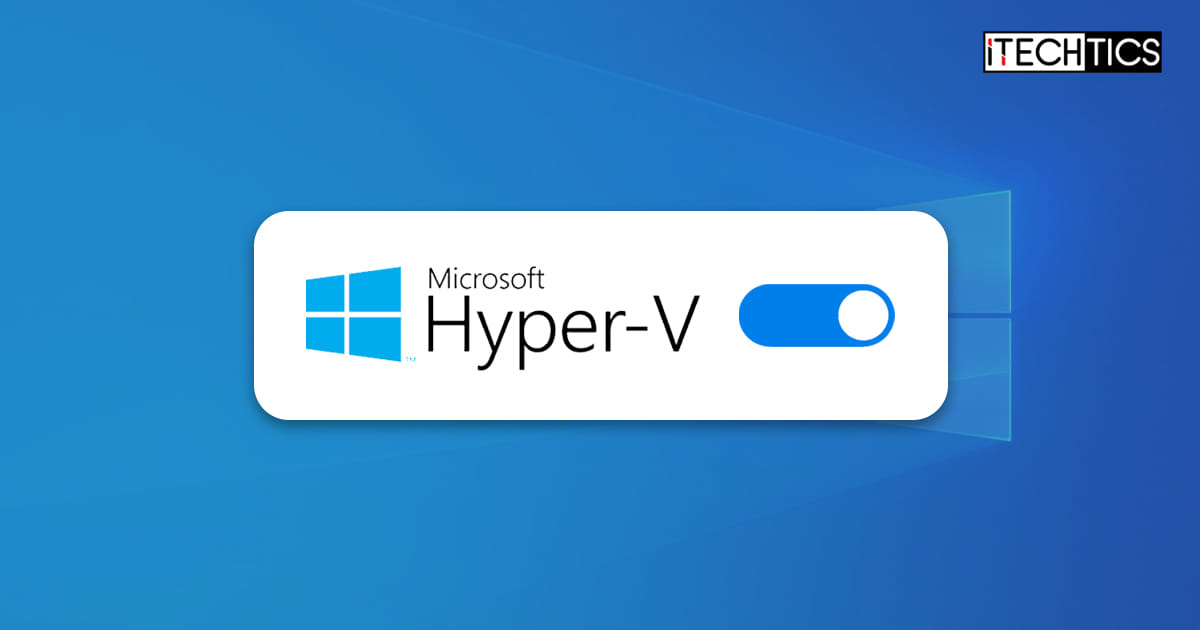Hi guys.. I'm on win 10. I want to install a vm to install programs but want to prevent viruses from leaking into the host. Got a few questions...
- Can a vm can catch any potential viruses from leaking into the host
- Does disabling shared folders and networking stop leaking a virus into the host?
- Does disabling shared folders mean not being able to share files between host and guest? If so, how am I able to transfer files to guest without the guest leaking potential viruses into the host?
- Whats the best way of securely installing programs in the guest without the whole PC being infected by possible viruses from those programs?