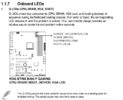I'm new to this forum because I just can't seem to find any solution to my problem on the internet and hope to get it sollen here.
So I just recently build my own gaming PC and it runs pretty fine but after setting everything up and shutting it down for the first time, it won't boot automatically. After turning it on it just runs in idle but everything seems to start up, CPU, Fans, GPU and everything.
The screen just stays Black and says no Signal at all and keyboard and mouse seem to get no Power as well. You need to turn it off again just to start it up again and then be quick to spam the F2 Button. Regularly it will boot up just as it should but sometimes you need to repeat the annoying procedure till it's booting up.
After it runs normally you can turn it off and restart just to have it boot by itself now. Do it again and it won't. But leave it shut for an hour or longer and it is guaranteed that it won't boot again. It' just so inconsistent which seems very odd to me.
I checked the BIOS and everything seems to be Set up just as it should, SSD boot priority and also flashed the latest Firmware for the mobo. Also swapped the connection of the SSD but nothing seems to work and I am just frustrated.
My specs are:
- Asus B450-F Mobo
- Radeon Vega 56x GPU
- NZXT Kraken X53 water cooler
- Gskill Trident Z Royal 16GB DDR4 RAM
- Samsung 970 Evo 1TB SSD
- 700 Watt be quiet! Pure Power 11 CM Modular 80+ Gold PSU
- Ryzen 5 3600x CPU
- 3800MHz
- 2 Corsair LL120 Fans
All parts were brand new except the GPU I got from my brother.
I hope someone might be able to sollen this problem and thanks for all the answers in advance!
So I just recently build my own gaming PC and it runs pretty fine but after setting everything up and shutting it down for the first time, it won't boot automatically. After turning it on it just runs in idle but everything seems to start up, CPU, Fans, GPU and everything.
The screen just stays Black and says no Signal at all and keyboard and mouse seem to get no Power as well. You need to turn it off again just to start it up again and then be quick to spam the F2 Button. Regularly it will boot up just as it should but sometimes you need to repeat the annoying procedure till it's booting up.
After it runs normally you can turn it off and restart just to have it boot by itself now. Do it again and it won't. But leave it shut for an hour or longer and it is guaranteed that it won't boot again. It' just so inconsistent which seems very odd to me.
I checked the BIOS and everything seems to be Set up just as it should, SSD boot priority and also flashed the latest Firmware for the mobo. Also swapped the connection of the SSD but nothing seems to work and I am just frustrated.
My specs are:
- Asus B450-F Mobo
- Radeon Vega 56x GPU
- NZXT Kraken X53 water cooler
- Gskill Trident Z Royal 16GB DDR4 RAM
- Samsung 970 Evo 1TB SSD
- 700 Watt be quiet! Pure Power 11 CM Modular 80+ Gold PSU
- Ryzen 5 3600x CPU
- 3800MHz
- 2 Corsair LL120 Fans
All parts were brand new except the GPU I got from my brother.
I hope someone might be able to sollen this problem and thanks for all the answers in advance!