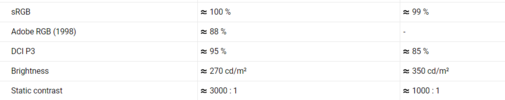I am going to buy a monitor mainly for photo and video editing and i am interested in this 2: Dell Ultrasharp 27" U2719DX WQHD and Samsung 32" J590 UHD.
I have compared the two in displayspecifications.com (in the screenshot the Samsung is on the left and Dell on the right) and the Samsung has more coverage of color spaces than the Dell, but the Dell has an IPS panel which i read have better color reproduction than MVA panels. Also, the Dell is brighter but the Samsung has a better contrast ratio and higher resolution.
I don't know if it's important but i will use the monitor as an extention of my laptop via HDMI.
I care about which one would give me the best color reproduction and image quality overall. I am not an expert on the subject obviously so if someone could tell me which one would be better for photo and video editing or at least explain why i should consider one over the other i will apreciate it very much.
I have compared the two in displayspecifications.com (in the screenshot the Samsung is on the left and Dell on the right) and the Samsung has more coverage of color spaces than the Dell, but the Dell has an IPS panel which i read have better color reproduction than MVA panels. Also, the Dell is brighter but the Samsung has a better contrast ratio and higher resolution.
I don't know if it's important but i will use the monitor as an extention of my laptop via HDMI.
I care about which one would give me the best color reproduction and image quality overall. I am not an expert on the subject obviously so if someone could tell me which one would be better for photo and video editing or at least explain why i should consider one over the other i will apreciate it very much.