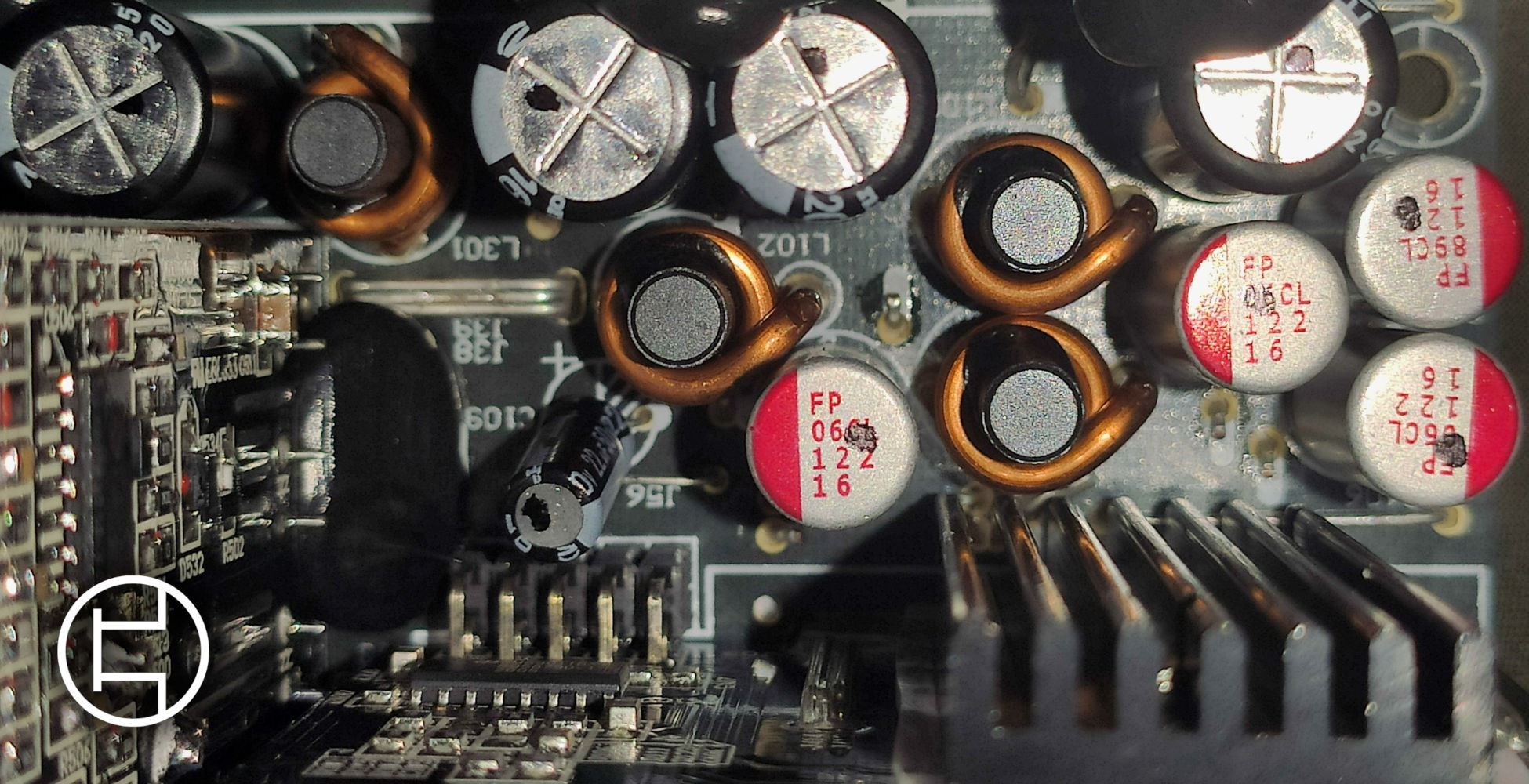Issue summary: I have sudden system shut down (as if I long pressed the power button) and then reboots, it’s logged in the event viewer as kernel power event ID 41 task category (63), mostly while gaming, rare in anything else.
System specs: here is speccy link: http://speccy.piriform.com/results/Ofx7AfNfWjx5HdKLDA1zYNu
General observations:
Solutions tried to fix the issue:
Notes:
thank you in advance, and please let me know if any more data is needed.
System specs: here is speccy link: http://speccy.piriform.com/results/Ofx7AfNfWjx5HdKLDA1zYNu
General observations:
- Most of the times I feel that there are certain triggers (in game) for example:
- NFS the Run: at a certain point in race it almost always crash.
- Superhot VR: as soon I grab the gun it crashes, if I stay moving my hands nothing happens.
- League of legends: Summoner rift & ARAM modes are totally fine; Arena almost always crashes.
- Random timings:
- Half life alex VR: game mostly playable, but can randomly have crashes.
- Epic roller coaster VR: same as above.
- Valorant: same as above.
- Arizona sunshine: same as above.
- How heavy is the game is not relevant, I played *** of war, resident evil 4 remake, horizon zero dawn, and never crashes, even for long hours, yet it happens with relatively less heavier games.
- Other heavy applications doesn’t crash: rendering videos, converting videos (with and without CUDA), with an exception of a video upscaling software, as soon as I hit start it crashes
Solutions tried to fix the issue:
- Power options:
- Turn off hard desk after: Never
- Sleep after : 0
- Update all drivers: done, other than windows I installed a utility (Driver Booster) and made sure to update all drivers.
- Turn off fast start up: done
- RAM testing: windows utility didn’t work I used memtest pro with (pass) result and no errors.
- Update BIOS: done
- CPU test Intel: pass
- Disable Auto-restart in the Advanced System settings: even with that ticked, it still restarts
- I removed that 8 gb ram which has different Mhz rate, and I kept the 2 identical 4 gb in slot A,B respectively, yet problem persist.
Notes:
- im not sure if its worth noting, but after the solutions I tried, superhot VR stopped crashing at gun grabbing yet it still crashes ALL the Time after a 15 min (average) play time
- Some people has the problem gone with SSD replacement, I replaced my SSD for a bigger capacity, yet I still face it.
- I tried a fresh windows installation, installed the antivirus and steam, still it crashes.
- I tried many solutions to have a memory dump, but its not written, I used whocrashed, and followed up with the articles, but I couldn’t make windows write a memory dump.
thank you in advance, and please let me know if any more data is needed.