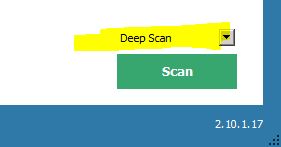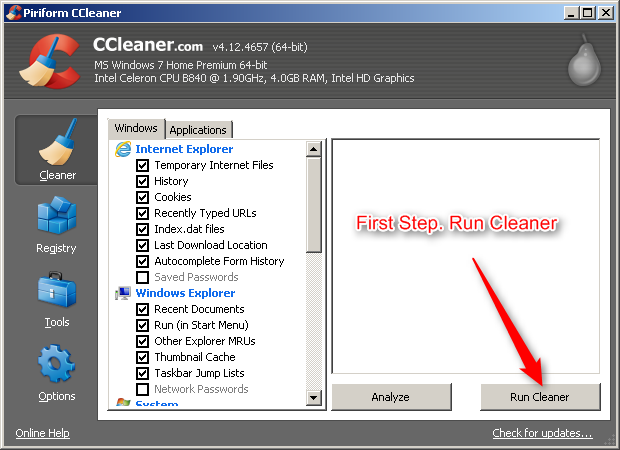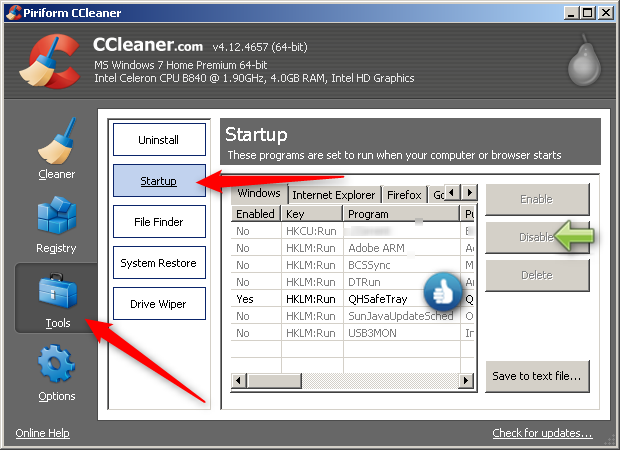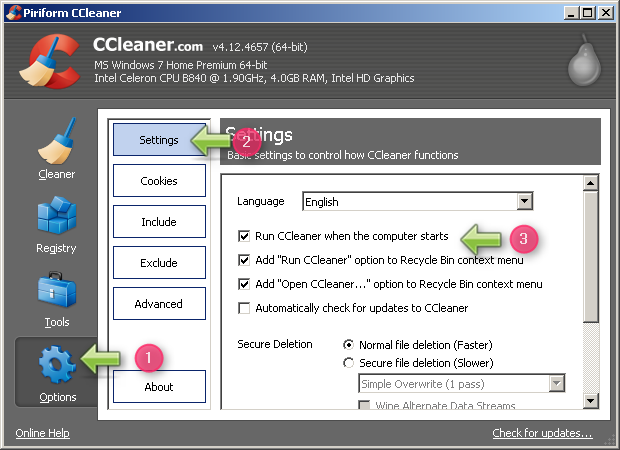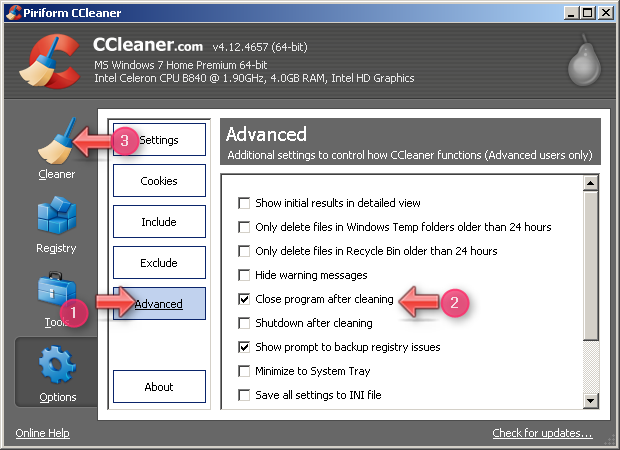Logfile of Trend Micro HijackThis v2.0.4
Scan saved at 11:34:15 PM, on 9/6/2016
Platform: Unknown Windows (WinNT 6.02.1008)
MSIE: Internet Explorer v11.0 (11.00.14393.0000)
Boot mode: Normal
Running processes:
C:\Program Files (x86)\Malwarebytes Anti-Malware\mbam.exe
C:\Program Files (x86)\NVIDIA Corporation\Update Core\NvBackend.exe
C:\Users\asing\AppData\Local\Microsoft\OneDrive\OneDrive.exe
C:\Program Files (x86)\Internet Download Manager\IDMan.exe
C:\Program Files (x86)\Mailbird\Mailbird.exe
C:\Program Files (x86)\Internet Download Manager\IEMonitor.exe
C:\Program Files (x86)\Common Files\Java\Java Update\jusched.exe
C:\Program Files (x86)\Malwarebytes Anti-Exploit\mbae.exe
C:\Program Files (x86)\CyberLink\CyberLink Media Suite\Power2Go8\CLMLSvc_P2G8.exe
C:\Program Files (x86)\Mailbird\CefSharp.BrowserSubprocess.exe
C:\Program Files (x86)\Mozilla Firefox\firefox.exe
C:\Program Files\Intel\Intel(R) Rapid Storage Technology\IAStorIcon.exe
C:\Program Files\Dell\Dell Foundation Services\DFS.Common.Agent.exe
C:\Program Files (x86)\Dell Update\DellUpTray.exe
C:\Program Files (x86)\Common Files\Adobe\OOBE\PDApp\UWA\AAM Updates Notifier.exe
C:\Program Files (x86)\Mozilla Firefox\plugin-container.exe
C:\WINDOWS\SysWoW64\Macromed\Flash\FlashPlayerPlugin_22_0_0_209.exe
C:\WINDOWS\SysWoW64\Macromed\Flash\FlashPlayerPlugin_22_0_0_209.exe
C:\Users\asing\Desktop\HijackThis.exe
R1 - HKCU\Software\Microsoft\Internet Explorer\Main,Default_Page_URL = http://dell15.msn.com/?pc=DCTE
R1 - HKCU\Software\Microsoft\Internet Explorer\Main,Search Page = http://go.microsoft.com/fwlink/?LinkId=54896
R0 - HKCU\Software\Microsoft\Internet Explorer\Main,Start Page = about:blank
R1 - HKLM\Software\Microsoft\Internet Explorer\Main,Default_Page_URL = http://go.microsoft.com/fwlink/p/?LinkId=255141
R1 - HKLM\Software\Microsoft\Internet Explorer\Main,Default_Search_URL = http://go.microsoft.com/fwlink/?LinkId=54896
R1 - HKLM\Software\Microsoft\Internet Explorer\Main,Search Page = http://go.microsoft.com/fwlink/?LinkId=54896
R0 - HKLM\Software\Microsoft\Internet Explorer\Main,Start Page = http://go.microsoft.com/fwlink/p/?LinkId=255141
R0 - HKLM\Software\Microsoft\Internet Explorer\Search,SearchAssistant =
R0 - HKLM\Software\Microsoft\Internet Explorer\Search,CustomizeSearch =
R0 - HKCU\Software\Microsoft\Internet Explorer\Main,Local Page = %11%\blank.htm
R0 - HKLM\Software\Microsoft\Internet Explorer\Main,Local Page = C:\Windows\SysWOW64\blank.htm
R1 - HKCU\Software\Microsoft\Windows\CurrentVersion\Internet Settings,ProxyOverride = *.local
R0 - HKCU\Software\Microsoft\Internet Explorer\Toolbar,LinksFolderName =
O2 - BHO: IDM Helper - {0055C089-8582-441B-A0BF-17B458C2A3A8} - C:\Program Files (x86)\Internet Download Manager\IDMIECC.dll
O2 - BHO: Java(tm) Plug-In SSV Helper - {761497BB-D6F0-462C-B6EB-D4DAF1D92D43} - C:\Program Files (x86)\Java\jre1.8.0_101\bin\ssv.dll
O2 - BHO: Java(tm) Plug-In 2 SSV Helper - {DBC80044-A445-435b-BC74-9C25C1C588A9} - C:\Program Files (x86)\Java\jre1.8.0_101\bin\jp2ssv.dll
O4 - HKLM\..\Run: [SwitchBoard] C:\Program Files (x86)\Common Files\Adobe\SwitchBoard\SwitchBoard.exe
O4 - HKLM\..\Run: [AdobeCS5ServiceManager] "C:\Program Files (x86)\Common Files\Adobe\CS5ServiceManager\CS5ServiceManager.exe" -launchedbylogin
O4 - HKLM\..\Run: [AdobeCS6ServiceManager] "C:\Program Files (x86)\Common Files\Adobe\CS6ServiceManager\CS6ServiceManager.exe" -launchedbylogin
O4 - HKLM\..\Run: [SunJavaUpdateSched] "C:\Program Files (x86)\Common Files\Java\Java Update\jusched.exe"
O4 - HKLM\..\Run: [Malwarebytes Anti-Exploit] C:\Program Files (x86)\Malwarebytes Anti-Exploit\mbae.exe
O4 - HKCU\..\Run: [OneDrive] "C:\Users\asing\AppData\Local\Microsoft\OneDrive\OneDrive.exe" /background
O4 - HKCU\..\Run: [CCleaner Monitoring] "C:\Program Files\CCleaner\CCleaner64.exe" /MONITOR
O4 - HKCU\..\Run: [IDMan] C:\Program Files (x86)\Internet Download Manager\IDMan.exe /onboot
O4 - HKCU\..\Run: [Mailbird] "C:\Program Files (x86)\Mailbird\Mailbird.exe" startup
O4 - HKCU\..\Run: [TunnelBear] C:\Program Files (x86)\TunnelBear\TBear.Client.exe -autoconnect
O4 - HKCU\..\RunOnce: [Uninstall C:\Users\asing\AppData\Local\Microsoft\OneDrive\17.3.6390.0509_1\amd64] C:\WINDOWS\system32\cmd.exe /q /c rmdir /s /q "C:\Users\asing\AppData\Local\Microsoft\OneDrive\17.3.6390.0509_1\amd64"
O4 - HKUS\S-1-5-19\..\Run: [OneDriveSetup] C:\Windows\SysWOW64\OneDriveSetup.exe /thfirstsetup (User 'LOCAL SERVICE')
O4 - HKUS\S-1-5-20\..\Run: [OneDriveSetup] C:\Windows\SysWOW64\OneDriveSetup.exe /thfirstsetup (User 'NETWORK SERVICE')
O8 - Extra context menu item: Download all links with IDM - C:\Program Files (x86)\Internet Download Manager\IEGetAll.htm
O8 - Extra context menu item: Download with IDM - C:\Program Files (x86)\Internet Download Manager\IEExt.htm
O8 - Extra context menu item: E&xport to Microsoft Excel - res://C:\Program Files (x86)\Microsoft Office\Root\Office16\EXCEL.EXE/3000
O8 - Extra context menu item: Se&nd to OneNote - res://C:\Program Files (x86)\Microsoft Office\Root\Office16\ONBttnIE.dll/105
O9 - Extra button: Send to OneNote - {2670000A-7350-4f3c-8081-5663EE0C6C49} - C:\Program Files (x86)\Microsoft Office\root\Office16\ONBttnIE.dll
O9 - Extra 'Tools' menuitem: Se&nd to OneNote - {2670000A-7350-4f3c-8081-5663EE0C6C49} - C:\Program Files (x86)\Microsoft Office\root\Office16\ONBttnIE.dll
O9 - Extra button: OneNote Lin&ked Notes - {789FE86F-6FC4-46A1-9849-EDE0DB0C95CA} - C:\Program Files (x86)\Microsoft Office\root\Office16\ONBttnIELinkedNotes.dll
O9 - Extra 'Tools' menuitem: OneNote Lin&ked Notes - {789FE86F-6FC4-46A1-9849-EDE0DB0C95CA} - C:\Program Files (x86)\Microsoft Office\root\Office16\ONBttnIELinkedNotes.dll
O11 - Options group: [ACCELERATED_GRAPHICS] Accelerated graphics
O17 - HKLM\System\CCS\Services\Tcpip\..\{c9d2afb8-3469-479d-b58e-f159b8947d53}: NameServer = 8.8.8.8,8.8.4.4
O17 - HKLM\System\CS1\Services\Tcpip\Parameters: NameServer = 8.8.8.8,8.8.8.4
O17 - HKLM\System\CCS\Services\Tcpip\Parameters: NameServer = 8.8.8.8,8.8.8.4
O18 - Protocol: mso-minsb-roaming.16 - {83C25742-A9F7-49FB-9138-434302C88D07} - C:\Program Files (x86)\Microsoft Office\root\Office16\MSOSB.DLL
O18 - Protocol: mso-minsb.16 - {42089D2D-912D-4018-9087-2B87803E93FB} - C:\Program Files (x86)\Microsoft Office\root\Office16\MSOSB.DLL
O18 - Protocol: osf-roaming.16 - {42089D2D-912D-4018-9087-2B87803E93FB} - C:\Program Files (x86)\Microsoft Office\root\Office16\MSOSB.DLL
O18 - Protocol: osf.16 - {5504BE45-A83B-4808-900A-3A5C36E7F77A} - C:\Program Files (x86)\Microsoft Office\root\Office16\MSOSB.DLL
O18 - Protocol: tbauth - {14654CA6-5711-491D-B89A-58E571679951} - C:\Windows\SysWOW64\tbauth.dll
O18 - Protocol: windows.tbauth - {14654CA6-5711-491D-B89A-58E571679951} - C:\Windows\SysWOW64\tbauth.dll
O18 - Filter: application/x-mfe-ipt - {3EF5086B-5478-4598-A054-786C45D75692} - c:\PROGRA~2\mcafee\msc\mcsniepl.dll
O23 - Service: Adobe Acrobat Update Service (AdobeARMservice) - Adobe Systems Incorporated - C:\Program Files (x86)\Common Files\Adobe\ARM\1.0\armsvc.exe
O23 - Service: Adobe Flash Player Update Service (AdobeFlashPlayerUpdateSvc) - Adobe Systems Incorporated - C:\Windows\SysWOW64\Macromed\Flash\FlashPlayerUpdateService.exe
O23 - Service: @%SystemRoot%\system32\Alg.exe,-112 (ALG) - Unknown owner - C:\WINDOWS\System32\alg.exe (file missing)
O23 - Service: Amazon 1Button App Service - Amazon Inc. - C:\Program Files (x86)\Amazon\Amazon1ButtonApp\Amazon1ButtonService64.Exe
O23 - Service: Apple Mobile Device Service - Apple Inc. - C:\Program Files\Common Files\Apple\Mobile Device Support\AppleMobileDeviceService.exe
O23 - Service: Bonjour Service - Apple Inc. - C:\Program Files\Bonjour\mDNSResponder.exe
O23 - Service: BTDevManager - Unknown owner - C:\Program Files (x86)\REALTEK\Realtek Bluetooth\BTDevMgr.exe
O23 - Service: Dell Customer Connect - Dell Inc. - C:\Program Files (x86)\Dell Customer Connect\DCCService.exe
O23 - Service: Dell Foundation Services - Dell - C:\Program Files\Dell\Dell Foundation Services\DFSSvc.exe
O23 - Service: Dell Help & Support - Unknown owner - C:\Program Files\Dell\Dell Help & Support\MDLCSvc.exe
O23 - Service: Dell Data Vault (DellDataVault) - Dell Inc. - C:\Program Files\Dell\DellDataVault\DellDataVault.exe
O23 - Service: Dell Data Vault Wizard (DellDataVaultWiz) - Dell Inc. - C:\Program Files\Dell\DellDataVault\DellDataVaultWiz.exe
O23 - Service: Dell Digital Delivery Service (DellDigitalDelivery) - Dell Products, LP. - c:\Program Files (x86)\Dell Digital Delivery\DeliveryService.exe
O23 - Service: Dell Update Service (DellUpdate) - Dell Inc. - C:\Program Files (x86)\Dell Update\DellUpService.exe
O23 - Service: @%SystemRoot%\system32\DiagSvcs\DiagnosticsHub.StandardCollector.ServiceRes.dll,-1000 (diagnosticshub.standardcollector.service) - Unknown owner - C:\WINDOWS\system32\DiagSvcs\DiagnosticsHub.StandardCollector.Service.exe (file missing)
O23 - Service: @%SystemRoot%\system32\efssvc.dll,-100 (EFS) - Unknown owner - C:\WINDOWS\System32\lsass.exe (file missing)
O23 - Service: @%systemroot%\system32\fxsresm.dll,-118 (Fax) - Unknown owner - C:\WINDOWS\system32\fxssvc.exe (file missing)
O23 - Service: NVIDIA GeForce Experience Service (GfExperienceService) - NVIDIA Corporation - C:\Program Files\NVIDIA Corporation\GeForce Experience Service\GfExperienceService.exe
O23 - Service: Google Update Service (gupdate) (gupdate) - Google Inc. - C:\Program Files (x86)\Google\Update\GoogleUpdate.exe
O23 - Service: Google Update Service (gupdatem) (gupdatem) - Google Inc. - C:\Program Files (x86)\Google\Update\GoogleUpdate.exe
O23 - Service: McAfee Home Network (HomeNetSvc) - McAfee, Inc. - C:\Program Files\Common Files\McAfee\Platform\McSvcHost\McSvHost.exe
O23 - Service: Intel(R) Rapid Storage Technology (IAStorDataMgrSvc) - Intel Corporation - C:\Program Files\Intel\Intel(R) Rapid Storage Technology\IAStorDataMgrSvc.exe
O23 - Service: Intel(R) Capability Licensing Service TCP IP Interface - Intel(R) Corporation - C:\Program Files\Intel\iCLS Client\SocketHeciServer.exe
O23 - Service: Intel(R) PROSet Monitoring Service - Unknown owner - C:\WINDOWS\system32\IProsetMonitor.exe (file missing)
O23 - Service: Intel(R) Security Assist - Intel Corporation - C:\Program Files (x86)\Intel\Intel(R) Security Assist\isa.exe
O23 - Service: iPod Service - Apple Inc. - C:\Program Files\iPod\bin\iPodService.exe
O23 - Service: Intel(R) Ready Mode Technology (IRMTService) - Intel Corporation - c:\Program Files\Intel\Intel(R) Ready Mode Technology\IRMTService.exe
O23 - Service: Intel(R) Security Assist Helper (isaHelperSvc) - Unknown owner - C:\Program Files (x86)\Intel\Intel(R) Security Assist\isaHelperService.exe
O23 - Service: Intel(R) Dynamic Application Loader Host Interface Service (jhi_service) - Intel Corporation - C:\Program Files (x86)\Intel\Intel(R) Management Engine Components\DAL\jhi_service.exe
O23 - Service: @keyiso.dll,-100 (KeyIso) - Unknown owner - C:\WINDOWS\system32\lsass.exe (file missing)
O23 - Service: Intel(R) Management and Security Application Local Management Service (LMS) - Intel Corporation - C:\Program Files (x86)\Intel\Intel(R) Management Engine Components\LMS\LMS.exe
O23 - Service: Mailbird Updater (MailbirdUpdater.exe) - Mailbird - C:\Program Files (x86)\Mailbird\MailbirdUpdater.exe
O23 - Service: Malwarebytes Anti-Exploit Service (MbaeSvc) - Malwarebytes Corporation - C:\Program Files (x86)\Malwarebytes Anti-Exploit\mbae-svc.exe
O23 - Service: MBAMScheduler - Malwarebytes - C:\Program Files (x86)\Malwarebytes Anti-Malware\mbamscheduler.exe
O23 - Service: MBAMService - Malwarebytes - C:\Program Files (x86)\Malwarebytes Anti-Malware\mbamservice.exe
O23 - Service: McAfee AP Service (McAPExe) - McAfee, Inc. - C:\Program Files\McAfee\MSC\McAPExe.exe
O23 - Service: McAfee Activation Service (McAWFwk) - McAfee, Inc. - C:\Program Files\Common Files\McAfee\ActWiz\McAWFwk.exe
O23 - Service: McAfee Boot Delay Start Service (McBootDelayStartSvc) - McAfee, Inc. - C:\Program Files\Common Files\McAfee\Platform\McSvcHost\McSvHost.exe
O23 - Service: McAfee CSP Service (mccspsvc) - McAfee, Inc. - C:\Program Files\Common Files\McAfee\CSP\1.9.829.0\\McCSPServiceHost.exe
O23 - Service: McAfee Personal Firewall Service (McMPFSvc) - McAfee, Inc. - C:\Program Files\Common Files\McAfee\Platform\McSvcHost\McSvHost.exe
O23 - Service: McAfee VirusScan Announcer (McNaiAnn) - McAfee, Inc. - C:\Program Files\Common Files\McAfee\platform\McSvcHost\McSvHost.exe
O23 - Service: McAfee Scanner (McODS) - McAfee, Inc. - C:\Program Files\mcafee\VirusScan\mcods.exe
O23 - Service: McAfee Platform Services (mcpltsvc) - McAfee, Inc. - C:\Program Files\Common Files\McAfee\platform\McSvcHost\McSvHost.exe
O23 - Service: McAfee Proxy Service (McProxy) - McAfee, Inc. - C:\Program Files\Common Files\McAfee\platform\McSvcHost\McSvHost.exe
O23 - Service: McAfee Firewall Core Service (mfefire) - McAfee, Inc. - C:\Program Files\Common Files\McAfee\SystemCore\\mfefire.exe
O23 - Service: McAfee Service Controller (mfemms) - McAfee, Inc. - C:\Program Files\Common Files\McAfee\SystemCore\\mfemms.exe
O23 - Service: McAfee Validation Trust Protection Service (mfevtp) - Unknown owner - C:\Windows\system32\mfevtps.exe (file missing)
O23 - Service: McAfee Module Core Service (ModuleCoreService) - McAfee, Inc. - C:\Program Files\Common Files\McAfee\ModuleCore\ModuleCoreService.exe
O23 - Service: Mozilla Maintenance Service (MozillaMaintenance) - Mozilla Foundation - C:\Program Files (x86)\Mozilla Maintenance Service\maintenanceservice.exe
O23 - Service: @comres.dll,-2797 (MSDTC) - Unknown owner - C:\WINDOWS\System32\msdtc.exe (file missing)
O23 - Service: McAfee Anti-Spam Service (MSK80Service) - McAfee, Inc. - C:\Program Files\Common Files\McAfee\Platform\McSvcHost\McSvHost.exe
O23 - Service: @%SystemRoot%\System32\netlogon.dll,-102 (Netlogon) - Unknown owner - C:\WINDOWS\system32\lsass.exe (file missing)
O23 - Service: NVIDIA Network Service (NvNetworkService) - NVIDIA Corporation - C:\Program Files (x86)\NVIDIA Corporation\NetService\NvNetworkService.exe
O23 - Service: NVIDIA Streamer Network Service (NvStreamNetworkSvc) - NVIDIA Corporation - C:\Program Files\NVIDIA Corporation\NvStreamSrv\NvStreamNetworkService.exe
O23 - Service: NVIDIA Streamer Service (NvStreamSvc) - NVIDIA Corporation - C:\Program Files\NVIDIA Corporation\NvStreamSrv\NvStreamService.exe
O23 - Service: NVIDIA Display Driver Service (nvsvc) - Unknown owner - C:\WINDOWS\system32\nvvsvc.exe (file missing)
O23 - Service: Intel Security PEF Service (PEFService) - Intel Security, Inc. - C:\Program Files\Common Files\Intel Security\PEF\CORE\PEFService.exe
O23 - Service: Product Registration - Dell - C:\Program Files\Dell\Dell Product Registration\PRSvc.exe
O23 - Service: Rapport Management Service (RapportMgmtService) - IBM Corp. - C:\Program Files (x86)\Trusteer\Rapport\bin\RapportMgmtService.exe
O23 - Service: Cyberlink RichVideo Service(CRVS) (RichVideo) - Unknown owner - C:\Program Files (x86)\CyberLink\Shared files\RichVideo.exe
O23 - Service: @%systemroot%\system32\Locator.exe,-2 (RpcLocator) - Unknown owner - C:\WINDOWS\system32\locator.exe (file missing)
O23 - Service: Realtek Audio Service (RtkAudioService) - Realtek Semiconductor - C:\Program Files\Realtek\Audio\HDA\RtkAudioService64.exe
O23 - Service: @%SystemRoot%\system32\samsrv.dll,-1 (SamSs) - Unknown owner - C:\WINDOWS\system32\lsass.exe (file missing)
O23 - Service: @%SystemRoot%\system32\SensorDataService.exe,-101 (SensorDataService) - Unknown owner - C:\WINDOWS\System32\SensorDataService.exe (file missing)
O23 - Service: @%SystemRoot%\system32\snmptrap.exe,-3 (SNMPTRAP) - Unknown owner - C:\WINDOWS\System32\snmptrap.exe (file missing)
O23 - Service: @%systemroot%\system32\spoolsv.exe,-1 (Spooler) - Unknown owner - C:\WINDOWS\System32\spoolsv.exe (file missing)
O23 - Service: @%SystemRoot%\system32\sppsvc.exe,-101 (sppsvc) - Unknown owner - C:\WINDOWS\system32\sppsvc.exe (file missing)
O23 - Service: NVIDIA Stereoscopic 3D Driver Service (Stereo Service) - NVIDIA Corporation - C:\Program Files (x86)\NVIDIA Corporation\3D Vision\nvscpapisvr.exe
O23 - Service: Dell SupportAssist Agent (SupportAssistAgent) - Dell Inc. - C:\Program Files (x86)\Dell\SupportAssistAgent\bin\SupportAssistAgent.exe
O23 - Service: Adobe SwitchBoard (SwitchBoard) - Adobe Systems Incorporated - C:\Program Files (x86)\Common Files\Adobe\SwitchBoard\SwitchBoard.exe
O23 - Service: @%SystemRoot%\system32\TieringEngineService.exe,-702 (TieringEngineService) - Unknown owner - C:\WINDOWS\system32\TieringEngineService.exe (file missing)
O23 - Service: TunnelBear Maintenance (TunnelBearMaintenance) - Unknown owner - C:\Program Files (x86)\TunnelBear\TBear.Maintenance.exe
O23 - Service: @%SystemRoot%\system32\ui0detect.exe,-101 (UI0Detect) - Unknown owner - C:\WINDOWS\system32\UI0Detect.exe (file missing)
O23 - Service: @%SystemRoot%\system32\vaultsvc.dll,-1003 (VaultSvc) - Unknown owner - C:\WINDOWS\system32\lsass.exe (file missing)
O23 - Service: @%SystemRoot%\system32\vds.exe,-100 (vds) - Unknown owner - C:\WINDOWS\System32\vds.exe (file missing)
O23 - Service: @%systemroot%\system32\vssvc.exe,-102 (VSS) - Unknown owner - C:\WINDOWS\system32\vssvc.exe (file missing)
O23 - Service: Waves System Service (WavesSysSvc) - Waves Audio Ltd. - C:\Program Files\Waves\MaxxAudio\WavesSysSvc64.exe
O23 - Service: @%systemroot%\system32\wbengine.exe,-104 (wbengine) - Unknown owner - C:\WINDOWS\system32\wbengine.exe (file missing)
O23 - Service: @%ProgramFiles%\Windows Defender\MpAsDesc.dll,-320 (WdNisSvc) - Unknown owner - C:\Program Files (x86)\Windows Defender\NisSrv.exe (file missing)
O23 - Service: @%ProgramFiles%\Windows Defender\MpAsDesc.dll,-310 (WinDefend) - Unknown owner - C:\Program Files (x86)\Windows Defender\MsMpEng.exe (file missing)
O23 - Service: @%Systemroot%\system32\wbem\wmiapsrv.exe,-110 (wmiApSrv) - Unknown owner - C:\WINDOWS\system32\wbem\WmiApSrv.exe (file missing)
O23 - Service: @%PROGRAMFILES%\Windows Media Player\wmpnetwk.exe,-101 (WMPNetworkSvc) - Unknown owner - C:\Program Files (x86)\Windows Media Player\wmpnetwk.exe (file missing)
--
End of file - 18299 bytes
Scan saved at 11:34:15 PM, on 9/6/2016
Platform: Unknown Windows (WinNT 6.02.1008)
MSIE: Internet Explorer v11.0 (11.00.14393.0000)
Boot mode: Normal
Running processes:
C:\Program Files (x86)\Malwarebytes Anti-Malware\mbam.exe
C:\Program Files (x86)\NVIDIA Corporation\Update Core\NvBackend.exe
C:\Users\asing\AppData\Local\Microsoft\OneDrive\OneDrive.exe
C:\Program Files (x86)\Internet Download Manager\IDMan.exe
C:\Program Files (x86)\Mailbird\Mailbird.exe
C:\Program Files (x86)\Internet Download Manager\IEMonitor.exe
C:\Program Files (x86)\Common Files\Java\Java Update\jusched.exe
C:\Program Files (x86)\Malwarebytes Anti-Exploit\mbae.exe
C:\Program Files (x86)\CyberLink\CyberLink Media Suite\Power2Go8\CLMLSvc_P2G8.exe
C:\Program Files (x86)\Mailbird\CefSharp.BrowserSubprocess.exe
C:\Program Files (x86)\Mozilla Firefox\firefox.exe
C:\Program Files\Intel\Intel(R) Rapid Storage Technology\IAStorIcon.exe
C:\Program Files\Dell\Dell Foundation Services\DFS.Common.Agent.exe
C:\Program Files (x86)\Dell Update\DellUpTray.exe
C:\Program Files (x86)\Common Files\Adobe\OOBE\PDApp\UWA\AAM Updates Notifier.exe
C:\Program Files (x86)\Mozilla Firefox\plugin-container.exe
C:\WINDOWS\SysWoW64\Macromed\Flash\FlashPlayerPlugin_22_0_0_209.exe
C:\WINDOWS\SysWoW64\Macromed\Flash\FlashPlayerPlugin_22_0_0_209.exe
C:\Users\asing\Desktop\HijackThis.exe
R1 - HKCU\Software\Microsoft\Internet Explorer\Main,Default_Page_URL = http://dell15.msn.com/?pc=DCTE
R1 - HKCU\Software\Microsoft\Internet Explorer\Main,Search Page = http://go.microsoft.com/fwlink/?LinkId=54896
R0 - HKCU\Software\Microsoft\Internet Explorer\Main,Start Page = about:blank
R1 - HKLM\Software\Microsoft\Internet Explorer\Main,Default_Page_URL = http://go.microsoft.com/fwlink/p/?LinkId=255141
R1 - HKLM\Software\Microsoft\Internet Explorer\Main,Default_Search_URL = http://go.microsoft.com/fwlink/?LinkId=54896
R1 - HKLM\Software\Microsoft\Internet Explorer\Main,Search Page = http://go.microsoft.com/fwlink/?LinkId=54896
R0 - HKLM\Software\Microsoft\Internet Explorer\Main,Start Page = http://go.microsoft.com/fwlink/p/?LinkId=255141
R0 - HKLM\Software\Microsoft\Internet Explorer\Search,SearchAssistant =
R0 - HKLM\Software\Microsoft\Internet Explorer\Search,CustomizeSearch =
R0 - HKCU\Software\Microsoft\Internet Explorer\Main,Local Page = %11%\blank.htm
R0 - HKLM\Software\Microsoft\Internet Explorer\Main,Local Page = C:\Windows\SysWOW64\blank.htm
R1 - HKCU\Software\Microsoft\Windows\CurrentVersion\Internet Settings,ProxyOverride = *.local
R0 - HKCU\Software\Microsoft\Internet Explorer\Toolbar,LinksFolderName =
O2 - BHO: IDM Helper - {0055C089-8582-441B-A0BF-17B458C2A3A8} - C:\Program Files (x86)\Internet Download Manager\IDMIECC.dll
O2 - BHO: Java(tm) Plug-In SSV Helper - {761497BB-D6F0-462C-B6EB-D4DAF1D92D43} - C:\Program Files (x86)\Java\jre1.8.0_101\bin\ssv.dll
O2 - BHO: Java(tm) Plug-In 2 SSV Helper - {DBC80044-A445-435b-BC74-9C25C1C588A9} - C:\Program Files (x86)\Java\jre1.8.0_101\bin\jp2ssv.dll
O4 - HKLM\..\Run: [SwitchBoard] C:\Program Files (x86)\Common Files\Adobe\SwitchBoard\SwitchBoard.exe
O4 - HKLM\..\Run: [AdobeCS5ServiceManager] "C:\Program Files (x86)\Common Files\Adobe\CS5ServiceManager\CS5ServiceManager.exe" -launchedbylogin
O4 - HKLM\..\Run: [AdobeCS6ServiceManager] "C:\Program Files (x86)\Common Files\Adobe\CS6ServiceManager\CS6ServiceManager.exe" -launchedbylogin
O4 - HKLM\..\Run: [SunJavaUpdateSched] "C:\Program Files (x86)\Common Files\Java\Java Update\jusched.exe"
O4 - HKLM\..\Run: [Malwarebytes Anti-Exploit] C:\Program Files (x86)\Malwarebytes Anti-Exploit\mbae.exe
O4 - HKCU\..\Run: [OneDrive] "C:\Users\asing\AppData\Local\Microsoft\OneDrive\OneDrive.exe" /background
O4 - HKCU\..\Run: [CCleaner Monitoring] "C:\Program Files\CCleaner\CCleaner64.exe" /MONITOR
O4 - HKCU\..\Run: [IDMan] C:\Program Files (x86)\Internet Download Manager\IDMan.exe /onboot
O4 - HKCU\..\Run: [Mailbird] "C:\Program Files (x86)\Mailbird\Mailbird.exe" startup
O4 - HKCU\..\Run: [TunnelBear] C:\Program Files (x86)\TunnelBear\TBear.Client.exe -autoconnect
O4 - HKCU\..\RunOnce: [Uninstall C:\Users\asing\AppData\Local\Microsoft\OneDrive\17.3.6390.0509_1\amd64] C:\WINDOWS\system32\cmd.exe /q /c rmdir /s /q "C:\Users\asing\AppData\Local\Microsoft\OneDrive\17.3.6390.0509_1\amd64"
O4 - HKUS\S-1-5-19\..\Run: [OneDriveSetup] C:\Windows\SysWOW64\OneDriveSetup.exe /thfirstsetup (User 'LOCAL SERVICE')
O4 - HKUS\S-1-5-20\..\Run: [OneDriveSetup] C:\Windows\SysWOW64\OneDriveSetup.exe /thfirstsetup (User 'NETWORK SERVICE')
O8 - Extra context menu item: Download all links with IDM - C:\Program Files (x86)\Internet Download Manager\IEGetAll.htm
O8 - Extra context menu item: Download with IDM - C:\Program Files (x86)\Internet Download Manager\IEExt.htm
O8 - Extra context menu item: E&xport to Microsoft Excel - res://C:\Program Files (x86)\Microsoft Office\Root\Office16\EXCEL.EXE/3000
O8 - Extra context menu item: Se&nd to OneNote - res://C:\Program Files (x86)\Microsoft Office\Root\Office16\ONBttnIE.dll/105
O9 - Extra button: Send to OneNote - {2670000A-7350-4f3c-8081-5663EE0C6C49} - C:\Program Files (x86)\Microsoft Office\root\Office16\ONBttnIE.dll
O9 - Extra 'Tools' menuitem: Se&nd to OneNote - {2670000A-7350-4f3c-8081-5663EE0C6C49} - C:\Program Files (x86)\Microsoft Office\root\Office16\ONBttnIE.dll
O9 - Extra button: OneNote Lin&ked Notes - {789FE86F-6FC4-46A1-9849-EDE0DB0C95CA} - C:\Program Files (x86)\Microsoft Office\root\Office16\ONBttnIELinkedNotes.dll
O9 - Extra 'Tools' menuitem: OneNote Lin&ked Notes - {789FE86F-6FC4-46A1-9849-EDE0DB0C95CA} - C:\Program Files (x86)\Microsoft Office\root\Office16\ONBttnIELinkedNotes.dll
O11 - Options group: [ACCELERATED_GRAPHICS] Accelerated graphics
O17 - HKLM\System\CCS\Services\Tcpip\..\{c9d2afb8-3469-479d-b58e-f159b8947d53}: NameServer = 8.8.8.8,8.8.4.4
O17 - HKLM\System\CS1\Services\Tcpip\Parameters: NameServer = 8.8.8.8,8.8.8.4
O17 - HKLM\System\CCS\Services\Tcpip\Parameters: NameServer = 8.8.8.8,8.8.8.4
O18 - Protocol: mso-minsb-roaming.16 - {83C25742-A9F7-49FB-9138-434302C88D07} - C:\Program Files (x86)\Microsoft Office\root\Office16\MSOSB.DLL
O18 - Protocol: mso-minsb.16 - {42089D2D-912D-4018-9087-2B87803E93FB} - C:\Program Files (x86)\Microsoft Office\root\Office16\MSOSB.DLL
O18 - Protocol: osf-roaming.16 - {42089D2D-912D-4018-9087-2B87803E93FB} - C:\Program Files (x86)\Microsoft Office\root\Office16\MSOSB.DLL
O18 - Protocol: osf.16 - {5504BE45-A83B-4808-900A-3A5C36E7F77A} - C:\Program Files (x86)\Microsoft Office\root\Office16\MSOSB.DLL
O18 - Protocol: tbauth - {14654CA6-5711-491D-B89A-58E571679951} - C:\Windows\SysWOW64\tbauth.dll
O18 - Protocol: windows.tbauth - {14654CA6-5711-491D-B89A-58E571679951} - C:\Windows\SysWOW64\tbauth.dll
O18 - Filter: application/x-mfe-ipt - {3EF5086B-5478-4598-A054-786C45D75692} - c:\PROGRA~2\mcafee\msc\mcsniepl.dll
O23 - Service: Adobe Acrobat Update Service (AdobeARMservice) - Adobe Systems Incorporated - C:\Program Files (x86)\Common Files\Adobe\ARM\1.0\armsvc.exe
O23 - Service: Adobe Flash Player Update Service (AdobeFlashPlayerUpdateSvc) - Adobe Systems Incorporated - C:\Windows\SysWOW64\Macromed\Flash\FlashPlayerUpdateService.exe
O23 - Service: @%SystemRoot%\system32\Alg.exe,-112 (ALG) - Unknown owner - C:\WINDOWS\System32\alg.exe (file missing)
O23 - Service: Amazon 1Button App Service - Amazon Inc. - C:\Program Files (x86)\Amazon\Amazon1ButtonApp\Amazon1ButtonService64.Exe
O23 - Service: Apple Mobile Device Service - Apple Inc. - C:\Program Files\Common Files\Apple\Mobile Device Support\AppleMobileDeviceService.exe
O23 - Service: Bonjour Service - Apple Inc. - C:\Program Files\Bonjour\mDNSResponder.exe
O23 - Service: BTDevManager - Unknown owner - C:\Program Files (x86)\REALTEK\Realtek Bluetooth\BTDevMgr.exe
O23 - Service: Dell Customer Connect - Dell Inc. - C:\Program Files (x86)\Dell Customer Connect\DCCService.exe
O23 - Service: Dell Foundation Services - Dell - C:\Program Files\Dell\Dell Foundation Services\DFSSvc.exe
O23 - Service: Dell Help & Support - Unknown owner - C:\Program Files\Dell\Dell Help & Support\MDLCSvc.exe
O23 - Service: Dell Data Vault (DellDataVault) - Dell Inc. - C:\Program Files\Dell\DellDataVault\DellDataVault.exe
O23 - Service: Dell Data Vault Wizard (DellDataVaultWiz) - Dell Inc. - C:\Program Files\Dell\DellDataVault\DellDataVaultWiz.exe
O23 - Service: Dell Digital Delivery Service (DellDigitalDelivery) - Dell Products, LP. - c:\Program Files (x86)\Dell Digital Delivery\DeliveryService.exe
O23 - Service: Dell Update Service (DellUpdate) - Dell Inc. - C:\Program Files (x86)\Dell Update\DellUpService.exe
O23 - Service: @%SystemRoot%\system32\DiagSvcs\DiagnosticsHub.StandardCollector.ServiceRes.dll,-1000 (diagnosticshub.standardcollector.service) - Unknown owner - C:\WINDOWS\system32\DiagSvcs\DiagnosticsHub.StandardCollector.Service.exe (file missing)
O23 - Service: @%SystemRoot%\system32\efssvc.dll,-100 (EFS) - Unknown owner - C:\WINDOWS\System32\lsass.exe (file missing)
O23 - Service: @%systemroot%\system32\fxsresm.dll,-118 (Fax) - Unknown owner - C:\WINDOWS\system32\fxssvc.exe (file missing)
O23 - Service: NVIDIA GeForce Experience Service (GfExperienceService) - NVIDIA Corporation - C:\Program Files\NVIDIA Corporation\GeForce Experience Service\GfExperienceService.exe
O23 - Service: Google Update Service (gupdate) (gupdate) - Google Inc. - C:\Program Files (x86)\Google\Update\GoogleUpdate.exe
O23 - Service: Google Update Service (gupdatem) (gupdatem) - Google Inc. - C:\Program Files (x86)\Google\Update\GoogleUpdate.exe
O23 - Service: McAfee Home Network (HomeNetSvc) - McAfee, Inc. - C:\Program Files\Common Files\McAfee\Platform\McSvcHost\McSvHost.exe
O23 - Service: Intel(R) Rapid Storage Technology (IAStorDataMgrSvc) - Intel Corporation - C:\Program Files\Intel\Intel(R) Rapid Storage Technology\IAStorDataMgrSvc.exe
O23 - Service: Intel(R) Capability Licensing Service TCP IP Interface - Intel(R) Corporation - C:\Program Files\Intel\iCLS Client\SocketHeciServer.exe
O23 - Service: Intel(R) PROSet Monitoring Service - Unknown owner - C:\WINDOWS\system32\IProsetMonitor.exe (file missing)
O23 - Service: Intel(R) Security Assist - Intel Corporation - C:\Program Files (x86)\Intel\Intel(R) Security Assist\isa.exe
O23 - Service: iPod Service - Apple Inc. - C:\Program Files\iPod\bin\iPodService.exe
O23 - Service: Intel(R) Ready Mode Technology (IRMTService) - Intel Corporation - c:\Program Files\Intel\Intel(R) Ready Mode Technology\IRMTService.exe
O23 - Service: Intel(R) Security Assist Helper (isaHelperSvc) - Unknown owner - C:\Program Files (x86)\Intel\Intel(R) Security Assist\isaHelperService.exe
O23 - Service: Intel(R) Dynamic Application Loader Host Interface Service (jhi_service) - Intel Corporation - C:\Program Files (x86)\Intel\Intel(R) Management Engine Components\DAL\jhi_service.exe
O23 - Service: @keyiso.dll,-100 (KeyIso) - Unknown owner - C:\WINDOWS\system32\lsass.exe (file missing)
O23 - Service: Intel(R) Management and Security Application Local Management Service (LMS) - Intel Corporation - C:\Program Files (x86)\Intel\Intel(R) Management Engine Components\LMS\LMS.exe
O23 - Service: Mailbird Updater (MailbirdUpdater.exe) - Mailbird - C:\Program Files (x86)\Mailbird\MailbirdUpdater.exe
O23 - Service: Malwarebytes Anti-Exploit Service (MbaeSvc) - Malwarebytes Corporation - C:\Program Files (x86)\Malwarebytes Anti-Exploit\mbae-svc.exe
O23 - Service: MBAMScheduler - Malwarebytes - C:\Program Files (x86)\Malwarebytes Anti-Malware\mbamscheduler.exe
O23 - Service: MBAMService - Malwarebytes - C:\Program Files (x86)\Malwarebytes Anti-Malware\mbamservice.exe
O23 - Service: McAfee AP Service (McAPExe) - McAfee, Inc. - C:\Program Files\McAfee\MSC\McAPExe.exe
O23 - Service: McAfee Activation Service (McAWFwk) - McAfee, Inc. - C:\Program Files\Common Files\McAfee\ActWiz\McAWFwk.exe
O23 - Service: McAfee Boot Delay Start Service (McBootDelayStartSvc) - McAfee, Inc. - C:\Program Files\Common Files\McAfee\Platform\McSvcHost\McSvHost.exe
O23 - Service: McAfee CSP Service (mccspsvc) - McAfee, Inc. - C:\Program Files\Common Files\McAfee\CSP\1.9.829.0\\McCSPServiceHost.exe
O23 - Service: McAfee Personal Firewall Service (McMPFSvc) - McAfee, Inc. - C:\Program Files\Common Files\McAfee\Platform\McSvcHost\McSvHost.exe
O23 - Service: McAfee VirusScan Announcer (McNaiAnn) - McAfee, Inc. - C:\Program Files\Common Files\McAfee\platform\McSvcHost\McSvHost.exe
O23 - Service: McAfee Scanner (McODS) - McAfee, Inc. - C:\Program Files\mcafee\VirusScan\mcods.exe
O23 - Service: McAfee Platform Services (mcpltsvc) - McAfee, Inc. - C:\Program Files\Common Files\McAfee\platform\McSvcHost\McSvHost.exe
O23 - Service: McAfee Proxy Service (McProxy) - McAfee, Inc. - C:\Program Files\Common Files\McAfee\platform\McSvcHost\McSvHost.exe
O23 - Service: McAfee Firewall Core Service (mfefire) - McAfee, Inc. - C:\Program Files\Common Files\McAfee\SystemCore\\mfefire.exe
O23 - Service: McAfee Service Controller (mfemms) - McAfee, Inc. - C:\Program Files\Common Files\McAfee\SystemCore\\mfemms.exe
O23 - Service: McAfee Validation Trust Protection Service (mfevtp) - Unknown owner - C:\Windows\system32\mfevtps.exe (file missing)
O23 - Service: McAfee Module Core Service (ModuleCoreService) - McAfee, Inc. - C:\Program Files\Common Files\McAfee\ModuleCore\ModuleCoreService.exe
O23 - Service: Mozilla Maintenance Service (MozillaMaintenance) - Mozilla Foundation - C:\Program Files (x86)\Mozilla Maintenance Service\maintenanceservice.exe
O23 - Service: @comres.dll,-2797 (MSDTC) - Unknown owner - C:\WINDOWS\System32\msdtc.exe (file missing)
O23 - Service: McAfee Anti-Spam Service (MSK80Service) - McAfee, Inc. - C:\Program Files\Common Files\McAfee\Platform\McSvcHost\McSvHost.exe
O23 - Service: @%SystemRoot%\System32\netlogon.dll,-102 (Netlogon) - Unknown owner - C:\WINDOWS\system32\lsass.exe (file missing)
O23 - Service: NVIDIA Network Service (NvNetworkService) - NVIDIA Corporation - C:\Program Files (x86)\NVIDIA Corporation\NetService\NvNetworkService.exe
O23 - Service: NVIDIA Streamer Network Service (NvStreamNetworkSvc) - NVIDIA Corporation - C:\Program Files\NVIDIA Corporation\NvStreamSrv\NvStreamNetworkService.exe
O23 - Service: NVIDIA Streamer Service (NvStreamSvc) - NVIDIA Corporation - C:\Program Files\NVIDIA Corporation\NvStreamSrv\NvStreamService.exe
O23 - Service: NVIDIA Display Driver Service (nvsvc) - Unknown owner - C:\WINDOWS\system32\nvvsvc.exe (file missing)
O23 - Service: Intel Security PEF Service (PEFService) - Intel Security, Inc. - C:\Program Files\Common Files\Intel Security\PEF\CORE\PEFService.exe
O23 - Service: Product Registration - Dell - C:\Program Files\Dell\Dell Product Registration\PRSvc.exe
O23 - Service: Rapport Management Service (RapportMgmtService) - IBM Corp. - C:\Program Files (x86)\Trusteer\Rapport\bin\RapportMgmtService.exe
O23 - Service: Cyberlink RichVideo Service(CRVS) (RichVideo) - Unknown owner - C:\Program Files (x86)\CyberLink\Shared files\RichVideo.exe
O23 - Service: @%systemroot%\system32\Locator.exe,-2 (RpcLocator) - Unknown owner - C:\WINDOWS\system32\locator.exe (file missing)
O23 - Service: Realtek Audio Service (RtkAudioService) - Realtek Semiconductor - C:\Program Files\Realtek\Audio\HDA\RtkAudioService64.exe
O23 - Service: @%SystemRoot%\system32\samsrv.dll,-1 (SamSs) - Unknown owner - C:\WINDOWS\system32\lsass.exe (file missing)
O23 - Service: @%SystemRoot%\system32\SensorDataService.exe,-101 (SensorDataService) - Unknown owner - C:\WINDOWS\System32\SensorDataService.exe (file missing)
O23 - Service: @%SystemRoot%\system32\snmptrap.exe,-3 (SNMPTRAP) - Unknown owner - C:\WINDOWS\System32\snmptrap.exe (file missing)
O23 - Service: @%systemroot%\system32\spoolsv.exe,-1 (Spooler) - Unknown owner - C:\WINDOWS\System32\spoolsv.exe (file missing)
O23 - Service: @%SystemRoot%\system32\sppsvc.exe,-101 (sppsvc) - Unknown owner - C:\WINDOWS\system32\sppsvc.exe (file missing)
O23 - Service: NVIDIA Stereoscopic 3D Driver Service (Stereo Service) - NVIDIA Corporation - C:\Program Files (x86)\NVIDIA Corporation\3D Vision\nvscpapisvr.exe
O23 - Service: Dell SupportAssist Agent (SupportAssistAgent) - Dell Inc. - C:\Program Files (x86)\Dell\SupportAssistAgent\bin\SupportAssistAgent.exe
O23 - Service: Adobe SwitchBoard (SwitchBoard) - Adobe Systems Incorporated - C:\Program Files (x86)\Common Files\Adobe\SwitchBoard\SwitchBoard.exe
O23 - Service: @%SystemRoot%\system32\TieringEngineService.exe,-702 (TieringEngineService) - Unknown owner - C:\WINDOWS\system32\TieringEngineService.exe (file missing)
O23 - Service: TunnelBear Maintenance (TunnelBearMaintenance) - Unknown owner - C:\Program Files (x86)\TunnelBear\TBear.Maintenance.exe
O23 - Service: @%SystemRoot%\system32\ui0detect.exe,-101 (UI0Detect) - Unknown owner - C:\WINDOWS\system32\UI0Detect.exe (file missing)
O23 - Service: @%SystemRoot%\system32\vaultsvc.dll,-1003 (VaultSvc) - Unknown owner - C:\WINDOWS\system32\lsass.exe (file missing)
O23 - Service: @%SystemRoot%\system32\vds.exe,-100 (vds) - Unknown owner - C:\WINDOWS\System32\vds.exe (file missing)
O23 - Service: @%systemroot%\system32\vssvc.exe,-102 (VSS) - Unknown owner - C:\WINDOWS\system32\vssvc.exe (file missing)
O23 - Service: Waves System Service (WavesSysSvc) - Waves Audio Ltd. - C:\Program Files\Waves\MaxxAudio\WavesSysSvc64.exe
O23 - Service: @%systemroot%\system32\wbengine.exe,-104 (wbengine) - Unknown owner - C:\WINDOWS\system32\wbengine.exe (file missing)
O23 - Service: @%ProgramFiles%\Windows Defender\MpAsDesc.dll,-320 (WdNisSvc) - Unknown owner - C:\Program Files (x86)\Windows Defender\NisSrv.exe (file missing)
O23 - Service: @%ProgramFiles%\Windows Defender\MpAsDesc.dll,-310 (WinDefend) - Unknown owner - C:\Program Files (x86)\Windows Defender\MsMpEng.exe (file missing)
O23 - Service: @%Systemroot%\system32\wbem\wmiapsrv.exe,-110 (wmiApSrv) - Unknown owner - C:\WINDOWS\system32\wbem\WmiApSrv.exe (file missing)
O23 - Service: @%PROGRAMFILES%\Windows Media Player\wmpnetwk.exe,-101 (WMPNetworkSvc) - Unknown owner - C:\Program Files (x86)\Windows Media Player\wmpnetwk.exe (file missing)
--
End of file - 18299 bytes