-
Hi there and welcome to PC Help Forum (PCHF), a more effective way to get the Tech Support you need!
We have Experts in all areas of Tech, including Malware Removal, Crash Fixing and BSOD's , Microsoft Windows, Computer DIY and PC Hardware, Networking, Gaming, Tablets and iPads, General and Specific Software Support and so much more.
Why not Click Here To Sign Up and start enjoying great FREE Tech Support.
This site uses cookies. By continuing to use this site, you are agreeing to our use of cookies. Learn More.
Solved System (32 bit) or otherwise called winserv.exe is pottentially eating my Laptop
- Thread starter RordonGamsey
- Start date
-
- Tags
- miner trojan virus removal
You are using an out of date browser. It may not display this or other websites correctly.
You should upgrade or use an alternative browser.
You should upgrade or use an alternative browser.

- Status
- Not open for further replies.
Here is your fixlist to be ran in normal mode.
Save fixlist.txt to your desktop!!
Download RunX unzip to your desktop.
Make sure they are side by side on your desktop.
Also make sure to only have the current fixlist on your desktop.

Drag and drop FRST64.exe onto the RunX App.
After FRST is started then click Fix just once.

Save fixlist.txt to your desktop!!
Download RunX unzip to your desktop.
Make sure they are side by side on your desktop.
Also make sure to only have the current fixlist on your desktop.
Drag and drop FRST64.exe onto the RunX App.
After FRST is started then click Fix just once.
Attachments
Last edited:
Can you now run AVBR in normal mode, download a fresh copy. Also update and do a scan with malwarebytes.
If malwarebytes does not start then remove it with GeekUninstaller.
Then use the tool here to remove any remnants
Reboot and download a fresh copy and run scan as indicated.
Also, let me know what issues remain.
Download Malwarebytes v.4 . Install and run.
Then use the tool here to remove any remnants
Reboot and download a fresh copy and run scan as indicated.
Also, let me know what issues remain.
Download Malwarebytes v.4 . Install and run.
- Once the MBAM dashboard opens, click on Settings (gear icon).
- Click on Security tab and make sure that all four Scan options are enabled.
- Close Settings and click on the Scan button on the dashboard.
- Once the scan is completed make sure you have it quarantine any detections it finds.
- If no detections were found click on the Save results drop-down, then the Export to TXT button and save the file as a Text file to your desktop.
- If there were detections then once the quarantine has completed click on the View report button, then click the Export drop-down, then the Export to TXT button, and save the file as a Text file to your desktop or other location you can find and attach that log on your next reply.
- If the computer restarted to quarantine you can access the logs from the Detection History, then the History tab. Highlight the most recent scan and double-click to open it. Then click the Export drop-down, then the Export to TXT button, and save the file as a Text file to your desktop or other location you can find and include that log on your next reply.
I could not run AVBR, the same message reapeared and even went as far as to remove AVBR and the fixlist off of the desktop right in front of my eyes.
Ok. , if you could post fresh FRST and Addition.txt logs for me, from normal mode, use runx if needed.. If you are able to run malwarebytes then go ahead.
Go ahead and run the Kaspersky rescue disk
Go ahead and run the Kaspersky rescue disk
Here are the files. Wanted to just say, taht I took a peek into the addition folder, and looking at the accounts logged on my computer, I have no idea who John or WDA or guest is. The only account registered and used is domin, which is mine.
Attachments
Ok. Please run kaspersky. I will take a look when I return home.if you could rename avbr and run in safe mode with network via runx ... prior to kaspersky that would be best. Rename it, drag and drop onto runx as you did frst try normal mode and safe mode with network
Ok, so AVBR finally ran, but through Runx. It seemed to complete all the actions, and now I'm gonna try to run Malwarebit. Kaspersky wouldn't run though. Neither version (graphic, non graphic). I couldn't even run harware info to atleast figure out why. It's not that it didn't run, it's the fact that you choose one of the options, and theres just a black screen, which doesn't show any sign of changing (left it on for like 10-15 minutes, nothing happened).
It also seemed to remove the "John" account, thankfully.
It also seemed to remove the "John" account, thankfully.
Soooo, I tried removing the old Malwarebit, because it still throws the "not enough permissions" message, so I installed GeekUninstaller, thought I removed Malwarebit, but actually didn't. Every time I reopened GeekUninstaller, Malwarebit kept reapering, and the security settings was still showing, that Malwarebit is active. It only seemed to remove some files, but not completely.
Afterwards, I attempted at installing Malwarebit, but nothing seemed to change, I still coulnd't open Malwarebit. Even tried doing it through Runx for **** and giggled, but it didn't work.
Afterwards, I attempted at installing Malwarebit, but nothing seemed to change, I still coulnd't open Malwarebit. Even tried doing it through Runx for **** and giggled, but it didn't work.
Ok. I’m visiting a friend and will not be home until tomorrow. I’ll make a new fix for you then.
Here you are, this will also remove malwarebytes go ahead and see if you are able to install fresh copy after the fix runs.
Run in normal mode via RunX if needed
Run in normal mode via RunX if needed
Attachments
Last edited:
@RordonGamsey
As far as permissions go after the FRST fix, if you still have issues..
Download Windows repair all-in-one .
Unzip the archive to your desktop.
Boot the computer into safe mode.
Double click the folder.
Right click Run the file Repair_Windows.exe as admin.

Go to the "Repairs" tab, click on the "Open Repairs" button
Attention!!! Click the "Unselect all" button. This should uncheck all items.
Check these boxes only:
#1 - Reset Registry Permissions:
#2 - Reset File Permissions:
#3 - Reset Service Permissions:
#5 - Repair WMI:
#10 - Remove policies set by infections.
#17 - Repair Windows Updates:
#21 - Repair MSI (Windows Installer):
#25 - Restore Important Windows Services:
#26 - Set Windows Services To Default Startup:
#29 - Restore Windows 8 COM+ Unmarshalers:
Then click "Start Repairs".
This may take ten minutes or longer, do not use the machine while the scan runs.
Reboot the computer after you are sure it is completed/
As far as permissions go after the FRST fix, if you still have issues..
Download Windows repair all-in-one .
Unzip the archive to your desktop.
Boot the computer into safe mode.
Double click the folder.
Right click Run the file Repair_Windows.exe as admin.
Go to the "Repairs" tab, click on the "Open Repairs" button
Attention!!! Click the "Unselect all" button. This should uncheck all items.
Check these boxes only:
#1 - Reset Registry Permissions:
#2 - Reset File Permissions:
#3 - Reset Service Permissions:
#5 - Repair WMI:
#10 - Remove policies set by infections.
#17 - Repair Windows Updates:
#21 - Repair MSI (Windows Installer):
#25 - Restore Important Windows Services:
#26 - Set Windows Services To Default Startup:
#29 - Restore Windows 8 COM+ Unmarshalers:
Then click "Start Repairs".
This may take ten minutes or longer, do not use the machine while the scan runs.
Reboot the computer after you are sure it is completed/
Last edited:
The link doesn't start downloading anything. Tried the fix, installed a fres Malwarebit, but the same error keeps appearing. Im maybe thinking about running the fix again, just to remove Malwarebit and try to run a Windows Security Scan instead.@RordonGamsey
As far as permissions go after the FRST fix, if you still have issues..
Download Windows repair all-in-one .
Unzip the archive to your desktop.
Boot the computer into safe mode.
Double click the folder.
Right click Run the file Repair_Windows.exe as admin.
View attachment 12508
Go to the "Repairs" tab, click on the "Open Repairs" button
Attention!!! Click the "Unselect all" button. This should uncheck all items.
Check these boxes only:
#1 - Reset Registry Permissions:
#2 - Reset File Permissions:
#3 - Reset Service Permissions:
#5 - Repair WMI:
#10 - Remove policies set by infections.
#17 - Repair Windows Updates:
#21 - Repair MSI (Windows Installer):
#25 - Restore Important Windows Services:
#26 - Set Windows Services To Default Startup:
#29 - Restore Windows 8 COM+ Unmarshalers:
Then click "Start Repairs".
This may take ten minutes or longer, do not use the machine while the scan runs.
Reboot the computer after you are sure it is completed/
Here is the download to the windows repair tool. Use the portable version.
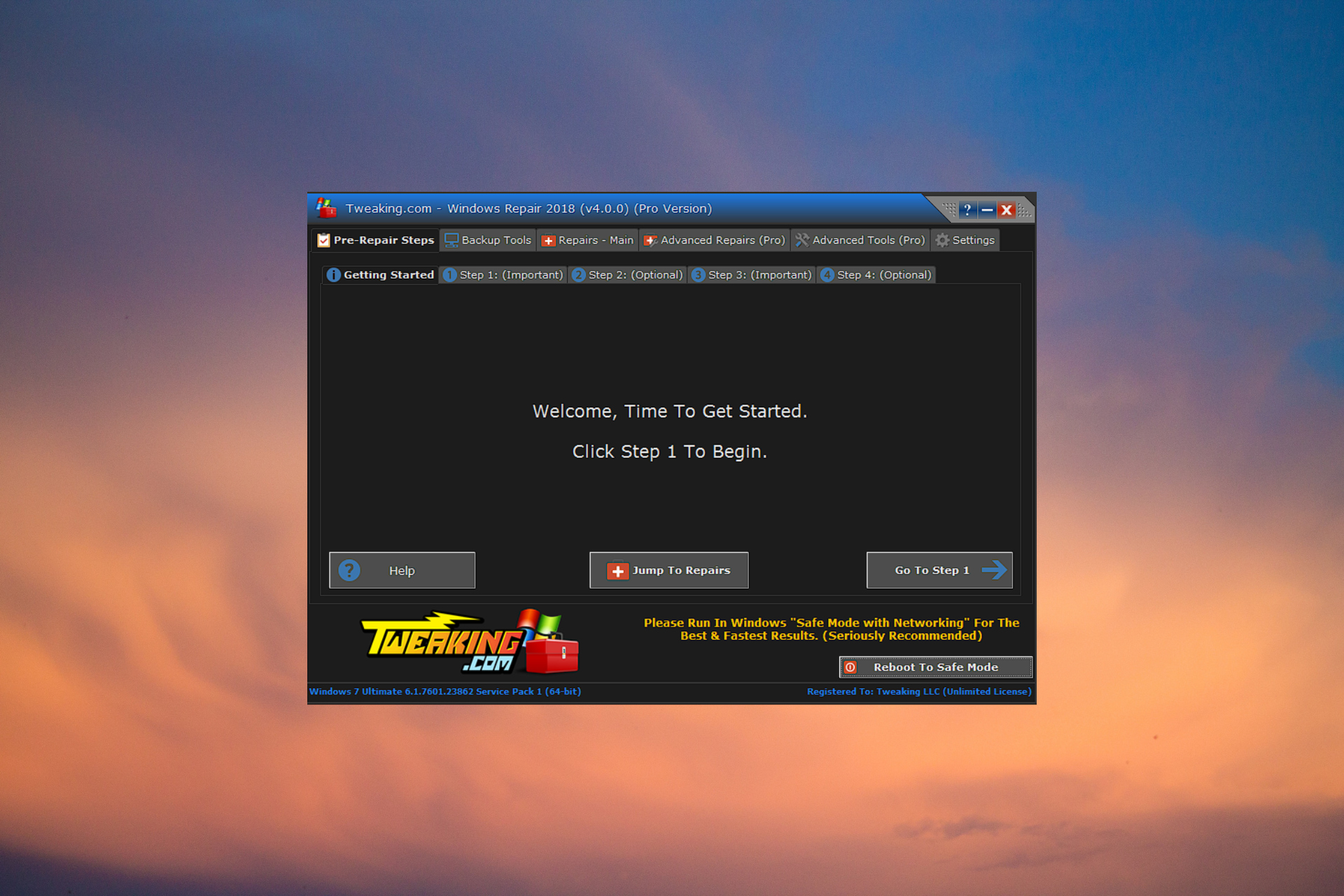
 www.tweaking.com
www.tweaking.com
Also, use the malwarebytes tool to remove Malwarebytes.

 support.malwarebytes.com
support.malwarebytes.com

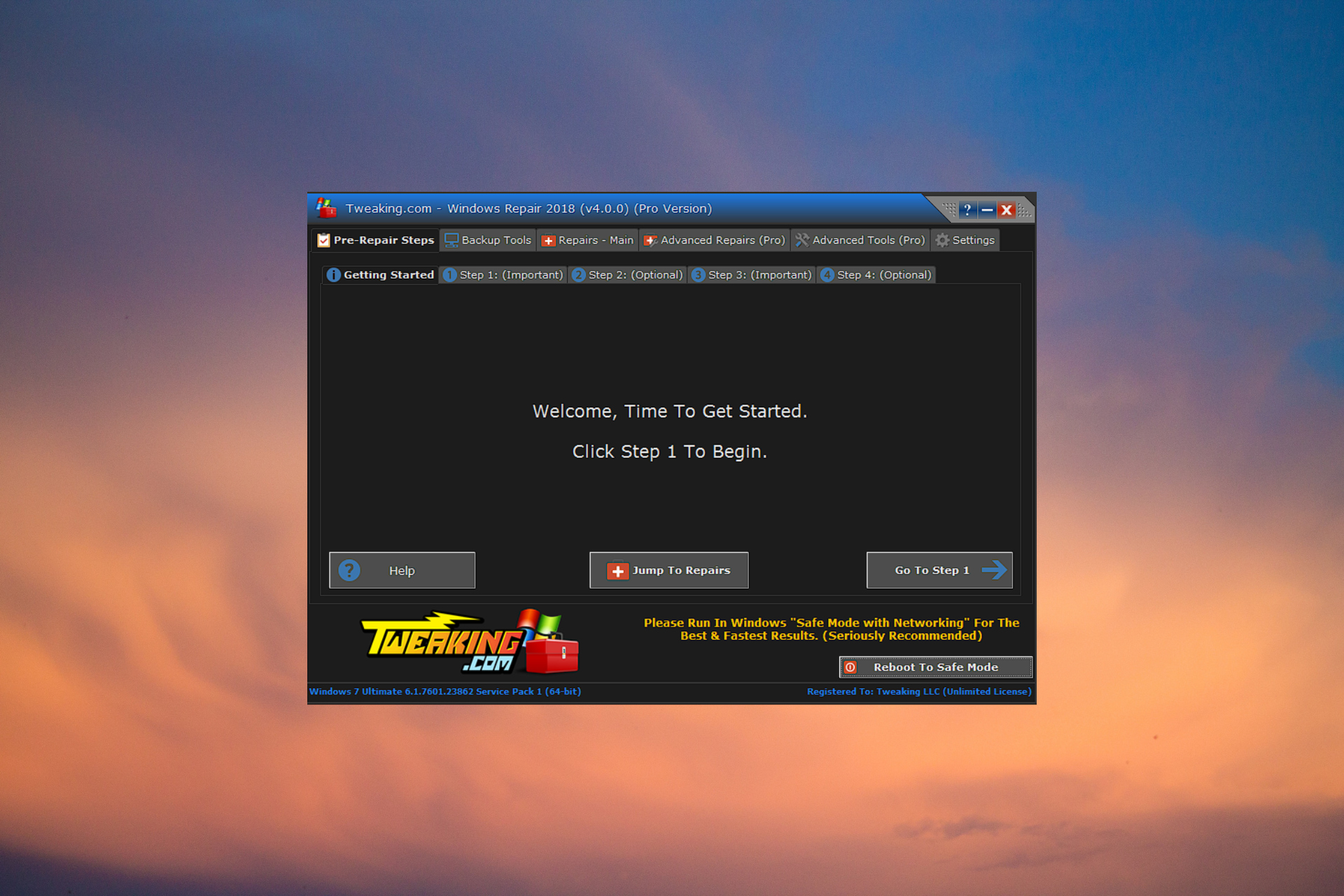
Tweaking.com - Windows Repair Free/Pro
Unlock the power of Tweaking.com Windows Repair Free and Pro. Repair and optimize your Windows system by clicking here and trying it out!
Also, use the malwarebytes tool to remove Malwarebytes.

Uninstall and reinstall Malwarebytes using the Malwarebytes Support Tool
The Malwarebytes Support Tool troubleshoots, repairs, and resolves issues with Malwarebytes for Windows. If you're experiencing a technical issue with Malwarebytes for Windows, you can use the Malw...
- Status
- Not open for further replies.
