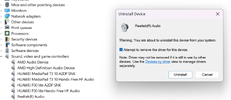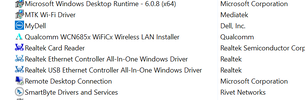Hi there!
I hope this is the right place to ask your support on the following issue which to me is beyond comprehension.
To put it simple, when I make PC to PC calls my voice is perfectly hearable on the other side of the call but when my kids talk right next to me or scream or cry loud ( if you have kids you know the LOUD i mean) the person at the other side of the call can NOT hear them. Basically they can see them moving their mouths but they get no sound. But when I talk or any other adult anywhere in the room talks, it is no issue. IT is almost like there is a ' Kids filter On"
Now seriously this is very frustrating as it is not allowing my kids to develop a close relationship with other family members ( we live abroad)
The laptop tech support has been so far pretty useless. They have performed multiple 'test' had me send the unit to the repair center twice with obviously no luck and now they are trying to dismiss me by saying laptop is fully functional. After 3 months of having reported the issue what they have done is replace the speakers ( which I am not sure why since I do not have any problem hearing sounds) and reinstalled the OS, which I had already done as per their early instructions.
Drivers are also up to date.
This problem happens independently of the platform I use for the call ( Skype, Whatsapp, Messenger and doesnt matter if i use the desktop app or the web version)
It is not only happening with one person, I have made calls to several different persons and check with them , and they all have the same, they cannot hear my kids.
IF i use the audio recorder or record a video on the laptop, I can hear my kids normally.
Additionally If during a call, where they dont hear them, I run the audio recorder app on my laptop, at that moment the voices of my kids become audible for the other person, but if I stop it, they stop hearing them
If any of you has any idea of what can be causing it and how could I try to fix it I would immensely appreciate it.
I went ahead and run the speccy
Many thanks in advance and I am very curious to read your comments! Please let me know if you need any further information please do not hesitate to let me know
Many thanks already
Cheers
Hiera
I hope this is the right place to ask your support on the following issue which to me is beyond comprehension.
To put it simple, when I make PC to PC calls my voice is perfectly hearable on the other side of the call but when my kids talk right next to me or scream or cry loud ( if you have kids you know the LOUD i mean) the person at the other side of the call can NOT hear them. Basically they can see them moving their mouths but they get no sound. But when I talk or any other adult anywhere in the room talks, it is no issue. IT is almost like there is a ' Kids filter On"
Now seriously this is very frustrating as it is not allowing my kids to develop a close relationship with other family members ( we live abroad)
The laptop tech support has been so far pretty useless. They have performed multiple 'test' had me send the unit to the repair center twice with obviously no luck and now they are trying to dismiss me by saying laptop is fully functional. After 3 months of having reported the issue what they have done is replace the speakers ( which I am not sure why since I do not have any problem hearing sounds) and reinstalled the OS, which I had already done as per their early instructions.
Drivers are also up to date.
This problem happens independently of the platform I use for the call ( Skype, Whatsapp, Messenger and doesnt matter if i use the desktop app or the web version)
It is not only happening with one person, I have made calls to several different persons and check with them , and they all have the same, they cannot hear my kids.
IF i use the audio recorder or record a video on the laptop, I can hear my kids normally.
Additionally If during a call, where they dont hear them, I run the audio recorder app on my laptop, at that moment the voices of my kids become audible for the other person, but if I stop it, they stop hearing them
If any of you has any idea of what can be causing it and how could I try to fix it I would immensely appreciate it.
I went ahead and run the speccy
Many thanks in advance and I am very curious to read your comments! Please let me know if you need any further information please do not hesitate to let me know
Many thanks already
Cheers
Hiera