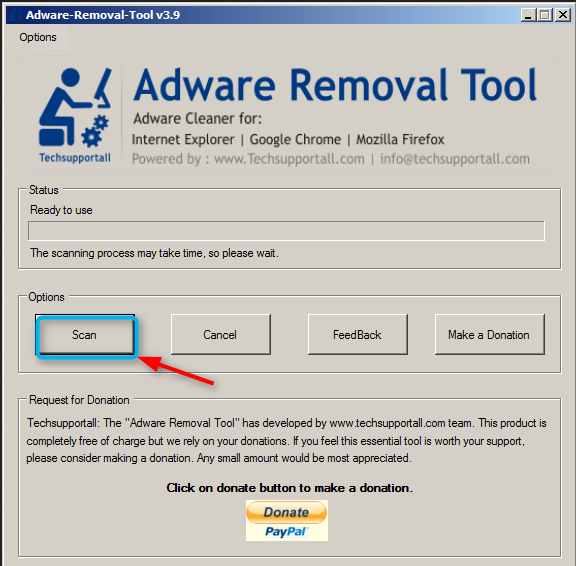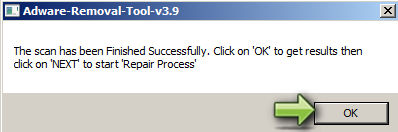G
GamerGirl74
SecurityCheck by glax24 & Severnyj v.1.4.0.49 [15.04.17]
WebSite: www.safezone.cc
DateLog: 25.05.2017 01:19:10
Path starting: C:\Users\Doneff Family\AppData\Local\Temp\SecurityCheck\SecurityCheck.exe
Log directory: C:\SecurityCheck\
IsAdmin: True
User: Doneff Family
VersionXML: 4.27is-21.05.2017
___________________________________________________________________________
Windows 10(6.3.15063) (x64) Core Release: 1703 Lang: English(0409)
Installation date OS: 18.05.2017 21:29:07
LicenseStatus: Windows(R), Core edition The machine is permanently activated.
LicenseStatus: Office 16, Office16O365HomePremR_SubTrial5 edition Initial grace period ends :5291 minutes
LicenseStatus: Office 16, Office16O365HomePremR_Grace edition Windows is in Notification mode
Boot Mode: Normal
Default Browser: C:\Program Files (x86)\Google\Chrome\Application\chrome.exe
SystemDrive: C: FS: [NTFS] Capacity: [899.7 Gb] Used: [142 Gb] Free: [757.7 Gb]
------------------------------- [ Windows ] -------------------------------
Internet Explorer 11.296.15063.0 [+]
User Account Control enabled
Automatically download and schedule installation
Windows Update (wuauserv) - The service has stopped
Security Center (wscsvc) - The service is running
Remote Registry (RemoteRegistry) - The service has stopped
SSDP Discovery (SSDPSRV) - The service is running
Remote Desktop Services (TermService) - The service has stopped
Windows Remote Management (WS-Management) (WinRM) - The service has stopped
---------------------------- [ Antivirus_WMI ] ----------------------------
Avast Antivirus (enabled and up to date)
Windows Defender (disabled and up to date)
Malwarebytes (enabled and up to date)
---------------------------- [ Firewall_WMI ] -----------------------------
Avast Antivirus (enabled)
--------------------------- [ AntiSpyware_WMI ] ---------------------------
Malwarebytes (enabled and up to date)
Windows Defender (disabled and up to date)
Avast Antivirus (enabled and up to date)
---------------------- [ AntiVirusFirewallInstall ] -----------------------
Avast Internet Security v.17.4.2294
-------------------------- [ SecurityUtilities ] --------------------------
Malwarebytes version 3.1.2.1733 v.3.1.2.1733
Zemana AntiMalware v.2.72.0.388
--------------------------- [ OtherUtilities ] ----------------------------
Microsoft Silverlight v.5.1.50906.0
-------------------------------- [ Java ] ---------------------------------
Java 8 Update 121 v.8.0.1210.13 Warning! Download Update
Uninstall old version and install new one (jre-8u131-windows-i586.exe).
--------------------------- [ AdobeProduction ] ---------------------------
Adobe Flash Player 25 PPAPI v.25.0.0.171
Adobe Acrobat DC v.17.009.20044
Adobe Acrobat Reader DC v.17.009.20044
------------------------------- [ Browser ] -------------------------------
Google Chrome v.58.0.3029.110
--------------------------- [ RunningProcess ] ----------------------------
C:\Program Files (x86)\Google\Chrome\Application\chrome.exe v.58.0.3029.110
------------------ [ AntivirusFirewallProcessServices ] -------------------
Avast Antivirus (avast! Antivirus) - The service is running
C:\Program Files\AVAST Software\Avast\AvastSvc.exe v.17.4.3482.0
aswbIDSAgent (aswbIDSAgent) - The service is running
C:\Program Files\AVAST Software\Avast\AvastUI.exe v.17.4.3482.0
C:\Program Files\AVAST Software\Avast\afwServ.exe v.17.4.3482.0
Avast Firewall Service (avast! Firewall) - The service is running
C:\Program Files\Malwarebytes\Anti-Malware\mbamtray.exe v.3.0.0.1068
Malwarebytes Service (MBAMService) - The service is running
C:\Program Files\Malwarebytes\Anti-Malware\MBAMService.exe v.3.1.0.479
C:\Program Files\Windows Defender\MSASCuiL.exe v.4.11.15063.0
Windows Defender Antivirus Service (WinDefend) - The service has stopped
Windows Defender Antivirus Network Inspection Service (WdNisSvc) - The service has stopped
ZAM Controller Service (ZAMSvc) - The service is running
C:\Program Files (x86)\Zemana AntiMalware\ZAM.exe v.2.72.0.388
----------------------------- [ End of Log ] ------------------------------
WebSite: www.safezone.cc
DateLog: 25.05.2017 01:19:10
Path starting: C:\Users\Doneff Family\AppData\Local\Temp\SecurityCheck\SecurityCheck.exe
Log directory: C:\SecurityCheck\
IsAdmin: True
User: Doneff Family
VersionXML: 4.27is-21.05.2017
___________________________________________________________________________
Windows 10(6.3.15063) (x64) Core Release: 1703 Lang: English(0409)
Installation date OS: 18.05.2017 21:29:07
LicenseStatus: Windows(R), Core edition The machine is permanently activated.
LicenseStatus: Office 16, Office16O365HomePremR_SubTrial5 edition Initial grace period ends :5291 minutes
LicenseStatus: Office 16, Office16O365HomePremR_Grace edition Windows is in Notification mode
Boot Mode: Normal
Default Browser: C:\Program Files (x86)\Google\Chrome\Application\chrome.exe
SystemDrive: C: FS: [NTFS] Capacity: [899.7 Gb] Used: [142 Gb] Free: [757.7 Gb]
------------------------------- [ Windows ] -------------------------------
Internet Explorer 11.296.15063.0 [+]
User Account Control enabled
Automatically download and schedule installation
Windows Update (wuauserv) - The service has stopped
Security Center (wscsvc) - The service is running
Remote Registry (RemoteRegistry) - The service has stopped
SSDP Discovery (SSDPSRV) - The service is running
Remote Desktop Services (TermService) - The service has stopped
Windows Remote Management (WS-Management) (WinRM) - The service has stopped
---------------------------- [ Antivirus_WMI ] ----------------------------
Avast Antivirus (enabled and up to date)
Windows Defender (disabled and up to date)
Malwarebytes (enabled and up to date)
---------------------------- [ Firewall_WMI ] -----------------------------
Avast Antivirus (enabled)
--------------------------- [ AntiSpyware_WMI ] ---------------------------
Malwarebytes (enabled and up to date)
Windows Defender (disabled and up to date)
Avast Antivirus (enabled and up to date)
---------------------- [ AntiVirusFirewallInstall ] -----------------------
Avast Internet Security v.17.4.2294
-------------------------- [ SecurityUtilities ] --------------------------
Malwarebytes version 3.1.2.1733 v.3.1.2.1733
Zemana AntiMalware v.2.72.0.388
--------------------------- [ OtherUtilities ] ----------------------------
Microsoft Silverlight v.5.1.50906.0
-------------------------------- [ Java ] ---------------------------------
Java 8 Update 121 v.8.0.1210.13 Warning! Download Update
Uninstall old version and install new one (jre-8u131-windows-i586.exe).
--------------------------- [ AdobeProduction ] ---------------------------
Adobe Flash Player 25 PPAPI v.25.0.0.171
Adobe Acrobat DC v.17.009.20044
Adobe Acrobat Reader DC v.17.009.20044
------------------------------- [ Browser ] -------------------------------
Google Chrome v.58.0.3029.110
--------------------------- [ RunningProcess ] ----------------------------
C:\Program Files (x86)\Google\Chrome\Application\chrome.exe v.58.0.3029.110
------------------ [ AntivirusFirewallProcessServices ] -------------------
Avast Antivirus (avast! Antivirus) - The service is running
C:\Program Files\AVAST Software\Avast\AvastSvc.exe v.17.4.3482.0
aswbIDSAgent (aswbIDSAgent) - The service is running
C:\Program Files\AVAST Software\Avast\AvastUI.exe v.17.4.3482.0
C:\Program Files\AVAST Software\Avast\afwServ.exe v.17.4.3482.0
Avast Firewall Service (avast! Firewall) - The service is running
C:\Program Files\Malwarebytes\Anti-Malware\mbamtray.exe v.3.0.0.1068
Malwarebytes Service (MBAMService) - The service is running
C:\Program Files\Malwarebytes\Anti-Malware\MBAMService.exe v.3.1.0.479
C:\Program Files\Windows Defender\MSASCuiL.exe v.4.11.15063.0
Windows Defender Antivirus Service (WinDefend) - The service has stopped
Windows Defender Antivirus Network Inspection Service (WdNisSvc) - The service has stopped
ZAM Controller Service (ZAMSvc) - The service is running
C:\Program Files (x86)\Zemana AntiMalware\ZAM.exe v.2.72.0.388
----------------------------- [ End of Log ] ------------------------------