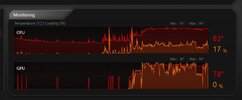A bit long one, but please kindly help me out here
My Laptop is Acer Nitro AN515-52, i5-8300H, 8GB RAM & GTX 1050Ti
It can run Witcher 3 on medium settings after undervolting a bit with Throttlestop. The temperatures rarely went over 90C
I installed Horizon Zero Dawn and it told my graphics driver is old and update to newer version. So I updated it to the latest Nvidia 457.30 version. Since then laptop has been heating up like hell. It rarely went down from 95C. Thinking it must be the game issue, I tested with Disco Elysium at lower settings, which should run smoothly...but same heating issues.
Also if you check, Userbenchmark testing that is linked does not even recognize a graphics card! It was tested while the 1050Ti was in use! I don't know how it is possible.Benchmarking test
Opening the previous Throttlestop setup caused screen to go blue and restart the system. I made a new Throttlestop profile but it doesn't seem to have any impact on temperatures now! Previously it could reduce temp by 7 to 9C
I uninstalled the driver and installed a slightly older one (442.50 version) but the issue remains! I couldn't install the first version which I removed that caused all this because I am stupid enough not to note it down.
Any help or suggestions would be really helpful.
Thank you in advance.
PS. CPU and GPU heats are shown in image attached.
My Laptop is Acer Nitro AN515-52, i5-8300H, 8GB RAM & GTX 1050Ti
It can run Witcher 3 on medium settings after undervolting a bit with Throttlestop. The temperatures rarely went over 90C
I installed Horizon Zero Dawn and it told my graphics driver is old and update to newer version. So I updated it to the latest Nvidia 457.30 version. Since then laptop has been heating up like hell. It rarely went down from 95C. Thinking it must be the game issue, I tested with Disco Elysium at lower settings, which should run smoothly...but same heating issues.
Also if you check, Userbenchmark testing that is linked does not even recognize a graphics card! It was tested while the 1050Ti was in use! I don't know how it is possible.Benchmarking test
Opening the previous Throttlestop setup caused screen to go blue and restart the system. I made a new Throttlestop profile but it doesn't seem to have any impact on temperatures now! Previously it could reduce temp by 7 to 9C
I uninstalled the driver and installed a slightly older one (442.50 version) but the issue remains! I couldn't install the first version which I removed that caused all this because I am stupid enough not to note it down.
Any help or suggestions would be really helpful.
Thank you in advance.
PS. CPU and GPU heats are shown in image attached.