I was waiting for an update to be completed and I started messing with the driver settings. I went into the display settings and cranked the contrast & brightness all the way down and now the screen is nearly black and I can't see anything. How do I fix it?
-
Hi there and welcome to PC Help Forum (PCHF), a more effective way to get the Tech Support you need!
We have Experts in all areas of Tech, including Malware Removal, Crash Fixing and BSOD's , Microsoft Windows, Computer DIY and PC Hardware, Networking, Gaming, Tablets and iPads, General and Specific Software Support and so much more.
Why not Click Here To Sign Up and start enjoying great FREE Tech Support.
This site uses cookies. By continuing to use this site, you are agreeing to our use of cookies. Learn More.
Solved Screen too dim to see
- Thread starter idk what to name this
- Start date
-
- Tags
- drivers
You are using an out of date browser. It may not display this or other websites correctly.
You should upgrade or use an alternative browser.
You should upgrade or use an alternative browser.

- Status
- Not open for further replies.
Is this just the monitor you are talking about?
You may have to wait till night time, turn off al the room lights to give you the best chance of seeing the screen.
The same controls you used to dim everything will be what you need to access to set them back again.
You may have to wait till night time, turn off al the room lights to give you the best chance of seeing the screen.
The same controls you used to dim everything will be what you need to access to set them back again.
I was waiting for an update to be completed and I started messing with the driver settings. I went into the display settings and cranked the contrast & brightness all the way down and now the screen is nearly black and I can't see anything. How do I fix it?
Windows 11.What is your operating system. Windows Linux Mac ?
If Windows 7,8,10,11 ?
I have already done that. I also turned the brightness up on my monitor, still nothing. What else can I do? Btw I have AMD adrenaline drivers if that is of any help.Is this just the monitor you are talking about?
You may have to wait till night time, turn off al the room lights to give you the best chance of seeing the screen.
The same controls you used to dim everything will be what you need to access to set them back again.
When you boot do you see anything before windows starts to load?
If yes 2 methods.
1) create a bootable win 11 drive then enter safe mode and fix. (8gb usb needed)
2) Turn power on and before windows logo turn off straight away by holding the on button in.
Do this 3 - 4 times to force repair startup.
Then choose troubleshoot>safe mode.
If yes 2 methods.
1) create a bootable win 11 drive then enter safe mode and fix. (8gb usb needed)
2) Turn power on and before windows logo turn off straight away by holding the on button in.
Do this 3 - 4 times to force repair startup.
Then choose troubleshoot>safe mode.
The above 2 are the best option.
I know you cannot see anything to do this option but it should work even if you can't see what you are doing.
Next option is if you are sure the computer has booted to the desktop and if you are lucky enough to be able to pick a blank
spot - not an icon.
Right click mouse button
Press the down arrow on the keyboard 4 times
Press enter
wait about 10 seconds
press tab key 3 times
press right arrow on keyboard
Screen brightness should start to fix.
I know you cannot see anything to do this option but it should work even if you can't see what you are doing.
Next option is if you are sure the computer has booted to the desktop and if you are lucky enough to be able to pick a blank
spot - not an icon.
Right click mouse button
Press the down arrow on the keyboard 4 times
Press enter
wait about 10 seconds
press tab key 3 times
press right arrow on keyboard
Screen brightness should start to fix.
In troubleshoot there is no safe mode only advanced options and reset this pc . When I click advanced options there is also no safe mode.When you boot do you see anything before windows starts to load?
If yes 2 methods.
1) create a bootable win 11 drive then enter safe mode and fix. (8gb usb needed)
2) Turn power on and before windows logo turn off straight away by holding the on button in.
Do this 3 - 4 times to force repair startup.
Then choose troubleshoot>safe mode.
- On the Choose an option screen, select Troubleshoot > Advanced options > Startup Settings > Restart.
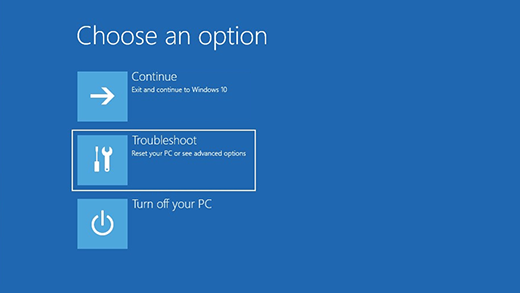
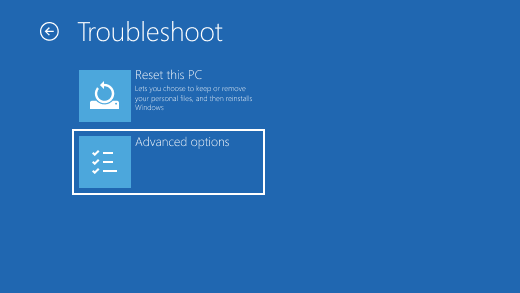
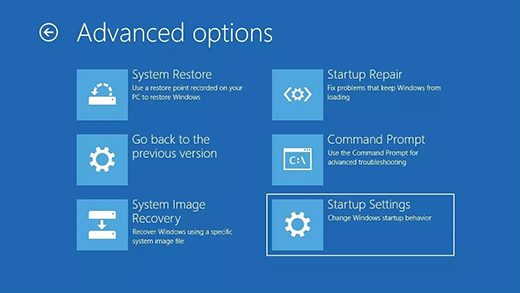
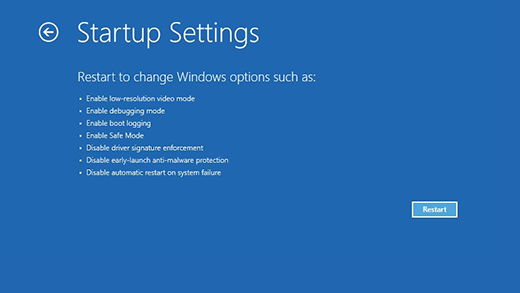
- After your device restarts, you'll see a list of options. Select option 5 from the list or press F5 for Safe Mode with Networking.
Start your PC in safe mode in Windows - Microsoft Support
Find out how to boot into safe mode in Windows from Settings, the sign-in screen, and a black or blank screen.
Not yet.The first time I got into the safe mode but I left the pc and when I came back it had shut down. Now when I try to power it on and off it either boots to windows or enters the bios. The alternative method doesn't work, I can see enough to see the computer is in the desktop and I'm pressing somewhere without any icons and I've done the steps a couple of times but it always completely goes dark. Any clues as to why?
I'm in the safe mode. I try to enter the AMD adrenaline drivers to reset the display settings. It says it's not compatible with my AMD graphics driver. What do I do now?
I made a mistake I pressed f4 instead of F5. Is there any alternative if I don't have a usb stick with enough capacity?
Pressing or right clicking?I can see enough to see the computer is in the desktop and I'm pressing somewhere without any icons
Computer is not shut down properly.Now when I try to power it on and off it either boots to windows or enters the bios. The alternative method doesn't work
If a pc remove the power cord and try again.
Thanks for the help, I was able to go into safe mode and uninstall AMD adrenaline drivers and then the pc booted and I could see fine. It was an easier fix then I thought.
Easy fixes are good fixes - glad you got it sorted and thanks for the update.
Will close as solved!
Will close as solved!
- Status
- Not open for further replies.
