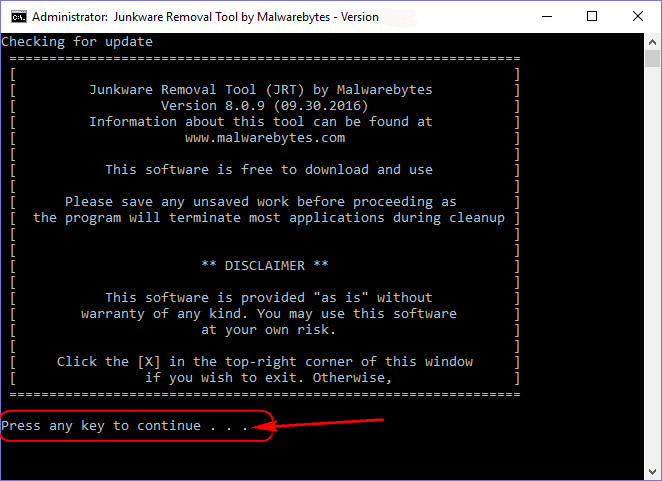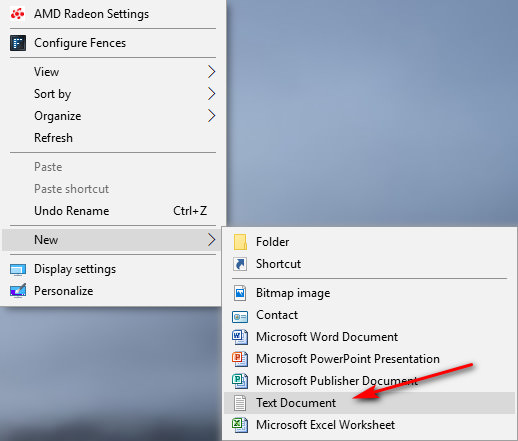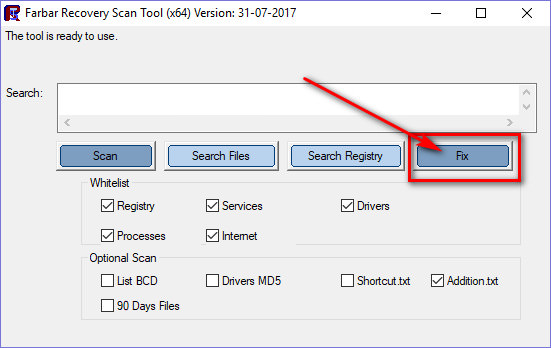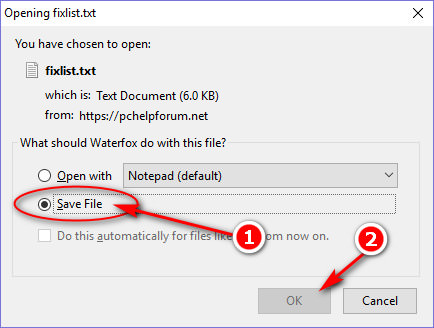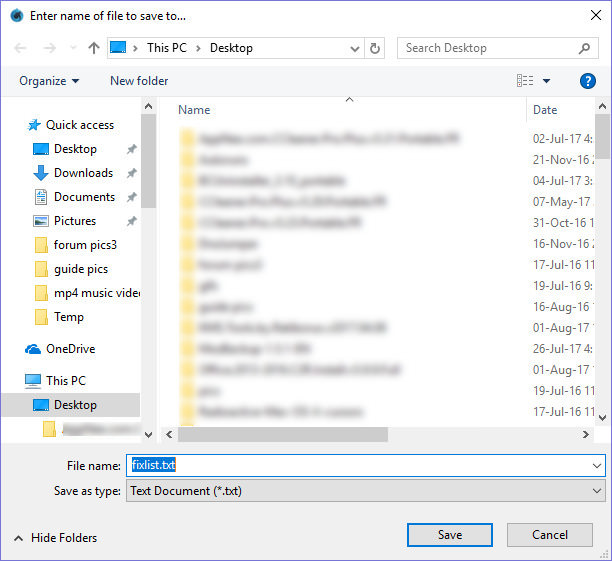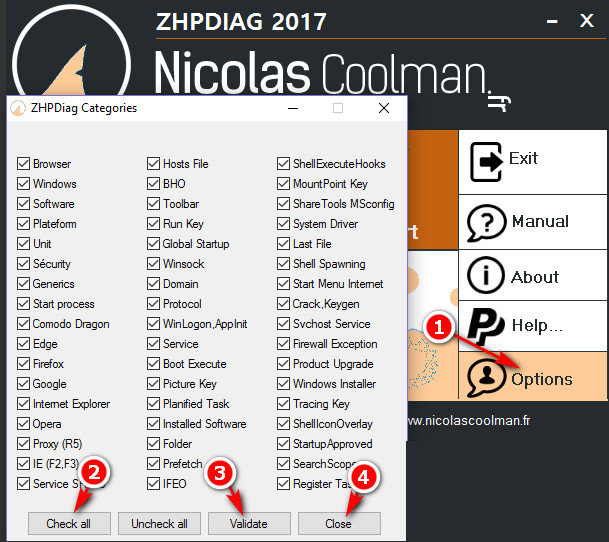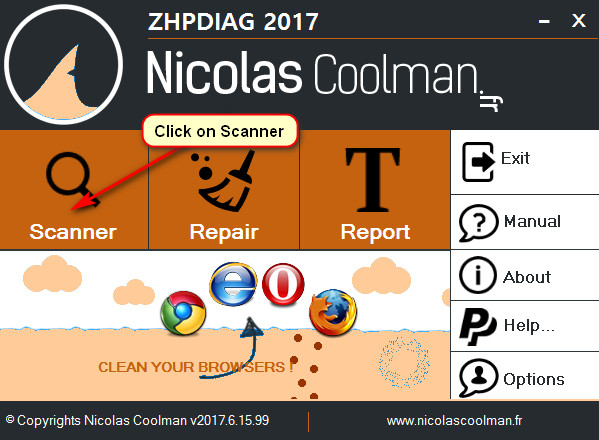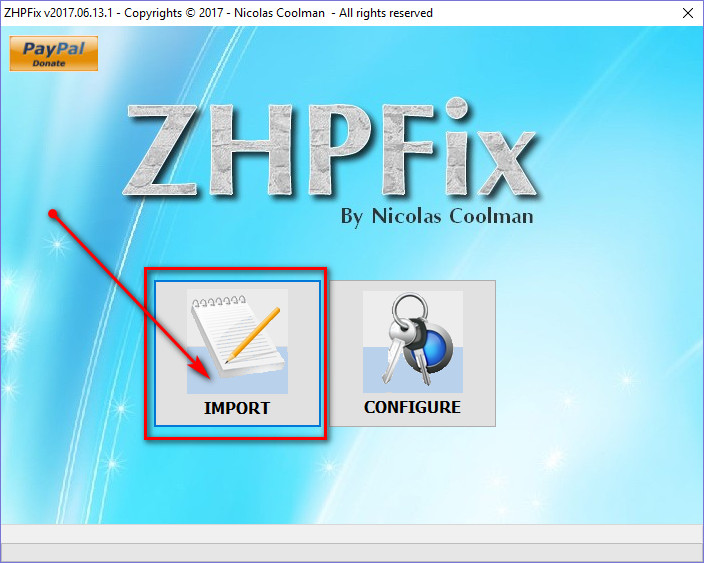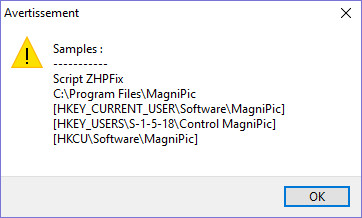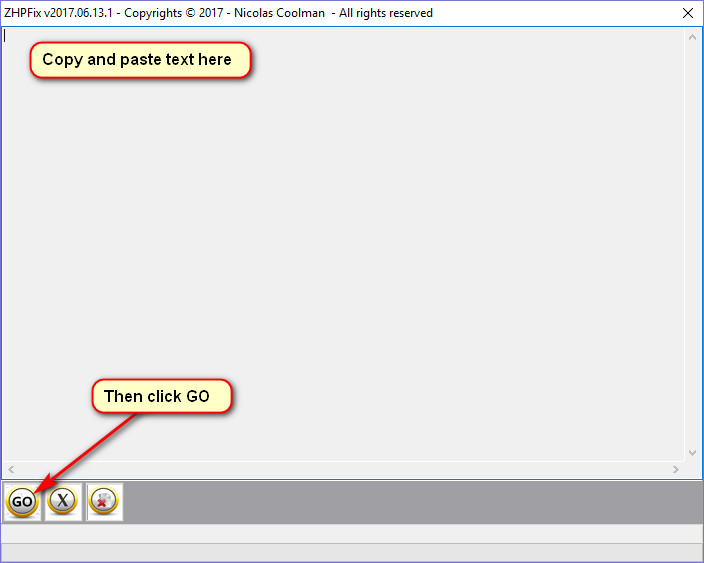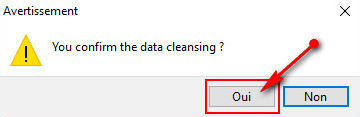Scan result of Farbar Recovery Scan Tool (FRST) (x64) Version: 31-07-2017
Ran by Delboy (administrator) on DELBOY-PC (02-08-2017 12:26:49)
Running from C:\Users\Delboy\Downloads
Loaded Profiles: Delboy (Available Profiles: Delboy)
Platform: Windows 7 Home Premium Service Pack 1 (X64) Language: English (United States)
Internet Explorer Version 11 (Default browser: FF)
Boot Mode: Normal
Tutorial for Farbar Recovery Scan Tool:
http://www.geekstogo.com/forum/topic/335081-frst-tutorial-how-to-use-farbar-recovery-scan-tool/
==================== Processes (Whitelisted) =================
(If an entry is included in the fixlist, the process will be closed. The file will not be moved.)
(NVIDIA Corporation) C:\Windows\System32\nvvsvc.exe
(NVIDIA Corporation) C:\Program Files (x86)\NVIDIA Corporation\3D Vision\nvSCPAPISvr.exe
(NVIDIA Corporation) C:\Program Files\NVIDIA Corporation\Display\nvxdsync.exe
(NVIDIA Corporation) C:\Windows\System32\nvvsvc.exe
(Microsoft Corporation) C:\Windows\Microsoft.NET\Framework64\v4.0.30319\aspnet_state.exe
(Garmin Ltd or its subsidiaries) C:\Program Files (x86)\Garmin\Core Update Service\Garmin.Cartography.MapUpdate.CoreService.exe
(NVIDIA Corporation) C:\Program Files (x86)\NVIDIA Corporation\Update Core\NvBackend.exe
(LITE-ON TECHNOLOGY CORP.) C:\Program Files\Lenovo\USB Enhanced Performance Keyboard\Skdaemon.exe
(© 2015 Microsoft Corporation) C:\Users\Delboy\AppData\Local\Microsoft\BingSvc\BingSvc.exe
(NVIDIA Corporation) C:\Program Files\NVIDIA Corporation\Display\nvtray.exe
(NVIDIA Corporation) C:\Program Files\NVIDIA Corporation\GeForce Experience Service\GfExperienceService.exe
(Acer Incorporated) C:\Program Files (x86)\Acer\Registration\GREGsvc.exe
(Acer Incorporated) C:\Program Files\Acer\Acer Updater\UpdaterService.exe
(Egis Technology Inc.) C:\Program Files (x86)\EgisTec MyWinLocker\x86\MWLService.exe
(Nero AG) C:\Program Files (x86)\Common Files\Nero\Nero BackItUp 4\NBService.exe
(NVIDIA Corporation) C:\Program Files (x86)\NVIDIA Corporation\NetService\NvNetworkService.exe
(NVIDIA Corporation) C:\Program Files\NVIDIA Corporation\NvStreamSrv\NvStreamService.exe
(Microsoft Corporation) C:\Program Files (x86)\Microsoft Application Virtualization Client\sftvsa.exe
(Microsoft Corp.) C:\Program Files\Common Files\Microsoft Shared\Windows Live\WLIDSVC.EXE
(Canon Inc.) C:\Program Files (x86)\Canon\CAL\CALMAIN.exe
(Microsoft Corp.) C:\Program Files\Common Files\Microsoft Shared\Windows Live\WLIDSVCM.EXE
(NVIDIA Corporation) C:\Program Files\NVIDIA Corporation\NvStreamSrv\NvStreamNetworkService.exe
(Microsoft Corporation) C:\Program Files (x86)\Microsoft Application Virtualization Client\sftlist.exe
(Microsoft Corporation) C:\Program Files (x86)\Common Files\microsoft shared\Virtualization Handler\CVHSVC.EXE
(NVIDIA Corporation) C:\Program Files\NVIDIA Corporation\NvStreamSrv\NvStreamUserAgent.exe
(Microsoft Corporation) C:\Windows\System32\prevhost.exe
(Microsoft Corporation) C:\Windows\System32\dllhost.exe
(Microsoft Corporation) C:\Windows\System32\dllhost.exe
==================== Registry (Whitelisted) ====================
(If an entry is included in the fixlist, the registry item will be restored to default or removed. The file will not be moved.)
HKLM\...\Run: [NvBackend] => C:\Program Files (x86)\NVIDIA Corporation\Update Core\NvBackend.exe [2397120 2016-11-14] (NVIDIA Corporation)
HKLM\...\Run: [ShadowPlay] => "C:\Windows\system32\rundll32.exe" C:\Windows\system32\nvspcap64.dll,ShadowPlayOnSystemStart
HKLM\...\Run: [Enhanced Performance Keyboard] => C:\Program Files\Lenovo\USB Enhanced Performance Keyboard\SKDaemon.exe [335360 2012-08-08] (LITE-ON TECHNOLOGY CORP.)
HKLM\...\Run: [ALU] => C:\Program Files\Acer\Acer Updater\ALU.exe [2419104 2016-06-06] (Acer Incorporated)
HKU\S-1-5-21-1185751014-4152620646-720881419-1000\...\Run: [BingSvc] => C:\Users\Delboy\AppData\Local\Microsoft\BingSvc\BingSvc.exe [144008 2015-11-05] (© 2015 Microsoft Corporation)
HKU\S-1-5-21-1185751014-4152620646-720881419-1000\Control Panel\Desktop\\SCRNSAVE.EXE -> C:\Windows\System32\Acer.scr [456224 2010-07-29] ()
==================== Internet (Whitelisted) ====================
(If an item is included in the fixlist, if it is a registry item it will be removed or restored to default.)
Tcpip\Parameters: [DhcpNameServer] 194.168.4.100 194.168.8.100
Tcpip\..\Interfaces\{0050B548-63D8-4728-A5C1-B7FFC91EFAB9}: [DhcpNameServer] 194.168.4.100 194.168.8.100
Tcpip\..\Interfaces\{87461323-90C4-4CD1-8B91-D88CA5117579}: [DhcpNameServer] 194.168.4.100 194.168.8.100
Internet Explorer:
==================
HKLM\Software\Microsoft\Internet Explorer\Main,Search Page =
HKLM\Software\Wow6432Node\Microsoft\Internet Explorer\Main,Search Page =
HKLM\Software\Microsoft\Internet Explorer\Main,Default_Page_URL =
HKLM\Software\Wow6432Node\Microsoft\Internet Explorer\Main,Default_Page_URL =
HKLM\Software\Microsoft\Internet Explorer\Main,Default_Search_URL =
HKLM\Software\Wow6432Node\Microsoft\Internet Explorer\Main,Default_Search_URL =
HKLM\Software\Microsoft\Internet Explorer\Main,Local Page =
HKLM\Software\Wow6432Node\Microsoft\Internet Explorer\Main,Local Page =
HKU\S-1-5-21-1185751014-4152620646-720881419-1000\Software\Microsoft\Internet Explorer\Main,Default_Page_URL = hxxp://acer.msn.com
HKU\S-1-5-21-1185751014-4152620646-720881419-1000\Software\Microsoft\Internet Explorer\Main,Secondary Start Pages = hxxp://bing.com/
SearchScopes: HKLM -> DefaultScope {0633EE93-D776-472f-A0FF-E1416B8B2E3A} URL = hxxp://
www.bing.com/search?q={searchTerms}&form=AARTDF&pc=MAAR&src=IE-SearchBox
SearchScopes: HKLM -> {0633EE93-D776-472f-A0FF-E1416B8B2E3A} URL = hxxp://
www.bing.com/search?q={searchTerms}&form=AARTDF&pc=MAAR&src=IE-SearchBox
SearchScopes: HKLM-x32 -> DefaultScope {0633EE93-D776-472f-A0FF-E1416B8B2E3A} URL = hxxp://
www.bing.com/search?q={searchTerms}&form=AARTDF&pc=MAAR&src=IE-SearchBox
SearchScopes: HKLM-x32 -> {0633EE93-D776-472f-A0FF-E1416B8B2E3A} URL = hxxp://
www.bing.com/search?q={searchTerms}&form=AARTDF&pc=MAAR&src=IE-SearchBox
SearchScopes: HKU\S-1-5-21-1185751014-4152620646-720881419-1000 -> DefaultScope {93BCD679-4F15-480F-8D94-BAE116E88A03} URL =
BHO: Windows Live ID Sign-in Helper -> {9030D464-4C02-4ABF-8ECC-5164760863C6} -> C:\Program Files\Common Files\Microsoft Shared\Windows Live\WindowsLiveLogin.dll [2011-03-28] (Microsoft Corp.)
BHO-x32: Windows Live ID Sign-in Helper -> {9030D464-4C02-4ABF-8ECC-5164760863C6} -> C:\Program Files (x86)\Common Files\Microsoft Shared\Windows Live\WindowsLiveLogin.dll [2011-03-28] (Microsoft Corp.)
Toolbar: HKU\S-1-5-21-1185751014-4152620646-720881419-1000 -> No Name - {2318C2B1-4965-11D4-9B18-009027A5CD4F} - No File
DPF: HKLM-x32 {A6616B31-4860-41E2-98E3-CA7649AF172F} file:///E:/launch.ocx
Handler-x32: belarc - {6318E0AB-2E93-11D1-B8ED-00608CC9A71F} - C:\Program Files (x86)\Belarc\BelarcAdvisor\System\BAVoilaX.dll [2016-01-04] (Belarc, Inc.)
FireFox:
========
FF DefaultProfile: p6yzmj74.default
FF ProfilePath: C:\Users\Delboy\AppData\Roaming\Mozilla\Firefox\Profiles\p6yzmj74.default [2017-08-02]
FF user.js: detected! => C:\Users\Delboy\AppData\Roaming\Mozilla\Firefox\Profiles\p6yzmj74.default\user.js [2017-05-29]
FF DefaultSearchEngine: Mozilla\Firefox\Profiles\p6yzmj74.default -> Search Provided by Bing
FF SearchEngineOrder.3: Mozilla\Firefox\Profiles\p6yzmj74.default -> Bing
FF SelectedSearchEngine: Mozilla\Firefox\Profiles\p6yzmj74.default -> Search Provided by Bing
FF Homepage: Mozilla\Firefox\Profiles\p6yzmj74.default -> hxxps://
www.bing.com/search?FORM=INCOH1&PC=IC04&PTAG=ICO-5d340a96
FF Keyword.URL: Mozilla\Firefox\Profiles\p6yzmj74.default -> user_pref("keyword.URL", true);
FF Extension: (True Key™ by Intel Security) - C:\Users\Delboy\AppData\Roaming\Mozilla\Firefox\Profiles\p6yzmj74.default\Extensions\@true-key.xpi [2017-07-25]
FF Extension: (Bing Search) - C:\Users\Delboy\AppData\Roaming\Mozilla\Firefox\Profiles\p6yzmj74.default\Extensions\bingsearch.full@microsoft.com.xpi [2017-07-10]
FF SearchPlugin: C:\Users\Delboy\AppData\Roaming\Mozilla\Firefox\Profiles\p6yzmj74.default\searchplugins\bing-.xml [2017-07-10]
FF SearchPlugin: C:\Users\Delboy\AppData\Roaming\Mozilla\Firefox\Profiles\p6yzmj74.default\searchplugins\search provided by bing.xml [2017-07-24]
FF Plugin: @adobe.com/FlashPlayer -> C:\Windows\system32\Macromed\Flash\NPSWF64_26_0_0_137.dll [2017-07-11] ()
FF Plugin: @garmin.com/GpsControl -> C:\Program Files\Garmin GPS Plugin\npGarmin.dll [2014-03-31] (GARMIN Corp.)
FF Plugin: @microsoft.com/GENUINE -> disabled [No File]
FF Plugin: @Microsoft.com/NpCtrl,version=1.0 -> C:\Program Files\Microsoft Silverlight\5.1.50907.0\npctrl.dll [2017-05-03] ( Microsoft Corporation)
FF Plugin-x32: @adobe.com/FlashPlayer -> C:\Windows\SysWOW64\Macromed\Flash\NPSWF32_26_0_0_137.dll [2017-07-11] ()
FF Plugin-x32: @avg.com/AVG SiteSafety plugin,version=11.0.0.1,application/x-avg-sitesafety-plugin -> C:\Program Files (x86)\Common Files\AVG Secure Search\SiteSafetyInstaller\40.3.7\\npsitesafety.dll [No File]
FF Plugin-x32: @garmin.com/GpsControl -> C:\Program Files (x86)\Garmin GPS Plugin\npGarmin.dll [2014-03-31] (GARMIN Corp.)
FF Plugin-x32: @microsoft.com/GENUINE -> disabled [No File]
FF Plugin-x32: @Microsoft.com/NpCtrl,version=1.0 -> C:\Program Files (x86)\Microsoft Silverlight\5.1.50907.0\npctrl.dll [2017-05-03] ( Microsoft Corporation)
FF Plugin-x32: @microsoft.com/SharePoint,version=14.0 -> C:\PROGRA~2\MICROS~3\Office14\NPSPWRAP.DLL [2010-03-24] (Microsoft Corporation)
FF Plugin-x32: @microsoft.com/WLPG,version=15.4.3502.0922 -> C:\Program Files (x86)\Windows Live\Photo Gallery\NPWLPG.dll [2011-05-13] (Microsoft Corporation)
FF Plugin-x32: @microsoft.com/WLPG,version=15.4.3538.0513 -> C:\Program Files (x86)\Windows Live\Photo Gallery\NPWLPG.dll [2011-05-13] (Microsoft Corporation)
FF Plugin-x32: @nvidia.com/3DVision -> C:\Program Files (x86)\NVIDIA Corporation\3D Vision\npnv3dv.dll [2016-11-14] (NVIDIA Corporation)
FF Plugin-x32: @nvidia.com/3DVisionStreaming -> C:\Program Files (x86)\NVIDIA Corporation\3D Vision\npnv3dvstreaming.dll [2016-11-14] (NVIDIA Corporation)
FF Plugin-x32: @videolan.org/vlc,version=2.2.6 -> C:\Program Files (x86)\VideoLAN\VLC\npvlc.dll [2017-05-24] (VideoLAN)
FF Plugin-x32: Adobe Reader -> C:\Program Files (x86)\Adobe\Acrobat Reader DC\Reader\AIR\nppdf32.dll [2017-04-05] (Adobe Systems Inc.)
Chrome:
=======
CHR HKLM\...\Chrome\Extension: [pmagdleikobihfikldcpmgfjcppcddnf] - hxxps://clients2.google.com/service/update2/crx
CHR HKLM-x32\...\Chrome\Extension: [pmagdleikobihfikldcpmgfjcppcddnf] - hxxps://clients2.google.com/service/update2/crx
==================== Services (Whitelisted) ====================
(If an entry is included in the fixlist, it will be removed from the registry. The file will not be moved unless listed separately.)
R2 CCALib8; C:\Program Files (x86)\Canon\CAL\CALMAIN.exe [96341 2005-09-30] (Canon Inc.) [File not signed]
R2 Garmin Core Update Service; C:\Program Files (x86)\Garmin\Core Update Service\Garmin.Cartography.MapUpdate.CoreService.exe [517464 2015-01-28] (Garmin Ltd or its subsidiaries)
R2 GfExperienceService; C:\Program Files\NVIDIA Corporation\GeForce Experience Service\GfExperienceService.exe [1163712 2016-11-14] (NVIDIA Corporation)
R2 MWLService; C:\Program Files (x86)\EgisTec MyWinLocker\x86\MWLService.exe [305520 2010-05-27] (Egis Technology Inc.)
R2 NvNetworkService; C:\Program Files (x86)\NVIDIA Corporation\NetService\NvNetworkService.exe [1879488 2016-11-14] (NVIDIA Corporation)
R2 NvStreamNetworkSvc; C:\Program Files\NVIDIA Corporation\NvStreamSrv\NvStreamNetworkService.exe [3632576 2016-11-14] (NVIDIA Corporation)
R2 NvStreamSvc; C:\Program Files\NVIDIA Corporation\NvStreamSrv\NvStreamService.exe [2521024 2016-11-14] (NVIDIA Corporation)
S4 RichVideo; C:\Program Files (x86)\Cyberlink\Shared files\RichVideo.exe [244904 2010-05-13] () [File not signed]
S4 USBS3S4Detection; C:\OEM\USBDECTION\USBS3S4Detection.exe [76320 2009-12-09] ()
R2 WinDefend; C:\Program Files\Windows Defender\mpsvc.dll [1011712 2013-05-27] (Microsoft Corporation)
S3 NisSrv; "C:\Program Files\Microsoft Security Client\NisSrv.exe" [X]
===================== Drivers (Whitelisted) ======================
(If an entry is included in the fixlist, it will be removed from the registry. The file will not be moved unless listed separately.)
S3 avgTap; C:\Windows\System32\DRIVERS\avgTap.sys [54888 2016-12-09] (The OpenVPN Project)
R1 ESProtectionDriver; C:\Windows\system32\drivers\mbae64.sys [77376 2017-06-24] ()
R2 MBAMChameleon; C:\Windows\system32\drivers\MBAMChameleon.sys [187320 2017-05-27] (Malwarebytes)
S3 MBAMFarflt; C:\Windows\system32\drivers\farflt.sys [113592 2017-05-31] (Malwarebytes)
S3 MBAMProtection; C:\Windows\system32\drivers\mbam.sys [43968 2017-05-31] (Malwarebytes)
R0 MBAMSwissArmy; C:\Windows\System32\drivers\MBAMSwissArmy.sys [252832 2017-06-25] (Malwarebytes)
S3 MBAMWebProtection; C:\Windows\system32\drivers\mwac.sys [84256 2017-05-31] (Malwarebytes)
R3 NvStreamKms; C:\Program Files\NVIDIA Corporation\NvStreamSrv\NvStreamKms.sys [27584 2016-11-14] (NVIDIA Corporation)
R3 nvvad_WaveExtensible; C:\Windows\System32\drivers\nvvad64v.sys [56384 2016-11-14] (NVIDIA Corporation)
R3 rtl819xpn64; C:\Windows\System32\DRIVERS\rtl819xp.sys [626792 2000-01-01] (Realtek Semiconductor Corporation )
==================== NetSvcs (Whitelisted) ===================
(If an entry is included in the fixlist, it will be removed from the registry. The file will not be moved unless listed separately.)
==================== One Month Created files and folders ========
(If an entry is included in the fixlist, the file/folder will be moved.)
2017-08-02 12:18 - 2017-08-02 12:18 - 000000000 ____D C:\Users\Delboy\AppData\Local\{E4186705-B3D9-4D9D-807D-ED32683C256A}
2017-08-02 12:08 - 2017-08-02 12:08 - 000000000 ____D C:\Users\Delboy\AppData\Local\{679E915D-E8B0-4B82-9B95-38AB5016E56B}
2017-08-02 12:05 - 2017-08-02 12:05 - 000001138 _____ C:\Users\Delboy\Desktop\FRST64 - Shortcut.lnk
2017-08-02 11:59 - 2017-08-02 12:09 - 000037097 _____ C:\Users\Delboy\Downloads\Addition.txt
2017-08-02 11:58 - 2017-08-02 12:26 - 000013725 _____ C:\Users\Delboy\Downloads\FRST.txt
2017-08-02 11:55 - 2017-08-02 11:55 - 002381312 _____ (Farbar) C:\Users\Delboy\Downloads\FRST64(1).exe
2017-08-02 11:54 - 2017-08-02 12:26 - 000000000 ____D C:\FRST
2017-08-02 11:53 - 2017-08-02 11:53 - 002381312 _____ (Farbar) C:\Users\Delboy\Downloads\FRST64.exe
2017-08-02 11:51 - 2017-08-02 11:51 - 000000000 ____D C:\Users\Delboy\AppData\Local\{6C9B4358-8E19-4D5A-A741-7E2D4DDE8992}
2017-08-02 11:46 - 2017-08-02 11:46 - 000000000 ____D C:\Users\Delboy\AppData\Local\{BEB991C4-6CB0-4C24-8D10-EB17AD2D2483}
2017-08-02 11:23 - 2017-08-02 11:23 - 000000000 ____D C:\Users\Delboy\AppData\Local\{25373FAD-6009-447B-B1EF-8B29797C4DF9}
2017-08-01 20:02 - 2017-08-01 20:02 - 000000000 ____D C:\Users\Delboy\AppData\Local\{9DA37C6B-10FA-4B89-8E05-7B5E9284B253}
2017-08-01 19:39 - 2017-08-01 19:39 - 000000000 ____D C:\Users\Delboy\AppData\Local\{2835B770-1688-4DAF-A651-3E9D7B2B0758}
2017-08-01 18:23 - 2017-08-01 18:23 - 000000000 ____D C:\Users\Delboy\AppData\Local\{9A3D9B94-C9D9-4E27-98A7-7903C2B9AF72}
2017-07-31 21:14 - 2017-07-31 21:14 - 000000000 ____D C:\Users\Delboy\AppData\Local\{2E10E713-6677-4FBC-A706-9CC94E3B8131}
2017-07-31 21:10 - 2017-07-31 21:10 - 000000000 ____D C:\Users\Delboy\AppData\Local\{1A982458-CAD6-4BF3-B092-961C8ECFFC93}
2017-07-31 17:38 - 2017-07-31 17:38 - 000000000 ____D C:\Users\Delboy\AppData\Local\{3194A425-E9EA-4306-B121-5811F063C411}
2017-07-31 17:30 - 2017-07-31 17:30 - 000000000 ____D C:\Users\Delboy\AppData\Local\{68D785DE-1281-4A51-8D36-6AAED6ECEDAA}
2017-07-31 17:25 - 2017-07-31 17:25 - 000000000 ____D C:\Users\Delboy\AppData\Local\{216185A2-4001-4BEF-B4F0-33CB7A88392A}
2017-07-31 17:21 - 2017-07-31 17:22 - 000000000 ____D C:\Users\Delboy\AppData\Local\{4B1C20BB-B135-4E84-922C-5C0BA79C0E52}
2017-07-31 17:19 - 2017-07-31 17:19 - 000000000 ____D C:\WINSSLog
2017-07-31 17:14 - 2017-07-31 17:14 - 000000000 ____D C:\Users\Delboy\AppData\Local\{112A2F53-3E92-44B7-8932-98A087D45D28}
2017-07-31 17:07 - 2017-07-31 17:07 - 000000000 ____D C:\Users\Delboy\AppData\Local\{106A5179-D3AB-4277-8C48-48FD0ED18D1B}
2017-07-31 17:06 - 2017-07-31 17:06 - 000000000 ____D C:\Users\Delboy\AppData\Local\{BF88B225-500E-44C4-A8FC-DB91D5D96680}
2017-07-31 16:50 - 2017-07-31 16:50 - 000000000 ____D C:\Users\Delboy\AppData\Local\{B8C4F29B-29A1-4B5D-A80E-076F9D25BDA1}
2017-07-31 16:37 - 2017-07-31 16:37 - 000000000 ____D C:\Users\Delboy\AppData\Local\{7DA2CF1F-408B-4FD7-BB8E-645E39526E17}
2017-07-31 14:29 - 2017-07-31 16:58 - 000002558 _____ C:\FixitRegBackup.reg
2017-07-31 13:40 - 2017-07-31 13:40 - 000000000 ____D C:\Users\Delboy\AppData\Local\{D666946F-68D4-4BB3-9AEB-0B0C24BB3358}
2017-07-31 12:46 - 2017-07-31 12:46 - 000000000 ____D C:\Users\Delboy\AppData\Local\{903DCF83-5AA8-4563-B4CC-515E76A26D4D}
2017-07-31 12:14 - 2017-07-31 12:14 - 000000000 ____D C:\Users\Delboy\AppData\Local\{750D1B52-5E83-4E7D-ADD2-B253EC93A609}
2017-07-30 14:19 - 2017-07-30 14:19 - 000002121 _____ C:\ProgramData\Microsoft\Windows\Start Menu\Programs\Microsoft Security Essentials.lnk
2017-07-30 13:34 - 2017-07-30 13:34 - 000000000 ____D C:\Users\Delboy\AppData\Local\{9C93C2BD-9048-4F47-92B8-CFCF2688B85B}
2017-07-30 13:10 - 2017-07-30 13:10 - 000000000 ____D C:\SUPERDelete
2017-07-30 13:08 - 2017-07-30 13:08 - 000270488 _____ C:\Windows\Minidump\073017-22760-01.dmp
2017-07-30 13:03 - 2017-07-30 13:08 - 000268188 _____ C:\Windows\ntbtlog.txt
2017-07-29 18:18 - 2017-07-29 18:18 - 000000000 ____D C:\Users\Delboy\AppData\Local\{5972C328-03E7-4782-87AC-4E6BA4DDBDF2}
2017-07-29 17:57 - 2017-07-29 17:57 - 000000000 ____D C:\Users\Delboy\AppData\Local\{4DC87589-6DAF-47F3-8B2C-7EB79FDF1653}
2017-07-29 17:54 - 2017-07-29 17:54 - 000000000 ____D C:\Windows\System32\Tasks\Event Viewer Tasks
2017-07-29 16:13 - 2017-07-30 13:04 - 000000000 ____D C:\Program Files (x86)\Free Window Registry Repair
2017-07-29 16:13 - 2017-07-29 16:13 - 000805841 _____ C:\Users\Delboy\Downloads\RegpairSetup.exe
2017-07-29 16:13 - 2017-07-29 16:13 - 000000000 ____D C:\ProgramData\Microsoft\Windows\Start Menu\Programs\Free Window Registry Repair
2017-07-29 16:07 - 2017-07-31 21:10 - 000000000 ____D C:\Users\Delboy\AppData\Roaming\Windows Live Writer
2017-07-29 16:07 - 2017-07-29 16:07 - 000000000 ____D C:\Users\Delboy\AppData\Local\Windows Live Writer
2017-07-29 16:07 - 2017-07-29 16:07 - 000000000 ____D C:\Users\Delboy\AppData\Local\{33A013C0-6B2F-465A-B8B8-BE442E26F9B1}
2017-07-29 15:49 - 2017-07-29 15:49 - 000000000 ____D C:\Users\Delboy\AppData\Local\{B0BD47E4-1094-416E-9749-9450D6FFBD19}
2017-07-29 15:43 - 2017-07-29 15:43 - 000002490 _____ C:\ProgramData\Microsoft\Windows\Start Menu\Programs\Windows Live Messenger.lnk
2017-07-29 15:43 - 2017-07-29 15:43 - 000001462 _____ C:\ProgramData\Microsoft\Windows\Start Menu\Programs\Windows Live Mail.lnk
2017-07-29 15:43 - 2017-07-29 15:43 - 000001378 _____ C:\ProgramData\Microsoft\Windows\Start Menu\Programs\Windows Live Photo Gallery.lnk
2017-07-29 15:43 - 2017-07-29 15:43 - 000001309 _____ C:\ProgramData\Microsoft\Windows\Start Menu\Programs\Windows Live Movie Maker.lnk
2017-07-29 15:43 - 2017-07-29 15:43 - 000000000 ___RD C:\ProgramData\Microsoft\Windows\Start Menu\Programs\Windows Live
2017-07-29 15:43 - 2017-07-29 15:43 - 000000000 ____D C:\Windows\en
2017-07-29 15:43 - 2017-07-29 15:43 - 000000000 ____D C:\Program Files (x86)\Microsoft SQL Server Compact Edition
2017-07-29 15:42 - 2017-07-29 15:42 - 000000000 ____D C:\Program Files\Windows Live
2017-07-29 15:15 - 2017-07-30 14:32 - 000000000 ____D C:\Users\Delboy\AppData\Roaming\ParetoLogic
2017-07-29 15:15 - 2017-07-30 13:10 - 000000000 ____D C:\ProgramData\ParetoLogic
2017-07-29 14:47 - 2017-07-29 14:47 - 012231000 _____ (Microsoft Corporation) C:\Users\Delboy\Downloads\mseinstall(1).exe
2017-07-29 14:02 - 2017-07-29 14:02 - 000030354 _____ C:\ProgramData\agent.uninstall.1501333334.bdinstall.bin
2017-07-29 13:50 - 2017-07-29 13:50 - 000000017 _____ C:\Users\Delboy\AppData\Local\resmon.resmoncfg
2017-07-28 19:58 - 2017-07-28 19:58 - 017816696 _____ (Bitberry Software ) C:\Users\Delboy\Downloads\ffvsetup.exe
2017-07-28 19:49 - 2017-07-29 11:52 - 000000000 ____D C:\Users\Delboy\AppData\Roaming\BitTorrent
2017-07-27 19:57 - 2017-07-29 11:49 - 000000000 ____D C:\Users\Delboy\AppData\LocalLow\uTorrent
2017-07-27 19:40 - 2017-07-27 19:40 - 000291888 _____ C:\Windows\Minidump\072717-17347-01.dmp
2017-07-27 19:33 - 2017-07-27 19:33 - 000291936 _____ C:\Windows\Minidump\072717-17035-01.dmp
2017-07-26 16:07 - 2017-07-30 13:08 - 273363092 _____ C:\Windows\MEMORY.DMP
2017-07-26 16:07 - 2017-07-26 16:07 - 000280800 _____ C:\Windows\Minidump\072617-17784-01.dmp
2017-07-23 18:41 - 2017-07-23 18:41 - 000030963 _____ C:\ProgramData\agent.update.1500831703.bdinstall.bin
2017-07-23 18:28 - 2017-06-07 05:04 - 000950160 _____ (BitDefender S.R.L. Bucharest, ROMANIA) C:\Windows\system32\Drivers\atc.sys
2017-07-23 18:28 - 2017-05-26 09:49 - 000260512 _____ (BitDefender S.R.L. Bucharest, ROMANIA) C:\Windows\system32\Drivers\edrsensor.sys
2017-07-23 18:28 - 2017-04-19 07:19 - 001612648 _____ (BitDefender) C:\Windows\system32\Drivers\avc3.sys
2017-07-23 18:27 - 2017-07-23 18:27 - 000000000 ____D C:\Users\Delboy\AppData\Roaming\QuickScan
2017-07-23 18:25 - 2017-07-23 18:25 - 000047033 _____ C:\ProgramData\agent.1500830750.bdinstall.bin
2017-07-23 18:05 - 2017-07-23 18:05 - 000000000 ____D C:\ProgramData\SecuritySuite
2017-07-23 18:02 - 2017-07-23 18:02 - 000000000 ____D C:\Users\Delboy\AppData\Roaming\PCProtect
2017-07-23 13:00 - 2017-05-30 21:45 - 000565416 ____N (Microsoft Corporation) C:\Windows\system32\MpSigStub.exe
2017-07-23 12:26 - 2017-07-31 17:25 - 000002150 _____ C:\Windows\epplauncher.mif
2017-07-22 16:47 - 2017-07-22 16:47 - 000000800 _____ C:\Users\Public\Desktop\Speccy.lnk
2017-07-22 16:47 - 2017-07-22 16:47 - 000000000 ____D C:\ProgramData\Microsoft\Windows\Start Menu\Programs\Speccy
2017-07-22 16:47 - 2017-07-22 16:47 - 000000000 ____D C:\Program Files\Speccy
2017-07-20 19:31 - 2017-07-20 19:31 - 000000000 ____D C:\Users\Delboy\AppData\Local\AVG Netherlands BV
2017-07-17 15:11 - 2015-08-05 18:56 - 000022528 _____ (Microsoft Corporation) C:\Windows\system32\icaapi.dll
2017-07-17 15:11 - 2015-08-05 18:06 - 000039936 _____ (Microsoft Corporation) C:\Windows\system32\Drivers\tssecsrv.sys
2017-07-16 16:24 - 2017-06-30 05:15 - 000394448 _____ (Microsoft Corporation) C:\Windows\system32\iedkcs32.dll
2017-07-16 16:24 - 2017-06-30 04:32 - 000346312 _____ (Microsoft Corporation) C:\Windows\SysWOW64\iedkcs32.dll
2017-07-16 16:24 - 2017-06-30 03:57 - 002319872 _____ (Microsoft Corporation) C:\Windows\system32\tquery.dll
2017-07-16 16:24 - 2017-06-30 03:57 - 002058240 _____ (Microsoft Corporation) C:\Windows\system32\Query.dll
2017-07-16 16:24 - 2017-06-30 03:39 - 001549312 _____ (Microsoft Corporation) C:\Windows\SysWOW64\tquery.dll
2017-07-16 16:24 - 2017-06-30 03:38 - 001363968 _____ (Microsoft Corporation) C:\Windows\SysWOW64\Query.dll
2017-07-16 16:24 - 2017-06-29 07:27 - 025734656 _____ (Microsoft Corporation) C:\Windows\system32\mshtml.dll
2017-07-16 16:24 - 2017-06-29 07:02 - 000576512 _____ (Microsoft Corporation) C:\Windows\system32\vbscript.dll
2017-07-16 16:24 - 2017-06-29 06:44 - 005975552 _____ (Microsoft Corporation) C:\Windows\system32\jscript9.dll
2017-07-16 16:24 - 2017-06-29 06:43 - 000968704 _____ (Microsoft Corporation) C:\Windows\system32\MsSpellCheckingFacility.exe
2017-07-16 16:24 - 2017-06-29 06:23 - 020270592 _____ (Microsoft Corporation) C:\Windows\SysWOW64\mshtml.dll
2017-07-16 16:24 - 2017-06-29 06:23 - 000499200 _____ (Microsoft Corporation) C:\Windows\SysWOW64\vbscript.dll
2017-07-16 16:24 - 2017-06-29 05:58 - 015253504 _____ (Microsoft Corporation) C:\Windows\system32\ieframe.dll
2017-07-16 16:24 - 2017-06-29 05:53 - 003240960 _____ (Microsoft Corporation) C:\Windows\system32\wininet.dll
2017-07-16 16:24 - 2017-06-29 05:52 - 004549632 _____ (Microsoft Corporation) C:\Windows\SysWOW64\jscript9.dll
2017-07-16 16:24 - 2017-06-29 05:43 - 013663744 _____ (Microsoft Corporation) C:\Windows\SysWOW64\ieframe.dll
2017-07-16 16:24 - 2017-06-29 05:41 - 001545728 _____ (Microsoft Corporation) C:\Windows\system32\urlmon.dll
2017-07-16 16:24 - 2017-06-29 05:28 - 002767872 _____ (Microsoft Corporation) C:\Windows\SysWOW64\wininet.dll
2017-07-16 16:24 - 2017-06-29 05:24 - 001314816 _____ (Microsoft Corporation) C:\Windows\SysWOW64\urlmon.dll
2017-07-16 16:24 - 2017-06-22 15:58 - 003223040 _____ (Microsoft Corporation) C:\Windows\system32\win32k.sys
2017-07-16 16:24 - 2017-06-15 21:23 - 000753664 _____ (Microsoft Corporation) C:\Windows\system32\Drivers\http.sys
2017-07-16 16:24 - 2017-06-12 23:54 - 000370920 _____ (Microsoft Corporation) C:\Windows\system32\clfs.sys
2017-07-16 16:24 - 2017-06-12 23:49 - 001363456 _____ (Microsoft Corporation) C:\Windows\system32\wdc.dll
2017-07-16 16:24 - 2017-06-12 23:49 - 000731648 _____ (Microsoft Corporation) C:\Windows\system32\kerberos.dll
2017-07-16 16:24 - 2017-06-12 23:49 - 000475136 _____ (Microsoft Corporation) C:\Windows\system32\sysmon.ocx
2017-07-16 16:24 - 2017-06-12 23:49 - 000058880 _____ (Microsoft Corporation) C:\Windows\system32\pdhui.dll
2017-07-16 16:24 - 2017-06-12 23:29 - 001227264 _____ (Microsoft Corporation) C:\Windows\SysWOW64\wdc.dll
2017-07-16 16:24 - 2017-06-12 23:29 - 000390144 _____ (Microsoft Corporation) C:\Windows\SysWOW64\sysmon.ocx
2017-07-16 16:24 - 2017-06-12 23:28 - 000554496 _____ (Microsoft Corporation) C:\Windows\SysWOW64\kerberos.dll
2017-07-16 16:24 - 2017-06-12 23:14 - 000379392 _____ (Microsoft Corporation) C:\Windows\system32\msinfo32.exe
2017-07-16 16:24 - 2017-06-10 16:59 - 000313856 _____ (Microsoft Corporation) C:\Windows\system32\Wldap32.dll
2017-07-16 16:24 - 2017-06-10 16:39 - 000271360 _____ (Microsoft Corporation) C:\Windows\SysWOW64\Wldap32.dll
2017-07-16 16:24 - 2017-06-09 16:33 - 001680616 _____ (Microsoft Corporation) C:\Windows\system32\Drivers\ntfs.sys
2017-07-16 16:24 - 2017-06-06 16:30 - 001867264 _____ (Microsoft Corporation) C:\Windows\system32\ExplorerFrame.dll
2017-07-16 16:24 - 2017-06-06 16:12 - 001499648 _____ (Microsoft Corporation) C:\Windows\SysWOW64\ExplorerFrame.dll
2017-07-16 16:24 - 2017-05-30 05:56 - 000377576 _____ (Microsoft Corporation) C:\Windows\system32\Drivers\netio.sys
2017-07-16 16:24 - 2017-05-16 16:35 - 000986856 _____ (Microsoft Corporation) C:\Windows\system32\Drivers\dxgkrnl.sys
2017-07-16 16:24 - 2017-05-03 16:34 - 000094952 _____ (Microsoft Corporation) C:\Windows\system32\CompatTelRunner.exe
2017-07-16 16:24 - 2017-05-03 16:29 - 001206272 _____ (Microsoft Corporation) C:\Windows\system32\aeinv.dll
2017-07-16 16:24 - 2017-05-03 14:05 - 001555968 _____ (Microsoft Corporation) C:\Windows\system32\appraiser.dll
2017-07-16 16:24 - 2017-05-03 14:05 - 000620544 _____ (Microsoft Corporation) C:\Windows\system32\generaltel.dll
2017-07-16 16:24 - 2017-05-03 14:05 - 000535552 _____ (Microsoft Corporation) C:\Windows\system32\devinv.dll
2017-07-16 16:24 - 2017-05-03 14:05 - 000325632 _____ (Microsoft Corporation) C:\Windows\system32\invagent.dll
2017-07-16 16:24 - 2017-05-03 14:05 - 000311296 _____ (Microsoft Corporation) C:\Windows\system32\centel.dll
2017-07-16 16:24 - 2017-05-03 14:05 - 000217088 _____ (Microsoft Corporation) C:\Windows\system32\aepic.dll
2017-07-16 16:24 - 2017-05-03 14:05 - 000127488 _____ (Microsoft Corporation) C:\Windows\system32\acmigration.dll
2017-07-16 16:24 - 2017-03-23 03:06 - 001691136 _____ (Microsoft Corporation) C:\Windows\system32\aitstatic.exe
2017-07-16 16:23 - 2017-06-30 03:57 - 002222080 _____ (Microsoft Corporation) C:\Windows\system32\mssrch.dll
2017-07-16 16:23 - 2017-06-30 03:57 - 000778240 _____ (Microsoft Corporation) C:\Windows\system32\mssvp.dll
2017-07-16 16:23 - 2017-06-30 03:57 - 000491520 _____ (Microsoft Corporation) C:\Windows\system32\mssph.dll
2017-07-16 16:23 - 2017-06-30 03:57 - 000288256 _____ (Microsoft Corporation) C:\Windows\system32\mssphtb.dll
2017-07-16 16:23 - 2017-06-30 03:57 - 000115200 _____ (Microsoft Corporation) C:\Windows\system32\mssitlb.dll
2017-07-16 16:23 - 2017-06-30 03:57 - 000099840 _____ (Microsoft Corporation) C:\Windows\system32\mssprxy.dll
2017-07-16 16:23 - 2017-06-30 03:57 - 000075264 _____ (Microsoft Corporation) C:\Windows\system32\msscntrs.dll
2017-07-16 16:23 - 2017-06-30 03:57 - 000014336 _____ (Microsoft Corporation) C:\Windows\system32\msshooks.dll
2017-07-16 16:23 - 2017-06-30 03:40 - 000591872 _____ (Microsoft Corporation) C:\Windows\system32\SearchIndexer.exe
2017-07-16 16:23 - 2017-06-30 03:40 - 000249856 _____ (Microsoft Corporation) C:\Windows\system32\SearchProtocolHost.exe
2017-07-16 16:23 - 2017-06-30 03:39 - 000113664 _____ (Microsoft Corporation) C:\Windows\system32\SearchFilterHost.exe
2017-07-16 16:23 - 2017-06-30 03:38 - 001400320 _____ (Microsoft Corporation) C:\Windows\SysWOW64\mssrch.dll
2017-07-16 16:23 - 2017-06-30 03:38 - 000666624 _____ (Microsoft Corporation) C:\Windows\SysWOW64\mssvp.dll
2017-07-16 16:23 - 2017-06-30 03:38 - 000337408 _____ (Microsoft Corporation) C:\Windows\SysWOW64\mssph.dll
2017-07-16 16:23 - 2017-06-30 03:38 - 000197120 _____ (Microsoft Corporation) C:\Windows\SysWOW64\mssphtb.dll
2017-07-16 16:23 - 2017-06-30 03:38 - 000104448 _____ (Microsoft Corporation) C:\Windows\SysWOW64\mssitlb.dll
2017-07-16 16:23 - 2017-06-30 03:38 - 000059392 _____ (Microsoft Corporation) C:\Windows\SysWOW64\msscntrs.dll
2017-07-16 16:23 - 2017-06-30 03:38 - 000034816 _____ (Microsoft Corporation) C:\Windows\SysWOW64\mssprxy.dll
2017-07-16 16:23 - 2017-06-30 03:27 - 000427520 _____ (Microsoft Corporation) C:\Windows\SysWOW64\SearchIndexer.exe
2017-07-16 16:23 - 2017-06-30 03:27 - 000164352 _____ (Microsoft Corporation) C:\Windows\SysWOW64\SearchProtocolHost.exe
2017-07-16 16:23 - 2017-06-30 03:26 - 000086528 _____ (Microsoft Corporation) C:\Windows\SysWOW64\SearchFilterHost.exe
2017-07-16 16:23 - 2017-06-30 03:26 - 000009728 _____ (Microsoft Corporation) C:\Windows\SysWOW64\msshooks.dll
2017-07-16 16:23 - 2017-06-29 07:19 - 002724864 _____ (Microsoft Corporation) C:\Windows\system32\mshtml.tlb
2017-07-16 16:23 - 2017-06-29 07:18 - 000004096 _____ (Microsoft Corporation) C:\Windows\system32\ieetwcollectorres.dll
2017-07-16 16:23 - 2017-06-29 07:04 - 000066560 _____ (Microsoft Corporation) C:\Windows\system32\iesetup.dll
2017-07-16 16:23 - 2017-06-29 07:03 - 000417792 _____ (Microsoft Corporation) C:\Windows\system32\html.iec
2017-07-16 16:23 - 2017-06-29 07:03 - 000048640 _____ (Microsoft Corporation) C:\Windows\system32\ieetwproxystub.dll
2017-07-16 16:23 - 2017-06-29 07:02 - 002899456 _____ (Microsoft Corporation) C:\Windows\system32\iertutil.dll
2017-07-16 16:23 - 2017-06-29 07:02 - 000088064 _____ (Microsoft Corporation) C:\Windows\system32\MshtmlDac.dll
2017-07-16 16:23 - 2017-06-29 06:55 - 000054784 _____ (Microsoft Corporation) C:\Windows\system32\jsproxy.dll
2017-07-16 16:23 - 2017-06-29 06:54 - 000034304 _____ (Microsoft Corporation) C:\Windows\system32\iernonce.dll
2017-07-16 16:23 - 2017-06-29 06:51 - 000615936 _____ (Microsoft Corporation) C:\Windows\system32\ieui.dll
2017-07-16 16:23 - 2017-06-29 06:50 - 000817664 _____ (Microsoft Corporation) C:\Windows\system32\jscript.dll
2017-07-16 16:23 - 2017-06-29 06:50 - 000814080 _____ (Microsoft Corporation) C:\Windows\system32\jscript9diag.dll
2017-07-16 16:23 - 2017-06-29 06:50 - 000144384 _____ (Microsoft Corporation) C:\Windows\system32\ieUnatt.exe
2017-07-16 16:23 - 2017-06-29 06:50 - 000116224 _____ (Microsoft Corporation) C:\Windows\system32\ieetwcollector.exe
2017-07-16 16:23 - 2017-06-29 06:39 - 000489984 _____ (Microsoft Corporation) C:\Windows\system32\dxtmsft.dll
2017-07-16 16:23 - 2017-06-29 06:35 - 002724864 _____ (Microsoft Corporation) C:\Windows\SysWOW64\mshtml.tlb
2017-07-16 16:23 - 2017-06-29 06:31 - 000087552 _____ (Microsoft Corporation) C:\Windows\system32\tdc.ocx
2017-07-16 16:23 - 2017-06-29 06:31 - 000077824 _____ (Microsoft Corporation) C:\Windows\system32\JavaScriptCollectionAgent.dll
2017-07-16 16:23 - 2017-06-29 06:30 - 000107520 _____ (Microsoft Corporation) C:\Windows\system32\inseng.dll
2017-07-16 16:23 - 2017-06-29 06:27 - 000199680 _____ (Microsoft Corporation) C:\Windows\system32\msrating.dll
2017-07-16 16:23 - 2017-06-29 06:26 - 000092160 _____ (Microsoft Corporation) C:\Windows\system32\mshtmled.dll
2017-07-16 16:23 - 2017-06-29 06:23 - 000315392 _____ (Microsoft Corporation) C:\Windows\system32\dxtrans.dll
2017-07-16 16:23 - 2017-06-29 06:23 - 000062464 _____ (Microsoft Corporation) C:\Windows\SysWOW64\iesetup.dll
2017-07-16 16:23 - 2017-06-29 06:23 - 000047616 _____ (Microsoft Corporation) C:\Windows\SysWOW64\ieetwproxystub.dll
2017-07-16 16:23 - 2017-06-29 06:22 - 000341504 _____ (Microsoft Corporation) C:\Windows\SysWOW64\html.iec
2017-07-16 16:23 - 2017-06-29 06:22 - 000152064 _____ (Microsoft Corporation) C:\Windows\system32\occache.dll
2017-07-16 16:23 - 2017-06-29 06:22 - 000064000 _____ (Microsoft Corporation) C:\Windows\SysWOW64\MshtmlDac.dll
2017-07-16 16:23 - 2017-06-29 06:19 - 002290176 _____ (Microsoft Corporation) C:\Windows\SysWOW64\iertutil.dll
2017-07-16 16:23 - 2017-06-29 06:17 - 000047104 _____ (Microsoft Corporation) C:\Windows\SysWOW64\jsproxy.dll
2017-07-16 16:23 - 2017-06-29 06:16 - 000030720 _____ (Microsoft Corporation) C:\Windows\SysWOW64\iernonce.dll
2017-07-16 16:23 - 2017-06-29 06:14 - 000476160 _____ (Microsoft Corporation) C:\Windows\SysWOW64\ieui.dll
2017-07-16 16:23 - 2017-06-29 06:13 - 000663552 _____ (Microsoft Corporation) C:\Windows\SysWOW64\jscript.dll
2017-07-16 16:23 - 2017-06-29 06:13 - 000620032 _____ (Microsoft Corporation) C:\Windows\SysWOW64\jscript9diag.dll
2017-07-16 16:23 - 2017-06-29 06:13 - 000115712 _____ (Microsoft Corporation) C:\Windows\SysWOW64\ieUnatt.exe
2017-07-16 16:23 - 2017-06-29 06:11 - 000262144 _____ (Microsoft Corporation) C:\Windows\system32\webcheck.dll
2017-07-16 16:23 - 2017-06-29 06:09 - 000806912 _____ (Microsoft Corporation) C:\Windows\system32\msfeeds.dll
2017-07-16 16:23 - 2017-06-29 06:09 - 000725504 _____ (Microsoft Corporation) C:\Windows\system32\ie4uinit.exe
2017-07-16 16:23 - 2017-06-29 06:08 - 001359360 _____ (Microsoft Corporation) C:\Windows\system32\mshtmlmedia.dll
2017-07-16 16:23 - 2017-06-29 06:07 - 002132992 _____ (Microsoft Corporation) C:\Windows\system32\inetcpl.cpl
2017-07-16 16:23 - 2017-06-29 06:05 - 000416256 _____ (Microsoft Corporation) C:\Windows\SysWOW64\dxtmsft.dll
2017-07-16 16:23 - 2017-06-29 06:01 - 000060416 _____ (Microsoft Corporation) C:\Windows\SysWOW64\JavaScriptCollectionAgent.dll
2017-07-16 16:23 - 2017-06-29 06:00 - 000091136 _____ (Microsoft Corporation) C:\Windows\SysWOW64\inseng.dll
2017-07-16 16:23 - 2017-06-29 06:00 - 000073216 _____ (Microsoft Corporation) C:\Windows\SysWOW64\tdc.ocx
2017-07-16 16:23 - 2017-06-29 05:58 - 000168960 _____ (Microsoft Corporation) C:\Windows\SysWOW64\msrating.dll
2017-07-16 16:23 - 2017-06-29 05:56 - 000279040 _____ (Microsoft Corporation) C:\Windows\SysWOW64\dxtrans.dll
2017-07-16 16:23 - 2017-06-29 05:56 - 000076288 _____ (Microsoft Corporation) C:\Windows\SysWOW64\mshtmled.dll
2017-07-16 16:23 - 2017-06-29 05:54 - 000130048 _____ (Microsoft Corporation) C:\Windows\SysWOW64\occache.dll
2017-07-16 16:23 - 2017-06-29 05:48 - 000230400 _____ (Microsoft Corporation) C:\Windows\SysWOW64\webcheck.dll
2017-07-16 16:23 - 2017-06-29 05:47 - 000693248 _____ (Microsoft Corporation) C:\Windows\SysWOW64\msfeeds.dll
2017-07-16 16:23 - 2017-06-29 05:46 - 002057216 _____ (Microsoft Corporation) C:\Windows\SysWOW64\inetcpl.cpl
2017-07-16 16:23 - 2017-06-29 05:46 - 001155072 _____ (Microsoft Corporation) C:\Windows\SysWOW64\mshtmlmedia.dll
2017-07-16 16:23 - 2017-06-29 05:29 - 000800768 _____ (Microsoft Corporation) C:\Windows\system32\ieapfltr.dll
2017-07-16 16:23 - 2017-06-29 05:23 - 000710144 _____ (Microsoft Corporation) C:\Windows\SysWOW64\ieapfltr.dll
2017-07-16 16:23 - 2017-06-12 23:54 - 000154856 _____ (Microsoft Corporation) C:\Windows\system32\Drivers\ksecpkg.sys
2017-07-16 16:23 - 2017-06-12 23:54 - 000095464 _____ (Microsoft Corporation) C:\Windows\system32\Drivers\ksecdd.sys
2017-07-16 16:23 - 2017-06-12 23:49 - 001460736 _____ (Microsoft Corporation) C:\Windows\system32\lsasrv.dll
2017-07-16 16:23 - 2017-06-12 23:49 - 001212928 _____ (Microsoft Corporation) C:\Windows\system32\rpcrt4.dll
2017-07-16 16:23 - 2017-06-12 23:49 - 000690688 _____ (Microsoft Corporation) C:\Windows\system32\adtschema.dll
2017-07-16 16:23 - 2017-06-12 23:49 - 000594432 _____ (Microsoft Corporation) C:\Windows\system32\wvc.dll
2017-07-16 16:23 - 2017-06-12 23:49 - 000463872 _____ (Microsoft Corporation) C:\Windows\system32\certcli.dll
2017-07-16 16:23 - 2017-06-12 23:49 - 000345600 _____ (Microsoft Corporation) C:\Windows\system32\schannel.dll
2017-07-16 16:23 - 2017-06-12 23:49 - 000316928 _____ (Microsoft Corporation) C:\Windows\system32\msv1_0.dll
2017-07-16 16:23 - 2017-06-12 23:49 - 000312320 _____ (Microsoft Corporation) C:\Windows\system32\ncrypt.dll
2017-07-16 16:23 - 2017-06-12 23:49 - 000210432 _____ (Microsoft Corporation) C:\Windows\system32\wdigest.dll
2017-07-16 16:23 - 2017-06-12 23:49 - 000190464 _____ (Microsoft Corporation) C:\Windows\system32\rpchttp.dll
2017-07-16 16:23 - 2017-06-12 23:49 - 000146432 _____ (Microsoft Corporation) C:\Windows\system32\msaudite.dll
2017-07-16 16:23 - 2017-06-12 23:49 - 000135680 _____ (Microsoft Corporation) C:\Windows\system32\sspicli.dll
2017-07-16 16:23 - 2017-06-12 23:49 - 000123904 _____ (Microsoft Corporation) C:\Windows\system32\bcrypt.dll
2017-07-16 16:23 - 2017-06-12 23:49 - 000086528 _____ (Microsoft Corporation) C:\Windows\system32\TSpkg.dll
2017-07-16 16:23 - 2017-06-12 23:49 - 000060416 _____ (Microsoft Corporation) C:\Windows\system32\msobjs.dll
2017-07-16 16:23 - 2017-06-12 23:49 - 000043520 _____ (Microsoft Corporation) C:\Windows\system32\cryptbase.dll
2017-07-16 16:23 - 2017-06-12 23:49 - 000028672 _____ (Microsoft Corporation) C:\Windows\system32\sspisrv.dll
2017-07-16 16:23 - 2017-06-12 23:49 - 000028160 _____ (Microsoft Corporation) C:\Windows\system32\secur32.dll
2017-07-16 16:23 - 2017-06-12 23:49 - 000022016 _____ (Microsoft Corporation) C:\Windows\system32\credssp.dll
2017-07-16 16:23 - 2017-06-12 23:29 - 000666112 _____ (Microsoft Corporation) C:\Windows\SysWOW64\rpcrt4.dll
2017-07-16 16:23 - 2017-06-12 23:29 - 000444928 _____ (Microsoft Corporation) C:\Windows\SysWOW64\wvc.dll
2017-07-16 16:23 - 2017-06-12 23:29 - 000172032 _____ (Microsoft Corporation) C:\Windows\SysWOW64\wdigest.dll
2017-07-16 16:23 - 2017-06-12 23:29 - 000096768 _____ (Microsoft Corporation) C:\Windows\SysWOW64\sspicli.dll
2017-07-16 16:23 - 2017-06-12 23:29 - 000082944 _____ (Microsoft Corporation) C:\Windows\SysWOW64\bcrypt.dll
2017-07-16 16:23 - 2017-06-12 23:29 - 000065536 _____ (Microsoft Corporation) C:\Windows\SysWOW64\TSpkg.dll
2017-07-16 16:23 - 2017-06-12 23:28 - 000690688 _____ (Microsoft Corporation) C:\Windows\SysWOW64\adtschema.dll
2017-07-16 16:23 - 2017-06-12 23:28 - 000342528 _____ (Microsoft Corporation) C:\Windows\SysWOW64\certcli.dll
2017-07-16 16:23 - 2017-06-12 23:28 - 000261120 _____ (Microsoft Corporation) C:\Windows\SysWOW64\msv1_0.dll
2017-07-16 16:23 - 2017-06-12 23:28 - 000254464 _____ (Microsoft Corporation) C:\Windows\SysWOW64\schannel.dll
2017-07-16 16:23 - 2017-06-12 23:28 - 000223232 _____ (Microsoft Corporation) C:\Windows\SysWOW64\ncrypt.dll
2017-07-16 16:23 - 2017-06-12 23:28 - 000146432 _____ (Microsoft Corporation) C:\Windows\SysWOW64\msaudite.dll
2017-07-16 16:23 - 2017-06-12 23:28 - 000141312 _____ (Microsoft Corporation) C:\Windows\SysWOW64\rpchttp.dll
2017-07-16 16:23 - 2017-06-12 23:28 - 000060416 _____ (Microsoft Corporation) C:\Windows\SysWOW64\msobjs.dll
2017-07-16 16:23 - 2017-06-12 23:28 - 000047104 _____ (Microsoft Corporation) C:\Windows\SysWOW64\pdhui.dll
2017-07-16 16:23 - 2017-06-12 23:28 - 000022016 _____ (Microsoft Corporation) C:\Windows\SysWOW64\secur32.dll
2017-07-16 16:23 - 2017-06-12 23:28 - 000017408 _____ (Microsoft Corporation) C:\Windows\SysWOW64\credssp.dll
2017-07-16 16:23 - 2017-06-12 23:19 - 000064000 _____ (Microsoft Corporation) C:\Windows\system32\auditpol.exe
2017-07-16 16:23 - 2017-06-12 23:14 - 000172544 _____ (Microsoft Corporation) C:\Windows\system32\perfmon.exe
2017-07-16 16:23 - 2017-06-12 23:14 - 000103936 _____ (Microsoft Corporation) C:\Windows\system32\resmon.exe
2017-07-16 16:23 - 2017-06-12 23:12 - 000291328 _____ (Microsoft Corporation) C:\Windows\system32\Drivers\mrxsmb10.sys
2017-07-16 16:23 - 2017-06-12 23:12 - 000159744 _____ (Microsoft Corporation) C:\Windows\system32\Drivers\mrxsmb.sys
2017-07-16 16:23 - 2017-06-12 23:12 - 000129536 _____ (Microsoft Corporation) C:\Windows\system32\Drivers\mrxsmb20.sys
2017-07-16 16:23 - 2017-06-12 23:11 - 000030720 _____ (Microsoft Corporation) C:\Windows\system32\lsass.exe
2017-07-16 16:23 - 2017-06-12 23:09 - 000050176 _____ (Microsoft Corporation) C:\Windows\SysWOW64\auditpol.exe
2017-07-16 16:23 - 2017-06-12 23:06 - 000303616 _____ (Microsoft Corporation) C:\Windows\SysWOW64\msinfo32.exe
2017-07-16 16:23 - 2017-06-12 23:06 - 000157184 _____ (Microsoft Corporation) C:\Windows\SysWOW64\perfmon.exe
2017-07-16 16:23 - 2017-06-12 23:06 - 000103424 _____ (Microsoft Corporation) C:\Windows\SysWOW64\resmon.exe
2017-07-16 16:23 - 2017-06-12 23:05 - 000036352 _____ (Microsoft Corporation) C:\Windows\SysWOW64\cryptbase.dll
2017-07-16 16:23 - 2017-05-30 05:56 - 001895656 _____ (Microsoft Corporation) C:\Windows\system32\Drivers\tcpip.sys
2017-07-16 16:23 - 2017-05-30 05:56 - 000287976 _____ (Microsoft Corporation) C:\Windows\system32\Drivers\FWPKCLNT.SYS
2017-07-16 16:23 - 2017-05-21 05:24 - 000002048 _____ (Microsoft Corporation) C:\Windows\system32\tzres.dll
2017-07-16 16:23 - 2017-05-21 05:06 - 000002048 _____ (Microsoft Corporation) C:\Windows\SysWOW64\tzres.dll
2017-07-16 16:23 - 2017-05-16 16:35 - 000265448 _____ (Microsoft Corporation) C:\Windows\system32\Drivers\dxgmms1.sys
2017-07-16 16:23 - 2017-05-16 16:30 - 000144384 _____ (Microsoft Corporation) C:\Windows\system32\cdd.dll
2017-07-11 17:28 - 2017-07-11 17:28 - 000003584 _____ C:\Users\Delboy\AppData\Local\DCBC2A71-70D8-4DAN-EHR8-E0D61DEA3FDF.ini
2017-07-11 17:25 - 2017-07-11 17:25 - 027323967 _____ (Acresso Software Inc.) C:\Users\Delboy\Downloads\rzdvdcreator.exe
2017-07-10 14:08 - 2017-07-10 14:08 - 000000000 ____D C:\Users\Delboy\AppData\Local\Apps\2.0
2017-07-10 12:19 - 2017-07-10 12:19 - 000001151 _____ C:\Users\Public\Desktop\Mozilla Firefox.lnk
2017-07-10 12:19 - 2017-07-10 12:19 - 000000000 ____D C:\Program Files (x86)\Mozilla Maintenance Service
2017-07-10 12:19 - 2017-07-10 12:19 - 000000000 ____D C:\Program Files (x86)\Mozilla Firefox
2017-07-10 12:18 - 2017-07-10 12:18 - 000266144 _____ (Mozilla) C:\Users\Delboy\Downloads\Firefox Setup Stub 54.0.1.exe
2017-07-07 15:22 - 2017-07-07 15:22 - 000000000 ____D C:\ProgramData\SWCUTemp
2017-07-06 15:19 - 2017-07-06 15:19 - 000000000 __RHD C:\MSOCache
2017-07-06 15:13 - 2017-07-17 15:26 - 000000000 ____D C:\Users\Delboy\AppData\Roaming\{90140011-0066-0409-0000-0000000FF1CE}
2017-07-06 15:13 - 2017-07-17 15:26 - 000000000 ____D C:\ProgramData\Virtualized Applications
==================== One Month Modified files and folders ========
(If an entry is included in the fixlist, the file/folder will be moved.)
2017-08-02 12:25 - 2017-05-17 17:13 - 000000000 ____D C:\Users\Delboy\AppData\LocalLow\Mozilla
2017-08-02 11:34 - 2009-07-14 05:45 - 000018736 ____H C:\Windows\system32\7B296FB0-376B-497e-B012-9C450E1B7327-5P-1.C7483456-A289-439d-8115-601632D005A0
2017-08-02 11:34 - 2009-07-14 05:45 - 000018736 ____H C:\Windows\system32\7B296FB0-376B-497e-B012-9C450E1B7327-5P-0.C7483456-A289-439d-8115-601632D005A0
2017-08-02 11:20 - 2017-05-15 19:46 - 000000000 ____D C:\ProgramData\NVIDIA
2017-08-02 11:20 - 2009-07-14 06:08 - 000000006 ____H C:\Windows\Tasks\SA.DAT
2017-08-01 20:04 - 2017-05-16 19:30 - 000000000 ____D C:\Users\Delboy\AppData\Roaming\SoftGrid Client
2017-07-31 15:00 - 2009-07-14 04:20 - 000000000 ____D C:\Windows\registration
2017-07-31 12:16 - 2017-05-17 11:52 - 000000000 ____D C:\Users\Delboy\AppData\Local\Windows Live
2017-07-30 13:08 - 2017-05-23 22:07 - 000000000 ____D C:\Windows\Minidump
2017-07-29 15:43 - 2017-05-15 19:56 - 000000000 ____D C:\Program Files (x86)\Windows Live
2017-07-29 15:42 - 2009-07-14 04:20 - 000000000 ____D C:\Program Files\Common Files\Microsoft Shared
2017-07-29 15:24 - 2017-06-19 16:42 - 000000000 ____D C:\Users\Delboy\AppData\Local\CrashDumps
2017-07-29 14:19 - 2017-05-20 16:59 - 000000000 ____D C:\ProgramData\Avg
2017-07-29 11:52 - 2017-06-22 16:16 - 000000000 ____D C:\Users\Delboy\AppData\Roaming\uTorrent
2017-07-28 20:12 - 2017-06-22 19:41 - 000000000 ____D C:\Users\Delboy\AppData\Roaming\vlc
2017-07-26 16:08 - 2009-07-14 06:08 - 000032620 _____ C:\Windows\Tasks\SCHEDLGU.TXT
2017-07-26 14:09 - 2009-07-14 06:32 - 000000000 ____D C:\Windows\system32\FxsTmp
2017-07-23 18:47 - 2017-05-17 17:51 - 000766610 _____ C:\Windows\SysWOW64\PerfStringBackup.INI
2017-07-23 18:47 - 2009-07-14 06:13 - 000766610 _____ C:\Windows\system32\PerfStringBackup.INI
2017-07-23 18:47 - 2009-07-14 04:20 - 000000000 ____D C:\Windows\inf
2017-07-23 17:40 - 2017-06-03 14:52 - 000000000 ____D C:\Users\Delboy\AppData\Local\ElevatedDiagnostics
2017-07-23 16:08 - 2017-05-15 20:48 - 000000000 ____D C:\ProgramData\AVAST Software
2017-07-23 16:03 - 2017-06-08 13:12 - 000000000 ____D C:\Program Files (x86)\Google
2017-07-23 16:03 - 2017-05-15 20:52 - 000000000 ____D C:\Users\Delboy\AppData\Local\Google
2017-07-23 16:00 - 2017-05-17 12:58 - 000000000 _____ C:\Windows\SysWOW64\last.dump
2017-07-22 12:06 - 2017-05-15 20:13 - 000000000 ____D C:\Users\Delboy
2017-07-20 20:05 - 2017-05-15 19:43 - 000000000 ___HD C:\Program Files (x86)\Temp
2017-07-20 19:58 - 2017-06-21 12:59 - 000000000 ____D C:\Windows\system32\DAX2
2017-07-17 15:26 - 2017-05-16 19:30 - 000000000 ____D C:\Users\Delboy\AppData\Local\SoftGrid Client
2017-07-17 13:18 - 2009-07-14 04:20 - 000000000 ____D C:\Windows\rescache
2017-07-17 01:08 - 2009-07-14 04:20 - 000000000 ____D C:\Windows\servicing
2017-07-16 18:35 - 2017-06-01 21:22 - 000268392 _____ C:\Windows\system32\FNTCACHE.DAT
2017-07-16 18:33 - 2017-05-17 21:45 - 000000000 ____D C:\Windows\system32\appraiser
2017-07-16 17:08 - 2017-05-15 21:26 - 000000000 ____D C:\Windows\system32\MRT
2017-07-16 17:05 - 2017-05-15 21:26 - 135225752 ____C (Microsoft Corporation) C:\Windows\system32\MRT.exe
2017-07-16 16:26 - 2017-06-23 19:09 - 000002441 _____ C:\ProgramData\Microsoft\Windows\Start Menu\Programs\Acrobat Reader DC.lnk
2017-07-11 17:32 - 2010-08-31 11:43 - 000000000 ___HD C:\Program Files (x86)\InstallShield Installation Information
2017-07-11 17:08 - 2017-06-03 16:51 - 000000000 ____D C:\Users\Delboy\Documents\New folder
2017-07-11 17:03 - 2017-05-16 12:58 - 000000000 ____D C:\Users\Delboy\AppData\Roaming\Nero
2017-07-11 12:37 - 2017-05-23 13:10 - 000803328 _____ (Adobe Systems Incorporated) C:\Windows\SysWOW64\FlashPlayerApp.exe
2017-07-11 12:37 - 2017-05-23 13:10 - 000144896 _____ (Adobe Systems Incorporated) C:\Windows\SysWOW64\FlashPlayerCPLApp.cpl
2017-07-11 12:37 - 2017-05-23 13:10 - 000004324 _____ C:\Windows\System32\Tasks\Adobe Flash Player Updater
2017-07-11 12:37 - 2017-05-23 13:10 - 000000000 ____D C:\Windows\system32\Macromed
2017-07-11 12:37 - 2010-08-31 12:11 - 000000000 ____D C:\Windows\SysWOW64\Macromed
2017-07-10 12:19 - 2017-05-17 17:13 - 000001163 _____ C:\ProgramData\Microsoft\Windows\Start Menu\Programs\Mozilla Firefox.lnk
2017-07-06 20:17 - 2017-05-20 16:59 - 000000000 ____D C:\Users\Delboy\AppData\Local\Avg
2017-07-06 18:26 - 2017-06-03 17:06 - 000000000 ____D C:\ProgramData\Microsoft\Windows\Start Menu\Programs\Microsoft Office Starter (English)
2017-07-06 18:26 - 2017-05-17 21:45 - 000000000 ___SD C:\Windows\system32\CompatTel
2017-07-06 18:26 - 2017-05-17 12:46 - 000000000 ____D C:\Program Files\Microsoft Silverlight
2017-07-06 18:25 - 2017-05-17 12:46 - 000000000 ____D C:\Program Files (x86)\Microsoft Silverlight
==================== Files in the root of some directories =======
2017-07-29 15:15 - 2017-07-29 15:46 - 000000115 _____ () C:\Users\Delboy\AppData\Roaming\LogFile.txt
2017-07-11 17:28 - 2017-07-11 17:28 - 000003584 _____ () C:\Users\Delboy\AppData\Local\DCBC2A71-70D8-4DAN-EHR8-E0D61DEA3FDF.ini
2017-05-31 12:15 - 2017-06-22 16:08 - 000023578 _____ () C:\Users\Delboy\AppData\Local\HWVendorDetection.log
2017-07-29 13:50 - 2017-07-29 13:50 - 000000017 _____ () C:\Users\Delboy\AppData\Local\resmon.resmoncfg
2017-07-23 18:25 - 2017-07-23 18:25 - 000047033 _____ () C:\ProgramData\agent.1500830750.bdinstall.bin
2017-07-29 14:02 - 2017-07-29 14:02 - 000030354 _____ () C:\ProgramData\agent.uninstall.1501333334.bdinstall.bin
2017-07-23 18:41 - 2017-07-23 18:41 - 000030963 _____ () C:\ProgramData\agent.update.1500831703.bdinstall.bin
2017-05-15 19:52 - 2017-05-15 19:54 - 000015545 _____ () C:\ProgramData\ArcadeDeluxe4.log
2017-05-25 17:16 - 2017-05-25 17:16 - 000000000 ____H () C:\ProgramData\DP45977C.lfl
2010-08-31 11:56 - 2010-03-02 23:59 - 000131984 _____ () C:\ProgramData\FullRemove.exe
==================== Bamital & volsnap ======================
(There is no automatic fix for files that do not pass verification.)
C:\Windows\system32\winlogon.exe => File is digitally signed
C:\Windows\system32\wininit.exe => File is digitally signed
C:\Windows\SysWOW64\wininit.exe => File is digitally signed
C:\Windows\explorer.exe => File is digitally signed
C:\Windows\SysWOW64\explorer.exe => File is digitally signed
C:\Windows\system32\svchost.exe => File is digitally signed
C:\Windows\SysWOW64\svchost.exe => File is digitally signed
C:\Windows\system32\services.exe => File is digitally signed
C:\Windows\system32\User32.dll => File is digitally signed
C:\Windows\SysWOW64\User32.dll => File is digitally signed
C:\Windows\system32\userinit.exe => File is digitally signed
C:\Windows\SysWOW64\userinit.exe => File is digitally signed
C:\Windows\system32\rpcss.dll => File is digitally signed
C:\Windows\system32\dnsapi.dll => File is digitally signed
C:\Windows\SysWOW64\dnsapi.dll => File is digitally signed
C:\Windows\system32\Drivers\volsnap.sys => File is digitally signed
LastRegBack: 2017-08-01 19:07
==================== End of FRST.txt ============================