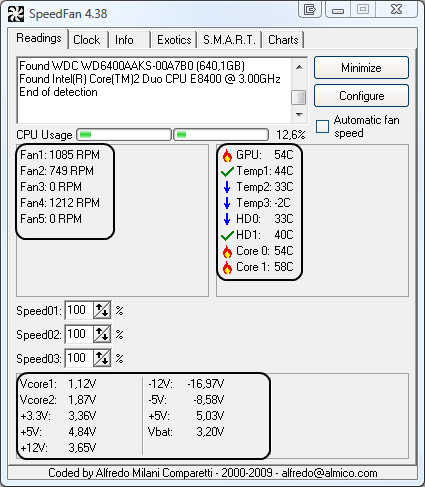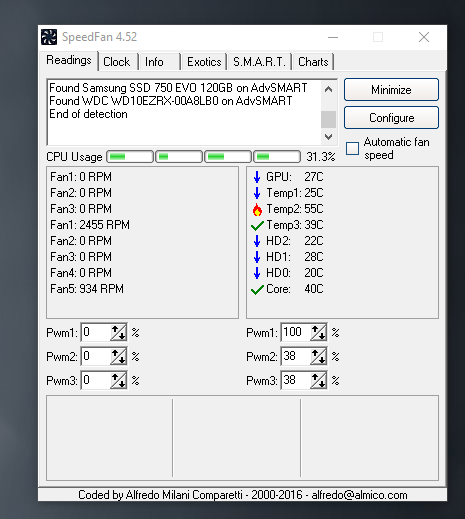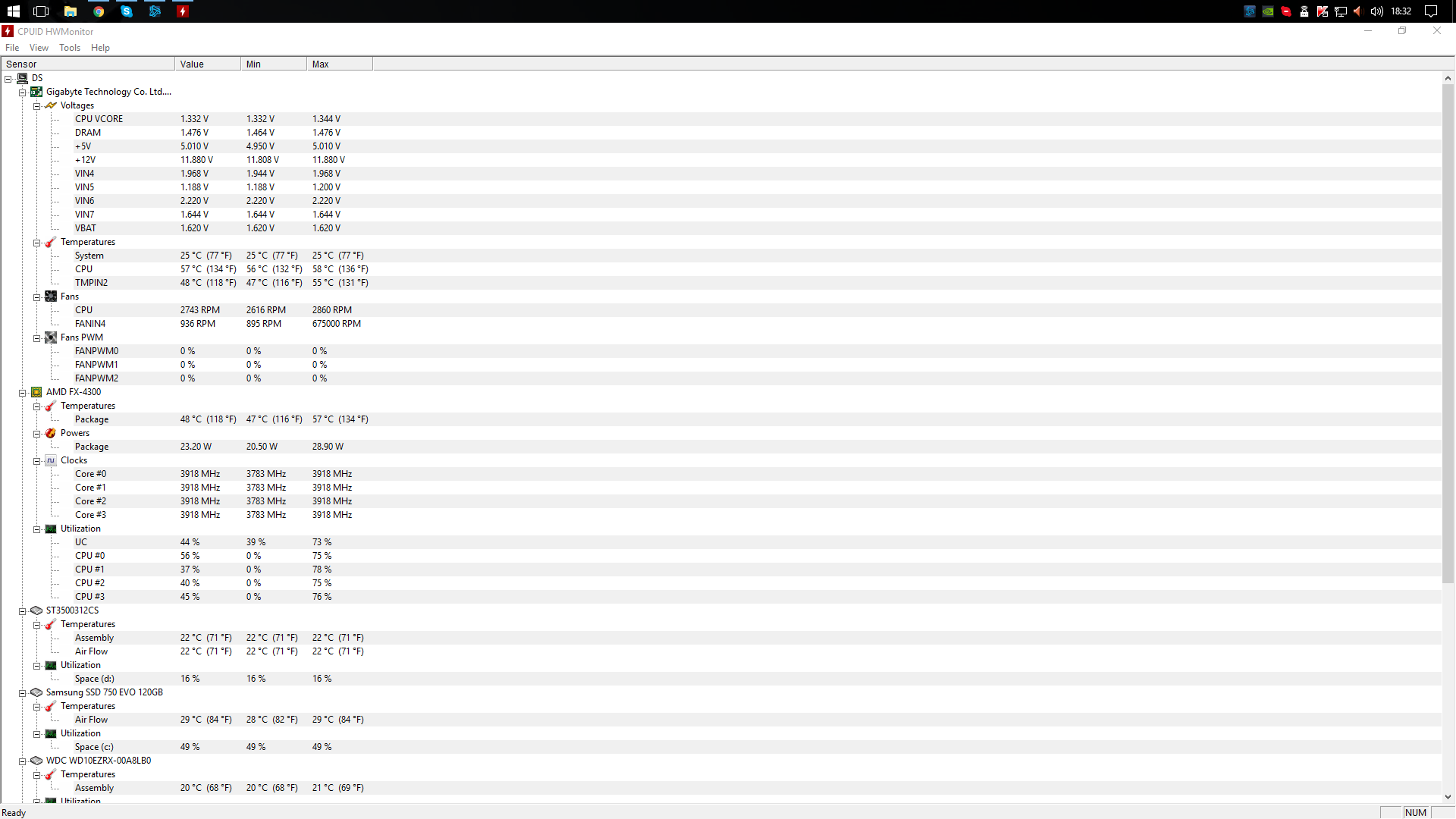Hello there over the past few days I keep having this issue, the PC will completely fully power off on its own, there is no error message or bsod.
It mainly seems to be happening when I'm playing games.
My pc specs are,
AMD FX-4300
Gigabyte 970A-DS3P Rev .02
16GB DDR3 Kingston Fury HyperX 1866Mhz
4GB Asus Nvida GTX 970 Strix OC
The temps when I'm gaming seem to max about 60-65c the limit on afterburner is 85c and power limit is 110 which it never go's near so I cant see it being a overheating issue.
Any help would be appreciated thank you.
It mainly seems to be happening when I'm playing games.
My pc specs are,
AMD FX-4300
Gigabyte 970A-DS3P Rev .02
16GB DDR3 Kingston Fury HyperX 1866Mhz
4GB Asus Nvida GTX 970 Strix OC
The temps when I'm gaming seem to max about 60-65c the limit on afterburner is 85c and power limit is 110 which it never go's near so I cant see it being a overheating issue.
Any help would be appreciated thank you.