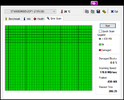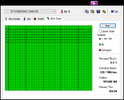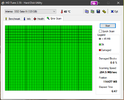Hello!
Some weeks ago I've bought some fans and a new 4TB HDD for my PC. Since my MOBO has only 1 PWR_Fan and 2 SYS_Fan places, I had to use 1 Y adapter to be able to put install all the fans (4 in total), and because of the HDD, I had to use an extension cable for my DVDRW.
After I did these things, some days later my pc started freezing randomly nearly everyday. Freezing like really freezing. Randomly. While browsing the internet, moving my cursor around, or even having nothing opened and just clicking on the desktop. Would happen once or twice a day. The screen, the sound, the mouse, the keyboard, everything freezes, but I still could open and close the DVDRW. Tried looking for a crash report or anything like that, but windows does not let anything behind since it has no time to do so because of the freeze.
Anyway, I started taking out one by one every change I did to the PC that day, since that day this stupid thing started. Interesting to note is that until yesterday, it only once froze playing a video game. First I took out the DVDRW because I used an extension cable to it. Still freezing. Then took out one of the fans and the Y cable with it. For 2 days I had no freezes, but then it started again, for the first time I got a freeze while playing a video game. I took out the last thing, the 4TB HDD, but then browsed the internet for 20 minutes, then freeze. And now I completely reinstalled my Windows, thinking maybe there's an issue from there. But, to my surprize, it froze while preparing the files for installing the windows (after the reboot). So, maybe the issue is not from Windows?
I gotta say the freeze is no longer once a day, but like once one or two days. But I have no idea what is causing it, since it happens randomly. I'm all out of ideas... I thank you all in advance!
SPEC:
CPU: AMD FX 8350 Black Edition
CPU Cooler: NOCTUA NH-U12S
Motherboard: GIGABYTE GA-970-Gaming
RAM: CORSAIR VENGEANCE (x2 4GB)
Storage: INTENSO (120GB SSD intern)
SAMSUNG HD250HJ (250GB HDD intern)
SEAGATE Barracuda (1TB HDD intern)
SEAGATE Barracude (4TB HDD intern) (the new HDD that I just took out)
Graphics Card: PALIT GeForce GTX 1060 Dual 3GB
PSU: SEASONIC M12II Bronze EVO 520W
Optical Device: TSSTCORP CDDVDW TS-H653B (the DVDRW I took out)
OS: MICROSOFT Windows 10 Pro
Some weeks ago I've bought some fans and a new 4TB HDD for my PC. Since my MOBO has only 1 PWR_Fan and 2 SYS_Fan places, I had to use 1 Y adapter to be able to put install all the fans (4 in total), and because of the HDD, I had to use an extension cable for my DVDRW.
After I did these things, some days later my pc started freezing randomly nearly everyday. Freezing like really freezing. Randomly. While browsing the internet, moving my cursor around, or even having nothing opened and just clicking on the desktop. Would happen once or twice a day. The screen, the sound, the mouse, the keyboard, everything freezes, but I still could open and close the DVDRW. Tried looking for a crash report or anything like that, but windows does not let anything behind since it has no time to do so because of the freeze.
Anyway, I started taking out one by one every change I did to the PC that day, since that day this stupid thing started. Interesting to note is that until yesterday, it only once froze playing a video game. First I took out the DVDRW because I used an extension cable to it. Still freezing. Then took out one of the fans and the Y cable with it. For 2 days I had no freezes, but then it started again, for the first time I got a freeze while playing a video game. I took out the last thing, the 4TB HDD, but then browsed the internet for 20 minutes, then freeze. And now I completely reinstalled my Windows, thinking maybe there's an issue from there. But, to my surprize, it froze while preparing the files for installing the windows (after the reboot). So, maybe the issue is not from Windows?
I gotta say the freeze is no longer once a day, but like once one or two days. But I have no idea what is causing it, since it happens randomly. I'm all out of ideas... I thank you all in advance!
SPEC:
CPU: AMD FX 8350 Black Edition
CPU Cooler: NOCTUA NH-U12S
Motherboard: GIGABYTE GA-970-Gaming
RAM: CORSAIR VENGEANCE (x2 4GB)
Storage: INTENSO (120GB SSD intern)
SAMSUNG HD250HJ (250GB HDD intern)
SEAGATE Barracuda (1TB HDD intern)
SEAGATE Barracude (4TB HDD intern) (the new HDD that I just took out)
Graphics Card: PALIT GeForce GTX 1060 Dual 3GB
PSU: SEASONIC M12II Bronze EVO 520W
Optical Device: TSSTCORP CDDVDW TS-H653B (the DVDRW I took out)
OS: MICROSOFT Windows 10 Pro