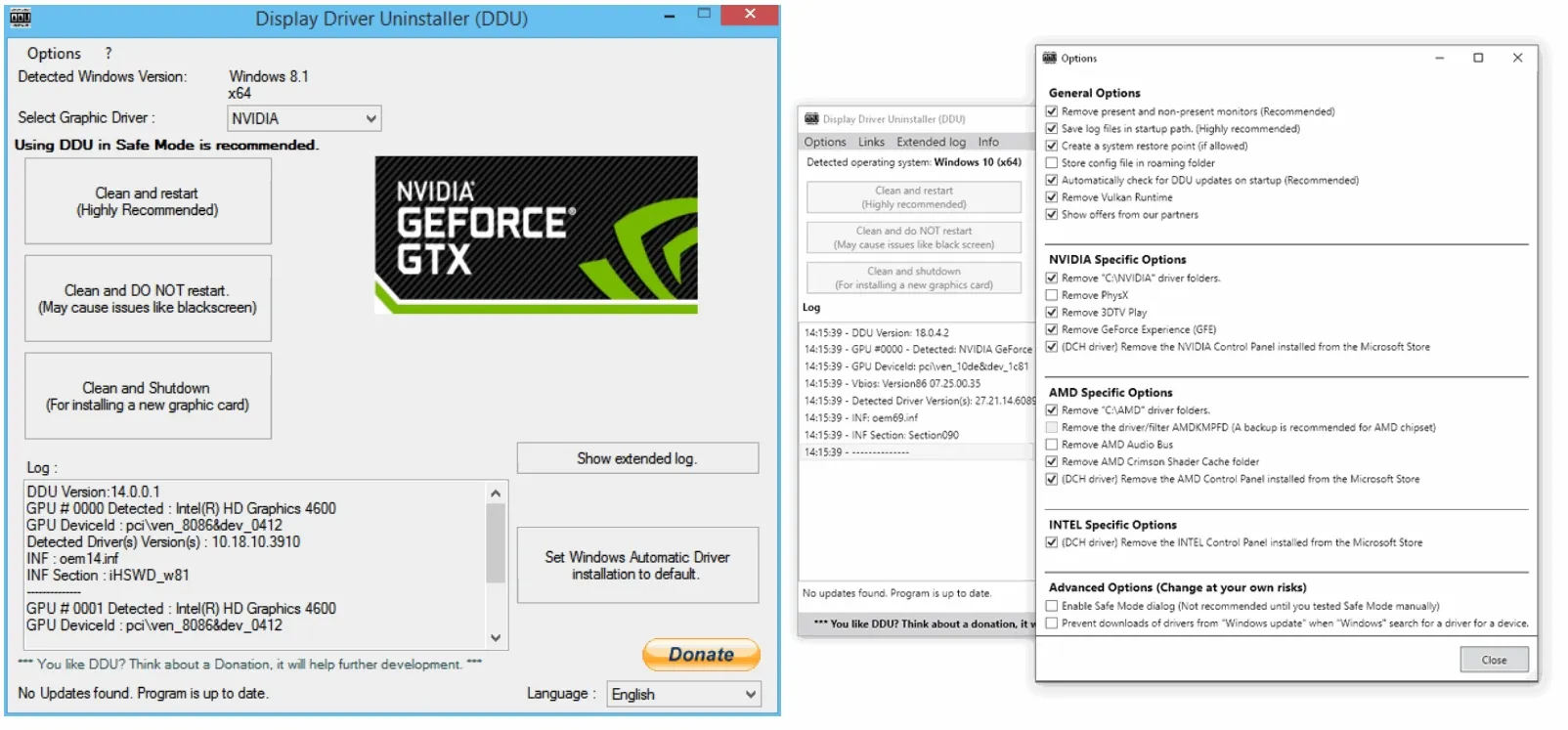Dump: 121022-7421-01.dmp (10.12.2022 20:28:51)
Code: 0x101 - CLOCK_WATCHDOG_TIMEOUT
Process: System, probably caused by: Unknown_Image
Third-party modules in the stack: usbaudio.sys
Third-party modules in the Raw Stack:
ibtusb.sys, usbaudio.sys
FAILURE_BUCKET_ID: CLOCK_WATCHDOG_TIMEOUT_14_PROC_ANALYSIS_INCONCLUSIVE!unknown_function
Dump: 121022-7437-01.dmp (10.12.2022 13:43:27)
Code: 0x50 - PAGE_FAULT_IN_NONPAGED_AREA
Process: System, probably caused by: nvlddmkm.sys
Third-party modules in the stack:
nvlddmkm.sys
FAILURE_BUCKET_ID: AV_R_INVALID_nvlddmkm!unknown_function
Dump: 121222-7812-01.dmp (12.12.2022 18:29:26)
Code: 0x50 - PAGE_FAULT_IN_NONPAGED_AREA
Process: System, probably caused by:
nvlddmkm.sys
Third-party modules in the stack: nvlddmkm.sys
FAILURE_BUCKET_ID: AV_R_INVALID_nvlddmkm!unknown_function
Dump: 121222-12750-01.dmp (12.12.2022 19:12:24)
Code: 0xA - IRQL_NOT_LESS_OR_EQUAL
Process: System, probably caused by:
memory_corruption
FAILURE_BUCKET_ID: AV_nt!MiReleaseSmallPteMappings
Disable
XMP in your Bios.
Clean old usb drivers.
- Remove All usb connected items from the computer, only leave the mouse and keyboard installed.
- Download drivecleanup.zip to your desktop.
- CLICK HERE to determine whether you’re running 32-bit or 64-bit for Windows.
- Once the determination has been made, open either the 32-bit or 64-bit folder.
- Right Click the .exe on the inside of the folder, and Run as Administrator.
- A command prompt window will open, telling you what has been removed upon completion.
- Reboot your machine.
- Check the issue.
Uninstall the following with
Geek uninstaller.
Driver Easy 5.7.3 - 5.7.3
Reset your Hosts file.
- Click here to download RstHosts v2.0\
- Save the file to your desktop.
- Right Click and Run as Administrator.
- Click on Restaurer, then click OK at the prompt.
- This will restore the default host file.
Open a notepad and copy the content of the code box below, paste into open notepad and save it to your desktop as clean.bat then right click on clean.bat and run as admin.
Do not copy the word Code:
Code:
@echo off
wmic /Namespace:\\root\default Path SystemRestore Call Enable "%SystemDrive%"
WMIC /Namespace:\\root\default Path SystemRestore Call CreateRestorePoint "BatchRestorePoint", 100, 10
fsutil resource setautoreset true c:\&fsutil usn deletejournal /d /n c:
powercfg.exe /setactive 381b4222-f694-41f0-9685-ff5bb260df2e
powercfg -hibernate off
bitsadmin /reset /allusers
nbtstat -R
nbtstat -RR
netsh winsock reset all
netsh winsock reset catalog
netsh winhttp reset proxy
netsh int tcp set heuristics disabled
netsh int tcp set global rss=enabled
netsh int tcp set global autotuninglevel=normal
netsh interface httpstunnel reset all
netsh interface portproxy reset all
netsh interface ip delete arpcache
netsh advfirewall reset
netsh advfirewall set allprofiles state On
wmic nicconfig where (IPEnabled=TRUE) call SetDNSServerSearchOrder ("76.76.19.19", "1.1.1.1")
%WINDIR%\SYSTEM32\lodctr.exe /R
%WINDIR%\SysWOW64\lodctr.exe /R
C:\Windows\SYSTEM32\lodctr.exe /R
C:\Windows\SysWOW64\lodctr.exe /R
DISM.exe /Online /Cleanup-Image /StartComponentCleanup
pause
DISM.exe /Online /Cleanup-image /Restorehealth
pause
del /s /q C:\Windows\SoftwareDistribution\download\*.*
del /s /q "%userprofile%\AppData\Local\Microsoft\Edge\User Data\Default\Cache\*.*"
del /s /q "%userprofile%\AppData\Local\Google\Chrome\User Data\Default\Cache\*.*"
del /s /q "%userprofile%\AppData\Local\Opera Software\Opera Stable\Cache\Cache_Data\*.*"
del /s /q "%userprofile%\AppData\Local\temp\*.*"
del /f /s /q %systemdrive%\*.tmp
del /f /s /q %systemdrive%\*.log
del /f /s /q %systemdrive%\*.chk
del /f /s /q %systemdrive%\recycled\*.*
del /f /s /q %windir%\*.bak
del /f /s /q %windir%\prefetch\*.*
ipconfig /flushdns
ipconfig /registerdns
sc stop RasAuto
sc stop RasMan
sc stop SessionEnv
sc stop TermService
sc stop UmRdpService
sc stop RemoteAccess
sc config RasAuto start= disabled
sc config RasMan start= disabled
sc config SessionEnv start= disabled
sc config TermService start= disabled
sc config UmRdpService start= disabled
sc config RemoteAccess start= disabled
sc stop sysmain
sc config sysmain start= disabled
sc stop iphlpsvc
sc config iphlpsvc start= disabled
sc stop DiagTrack
sc config DiagTrack start= disabled
sc stop dmwappushservice
sc config dmwappushservice start= disabled
sc stop WSearch
sc config WSearch start= disabled
sc stop lfsvc
sc config lfsvc start= disabled
del /s /q %ProgramData%\Microsoft\Diagnosis\ETLLogs\AutoLogger\AutoLogger-Diagtrack-Listener.etl
REG ADD HKLM\SOFTWARE\Policies\Microsoft\Windows\DataCollection /v AllowTelemetry /d 0 /t REG_DWORD /f
reg add HKEY_LOCAL_MACHINE\SOFTWARE\Policies\Microsoft\SQMClient\parameters /v DisabledComponents /t REG_DWORD /d 0xFFFFFFFF
reg add hklm\system\currentcontrolset\services\tcpip6\parameters /v DisabledComponents /t REG_DWORD /d 0xFFFFFFFF
echo "" > %ProgramData%\Microsoft\Diagnosis\ETLLogs\AutoLogger\AutoLogger-Diagtrack-Listener.etl
sfc /scannow
pause
shutdown -r
Exit /B
Use
O&O shutup ten with suggested and somewhat suggested settings enabled.
Disable windows update, and only enable it once a week to update on your terms not whenever microsoft feels you need an update.
Uninstall Useless to you windows apps with
O&O App buster.
Completely remove all traces of old graphics driver wit DDU
The tool can be used in Normal mode but for absolute stability when using DDU,
Safemode is always the best.
Download Display Driver Uninstaller (DDU) - Remove AMD/NVIDIA/INTEL Graphics Drivers Cleanly - DDU is a driver removal utility that helps you completely uninstall AMD/NVIDIA graphics card drivers and packages from your system, leaving no leftovers behind, including registry keys, folders, files...

www.guru3d.com
Boot up into normal mode, and
use this tool.
Reboot your machine and see how things are.