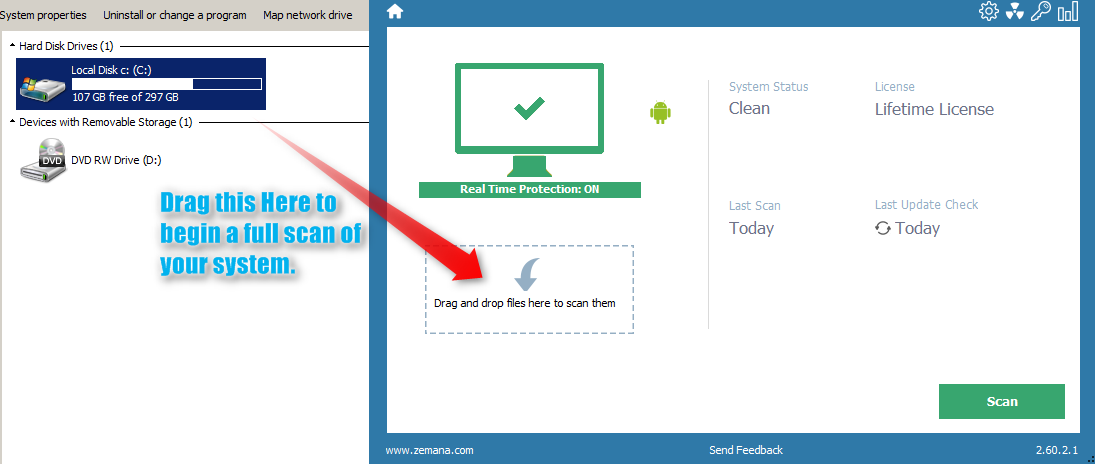Do you have any idea what these files are?
C:\ProgramData\Käynnistä-valikko
C:\ProgramData\Työpöytä
C:\ProgramData\Tiedostot
C:\Users\Lauri Heikura\AppData\Local\SS22.2.14
Hijack This Fix.
Start HijackThis
, Right Click Run as Admin.
Close all other open programs prior to running this tool!!
Click
System Scan Only.
Then check mark the items listed below.
R4 - HKCU\Software\Microsoft\Internet Explorer\SearchScopes\{0633EE93-D776-472f-A0FF-E1416B8B2E3A}: SuggestionsURL =
http://api.bing.com/qsml.aspx?query={searchTerms}&maxwidth={ie:maxWidth}&rowheight={ie:rowHeight}§ionHeight={ie:sectionHeight}&FORM=IESS02&market={language}
R4 - HKCU\Software\Microsoft\Internet Explorer\SearchScopes\{0633EE93-D776-472f-A0FF-E1416B8B2E3A}: SuggestionsURLFallback =
http://api.bing.com/qsml.aspx?query={searchTerms}&maxwidth={ie:maxWidth}&rowheight={ie:rowHeight}§ionHeight={ie:sectionHeight}&FORM=IESS02&market={language}
R4 - HKCU\Software\Microsoft\Internet Explorer\SearchScopes\{0633EE93-D776-472f-A0FF-E1416B8B2E3A}: URL =
http://www.bing.com/search?q={searchTerms}&src=IE-SearchBox&FORM=IESR02
O4 - HKCU\..\Run: [CorsairLink4] C:\Program Files (x86)\CorsairLink4\CorsairLink4.exe -startup
O4 - HKCU\..\Run: [Discord] C:\Users\Lauri Heikura\AppData\Local\Discord\app-0.0.297\Discord.exe
O4 - HKCU\..\Run: [OneDrive] C:\Users\Lauri Heikura\AppData\Local\Microsoft\OneDrive\OneDrive.exe /background
O4 - HKCU\..\Run: [Spotify Web Helper] C:\Users\Lauri Heikura\AppData\Roaming\Spotify\SpotifyWebHelper.exe
O4 - HKCU\..\Run: [Spotify] C:\Users\Lauri Heikura\AppData\Roaming\Spotify\Spotify.exe -autostart
O4 - HKCU\..\Run: [World of Tanks] D:\World Of Tanks\WargamingGameUpdater.exe
O4 - HKCU\..\StartupApproved\Run: [DAEMON Tools Lite Automount] (2016/10/13)D:\DAEMON Tools Lite\DTAgent.exe -autorun
O4 - HKCU\..\StartupApproved\Run: [Skype] (2016/10/13)C:\Program Files (x86)\Skype\Phone\Skype.exe /minimized /regrun
O4 - HKCU\..\StartupApproved\Run: [uTorrent] (2016/10/13)C:\Users\Lauri Heikura\AppData\Roaming\uTorrent\uTorrent.exe /MINIMIZED
O4 - HKLM\..\Run: [AdobeAAMUpdater-1.0] C:\Program Files (x86)\Common Files\Adobe\OOBE\PDApp\UWA\UpdaterStartupUtility.exe
O4 - HKLM\..\Run: [SS2UILauncher] C:\Program Files\ASUSTeKcomputer.Inc\SS2\UserInterface\SS2UILauncher.exe /noUI
O4 - HKLM\..\Run: [SVLoadSense] c:\Program Files (x86)\SAVITECH\SVLoadSense\SVLoadSense.exe
O4 - HKLM\..\StartupApproved\Run: [SecurityHealth] (1601/01/01)C:\Program Files\Windows Defender\MSASCuiL.exe
O4 - HKU\S-1-5-19\..\Run: [OneDriveSetup] C:\Windows\SysWOW64\OneDriveSetup.exe /thfirstsetup
O4 - HKU\S-1-5-20\..\Run: [OneDriveSetup] C:\Windows\SysWOW64\OneDriveSetup.exe /thfirstsetup
O4-32 - HKLM\..\Run: [AdobeCS6ServiceManager] C:\Program Files (x86)\Common Files\Adobe\CS6ServiceManager\CS6ServiceManager.exe -launchedbylogin
O4-32 - HKLM\..\Run: [SunJavaUpdateSched] C:\Program Files (x86)\Common Files\Java\Java Update\jusched.exe
O4-32 - HKLM\..\Run: [SwitchBoard] C:\Program Files (x86)\Common Files\Adobe\SwitchBoard\SwitchBoard.exe
O8 - Extra context menu item: E&xport to Microsoft Excel - C:\Program Files (x86)\Microsoft Office\Root\Office16\EXCEL.EXE (file missing)
O8 - Extra context menu item: Se&nd to OneNote - C:\Program Files (x86)\Microsoft Office\Root\Office16\ONBttnIE.dll (file missing)
O22 - Task (Ready): Adobe Acrobat Update Task - C:\Program Files (x86)\Common Files\Adobe\ARM\1.0\AdobeARM.exe
O22 - Task (Ready): AdobeAAMUpdater-1.0-DESKTOP-BDCFL75-Lauri Heikura - C:\Program Files (x86)\Common Files\Adobe\OOBE\PDApp\UWA\UpdaterStartupUtility.exe -mode=scheduled
O22 - Task (Ready): NvProfileUpdaterDaily_{B2FE1952-0186-46C3-BAEC-A80AA35AC5B8} - C:\Program Files\NVIDIA Corporation\Update Core\NvProfileUpdater64.exe
O22 - Task (Ready): NvProfileUpdaterOnLogon_{B2FE1952-0186-46C3-BAEC-A80AA35AC5B8} - C:\Program Files\NVIDIA Corporation\Update Core\NvProfileUpdater64.exe
O22 - Task (Ready): NvTmMon_{B2FE1952-0186-46C3-BAEC-A80AA35AC5B8} - C:\Program Files (x86)\NVIDIA Corporation\Update Core\NvTmMon.exe
O22 - Task (Ready): NvTmRepOnLogon_{B2FE1952-0186-46C3-BAEC-A80AA35AC5B8} - C:\Program Files (x86)\NVIDIA Corporation\Update Core\NvTmRep.exe --logon
O22 - Task (Ready): NvTmRep_{B2FE1952-0186-46C3-BAEC-A80AA35AC5B8} - C:\Program Files (x86)\NVIDIA Corporation\Update Core\NvTmRep.exe
O22 - Task (Ready): SS2Svc32Run - C:\Program Files\ASUSTeKcomputer.Inc\SS2\UserInterface\SS2Svc32.exe $(Arg0) $(Arg1) $(Arg2) $(Arg3) $(Arg4) $(Arg5) $(Arg6) $(Arg7)
O22 - Task (Ready): SS2Svc64Run - C:\Program Files\ASUSTeKcomputer.Inc\SS2\UserInterface\x64\SS2Svc64.exe $(Arg0) $(Arg1) $(Arg2) $(Arg3) $(Arg4) $(Arg5) $(Arg6) $(Arg7)
O22 - Task (Ready): SS2UILauncherRun - C:\Program Files\ASUSTeKcomputer.Inc\SS2\UserInterface\SS2UILauncher.exe $(Arg0) $(Arg1) $(Arg2) $(Arg3) $(Arg4) $(Arg5) $(Arg6) $(Arg7)
O22 - Task (Ready): Start WinZip Registry Optimizer Schedule - C:\Program Files\WinZip Registry Optimizer\RegistryOptimizer.exe -ipm (file missing)
O22 - Task (Ready): Start WinZip Registry Optimizer Update - C:\Program Files\WinZip Registry Optimizer\RegistryOptimizer.exe -update (file missing)
O22 - Task (Ready): Start WinZip Registry Optimizer for DESKTOP-BDCFL75@Lauri Heikura(logon) - C:\Program Files\WinZip Registry Optimizer\RegistryOptimizer.exe -StartScan -StartedAutomatically (file missing)
O22 - Task (Ready): UnCleaner - C:\Program Files\UnCleaner\UnCleaner.exe /CLEAN
O22 - Task (Ready): \ASUS\ASUS Product Register Service - C:\Program Files (x86)\ASUS\APRP\aprp.exe
O22 - Task (Ready): \Microsoft\Office\Office Automatic Updates - C:\Program Files\Common Files\Microsoft Shared\ClickToRun\OfficeC2RClient.exe /update SCHEDULEDTASK displaylevel=False
O22 - Task (Ready): \Microsoft\Office\Office ClickToRun Service Monitor - C:\Program Files\Common Files\Microsoft Shared\ClickToRun\OfficeC2RClient.exe /WatchService
O22 - Task (Ready): \Microsoft\Office\Office Subscription Maintenance - C:\Program Files\Microsoft Office\root\vfs\ProgramFilesCommonx64\Microsoft Shared\Office16\OLicenseHeartbeat.exe
O22 - Task (Ready): \Microsoft\Office\OfficeBackgroundTaskHandlerLogon - C:\Program Files\Microsoft Office\root\Office16\officebackgroundtaskhandler.exe
O22 - Task (Ready): \Microsoft\Office\OfficeBackgroundTaskHandlerRegistration - C:\Program Files\Microsoft Office\root\Office16\officebackgroundtaskhandler.exe
O22 - Task (Ready): \Microsoft\Office\OfficeTelemetryAgentFallBack2016 - C:\Program Files\Microsoft Office\root\Office16\msoia.exe scan upload mininterval:2880
O22 - Task (Ready): \Microsoft\Office\OfficeTelemetryAgentLogOn2016 - C:\Program Files\Microsoft Office\root\Office16\msoia.exe scan upload
O22 - Task (Ready): \Microsoft\Windows\Application Experience\Microsoft Compatibility Appraiser - C:\WINDOWS\system32\compattelrunner.exe
O22 - Task (Ready): \Microsoft\Windows\Application Experience\ProgramDataUpdater - C:\WINDOWS\system32\compattelrunner.exe -maintenance
O23 - Service R2: Adobe Acrobat Update Service - (AdobeARMservice) - C:\Program Files (x86)\Common Files\Adobe\ARM\1.0\armsvc.exe
O23 - Service R2: Intel(R) Security Assist Helper - (isaHelperSvc) - C:\Program Files (x86)\Intel\Intel(R) Security Assist\isaHelperService.exe
O23 - Service S3: InstallDriver Table Manager - (IDriverT) - C:\Program Files (x86)\Common Files\InstallShield\Driver\11\Intel 32\IDriverT.exe
O23 - Service S3: Mozilla Maintenance Service - (MozillaMaintenance) - C:\Program Files (x86)\Mozilla Maintenance Service\maintenanceservice.exe
Now click on
fix checked.
After the fix is complete, then
reboot your machine.
After the reboot post a new hijack this log and let me know how things are running now.