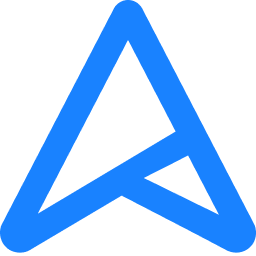my pc started lagging out of nowhere, last night i was playing some games and i was having stable fps without drops, next day my pc started to feel slower than usual so i tried some games and i had huge fps spikes from 140 to 20-10 every second, i instaled new gpu drivers and its still lagging, no overheating or malwares
my specs:
motherboard ASUS ROG Strix B550-I GAMING
RTX3070Ti asus tuf
RYZEN 9 5900x
2x 1TB 980 samsung ssd
32gb ram kingston fury DDR4
650W Fractal Design Ion 80PLUS Gold
MSI MPG ARTYMIS 343CQR - 3440 × 1440
my specs:
motherboard ASUS ROG Strix B550-I GAMING
RTX3070Ti asus tuf
RYZEN 9 5900x
2x 1TB 980 samsung ssd
32gb ram kingston fury DDR4
650W Fractal Design Ion 80PLUS Gold
MSI MPG ARTYMIS 343CQR - 3440 × 1440