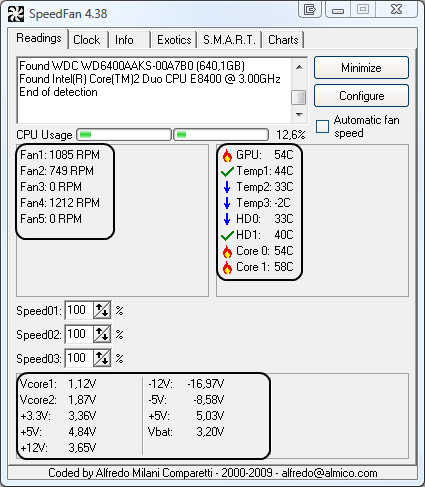I just built a brand new PC. Everything runs fine. But when I go to play destiny it reboots 5 minutes into it. Every part is brand new. None of it is overheating, I ran a program and CPU is at 32°C and GPU is at 69°C. Power supply is a corsair 750w so I think that is enough to power it. Getting a little frustrated because I dont know what is wrong. Any help?
Specs:
GPU - MSI Radeon RX580
Motherboard - ASRock Phantom Gaming 4
PSU - Corsair 750w
CPU - Intel Core i5 9600
RAM - T-Force 2×8gb
Specs:
GPU - MSI Radeon RX580
Motherboard - ASRock Phantom Gaming 4
PSU - Corsair 750w
CPU - Intel Core i5 9600
RAM - T-Force 2×8gb