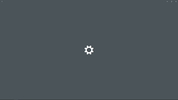Hey,
when I type "nightmode" and click on it, it opens up the settings window but is stuck at the picture of the gear. I also can't close it anymore. I have to do it with the taskmanager. I even rebootet my laptop a few times. The problem is, that I am at 100% nightmode and it stays like that even after rebooting. Any ideas how I could fix that?
The other settings boot up fine.
when I type "nightmode" and click on it, it opens up the settings window but is stuck at the picture of the gear. I also can't close it anymore. I have to do it with the taskmanager. I even rebootet my laptop a few times. The problem is, that I am at 100% nightmode and it stays like that even after rebooting. Any ideas how I could fix that?
The other settings boot up fine.