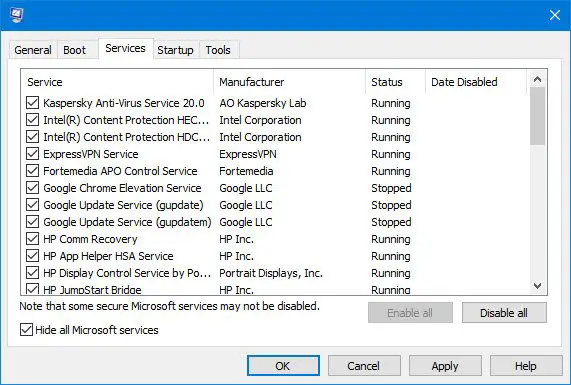So recently I built my first PC:
Ryzen 5 3600
MSI Nvidia GeForce GTX 1660 Ventus XS 6G (factory overclocked edition)
ASUS TUF Gaming B450 Plus gaming ATX
Corsair iCUE H100i PRO XT
AeroCool 850W 80 plus bronze
2 x 4GB ballistix 2400 MHz
Toshiba P300 1TB HDD
(250gb crucial ssd now disconnected)
BIOS all up to date, drivers installed, fresh install of windows as was a new pc.
So I built the pc around three weeks ago and it sporadically keeps crashing on me. It has happened multiple times when I have been downloading Origin, when I’ve been playing World of Warcraft and when I’ve just had it sat on the desktop!!!
When it initially happened I got stuck in the loop of ‘preparing automatic repair’ and then shutdown again. Fixed this by doing a clean install of windows but surprise surprise it happened again.
Managed to start up the PC (after anooother clean install) and run memtest, cinebench and heaven benchmark which all came back with good scores so I’m assuming RAM, CPU and GPU are not the issue.
Still experiencing random crashes so my next approach was to disconnect the ssd and install windows (yes clean install again & drivers) on a NEW hdd to see if the ssd was the issue. No prizes for guessing that the PC just crashed AGAIN and I am now feeling like smashing my head repeatedly into the keyboard!!
Could this be a motherboard issue?? A PSU issue?! I feel like I have tried everything and wanted to seek some wisdom before knowing whether to dismantle the whole pc to send the motherboard back!! Such a nightmare first build.
Thanks in advance
Ryzen 5 3600
MSI Nvidia GeForce GTX 1660 Ventus XS 6G (factory overclocked edition)
ASUS TUF Gaming B450 Plus gaming ATX
Corsair iCUE H100i PRO XT
AeroCool 850W 80 plus bronze
2 x 4GB ballistix 2400 MHz
Toshiba P300 1TB HDD
(250gb crucial ssd now disconnected)
BIOS all up to date, drivers installed, fresh install of windows as was a new pc.
So I built the pc around three weeks ago and it sporadically keeps crashing on me. It has happened multiple times when I have been downloading Origin, when I’ve been playing World of Warcraft and when I’ve just had it sat on the desktop!!!
When it initially happened I got stuck in the loop of ‘preparing automatic repair’ and then shutdown again. Fixed this by doing a clean install of windows but surprise surprise it happened again.
Managed to start up the PC (after anooother clean install) and run memtest, cinebench and heaven benchmark which all came back with good scores so I’m assuming RAM, CPU and GPU are not the issue.
Still experiencing random crashes so my next approach was to disconnect the ssd and install windows (yes clean install again & drivers) on a NEW hdd to see if the ssd was the issue. No prizes for guessing that the PC just crashed AGAIN and I am now feeling like smashing my head repeatedly into the keyboard!!
Could this be a motherboard issue?? A PSU issue?! I feel like I have tried everything and wanted to seek some wisdom before knowing whether to dismantle the whole pc to send the motherboard back!! Such a nightmare first build.
Thanks in advance