I have a MSI Modern 14 and it doesn't turn back on from sleep the power button does show the light and my mouse and keyboard light up but my screen is just black. Not sure what to do I have to keep force shutting it down and starting which is very time consuming and closes all the applications open. I've tried restarting it but it only temporarily solves the issue and starts again after a few hours.
-
Hi there and welcome to PC Help Forum (PCHF), a more effective way to get the Tech Support you need!
We have Experts in all areas of Tech, including Malware Removal, Crash Fixing and BSOD's , Microsoft Windows, Computer DIY and PC Hardware, Networking, Gaming, Tablets and iPads, General and Specific Software Support and so much more.
Why not Click Here To Sign Up and start enjoying great FREE Tech Support.
This site uses cookies. By continuing to use this site, you are agreeing to our use of cookies. Learn More.
My computer doesn't turn back on from sleep
- Thread starter Night
- Start date
You are using an out of date browser. It may not display this or other websites correctly.
You should upgrade or use an alternative browser.
You should upgrade or use an alternative browser.

- Status
- Not open for further replies.
So other can assist let get a speccy report.
Do not forget to post the make and model of the PSU if this is a desktop.
Download then run Speccy (free) and post the resultant url for us, details here, this will provide us with information about your computer hardware + any software that you have installed that may explain the present issue/s.
To publish a Speccy profile to the Web:
In Speccy, click File, and then click Publish Snapshot.
In the Publish Snapshot dialog box, click Yes to enable Speccy to proceed.
Speccy publishes the profile and displays a second Publish Snapshot. You can open the URL in your default browser, copy it to the clipboard, or close the dialog box.
Do not forget to post the make and model of the PSU if this is a desktop.
Download then run Speccy (free) and post the resultant url for us, details here, this will provide us with information about your computer hardware + any software that you have installed that may explain the present issue/s.
To publish a Speccy profile to the Web:
In Speccy, click File, and then click Publish Snapshot.
In the Publish Snapshot dialog box, click Yes to enable Speccy to proceed.
Speccy publishes the profile and displays a second Publish Snapshot. You can open the URL in your default browser, copy it to the clipboard, or close the dialog box.
we can't help you if you don't respond to our advice. 
can you do what has been suggested in post #2 and we can go from there.
can you do what has been suggested in post #2 and we can go from there.
I have a MSI Modern 14 and it doesn't turn back on from sleep the power button does light up and my mouse and keyboard light up but my screen is just black. Not sure what to do I have to keep force shutting it down and starting which is very time consuming and closes all the applications open. I've tried restarting it but it only temporarily solves the issue and the issue starts again after a few hours.
speccy: http://speccy.piriform.com/results/qydZLK53SWKLMka4eyhL6ev
speccy: http://speccy.piriform.com/results/qydZLK53SWKLMka4eyhL6ev
Others may have more to input on here is a start
Try running this and see if that corrects it.
 support.microsoft.com
support.microsoft.com
You can also see if a clean boot reveals anything.
 support.microsoft.com
support.microsoft.com
Download and uninstall the display drives then reinstall them using DDU.
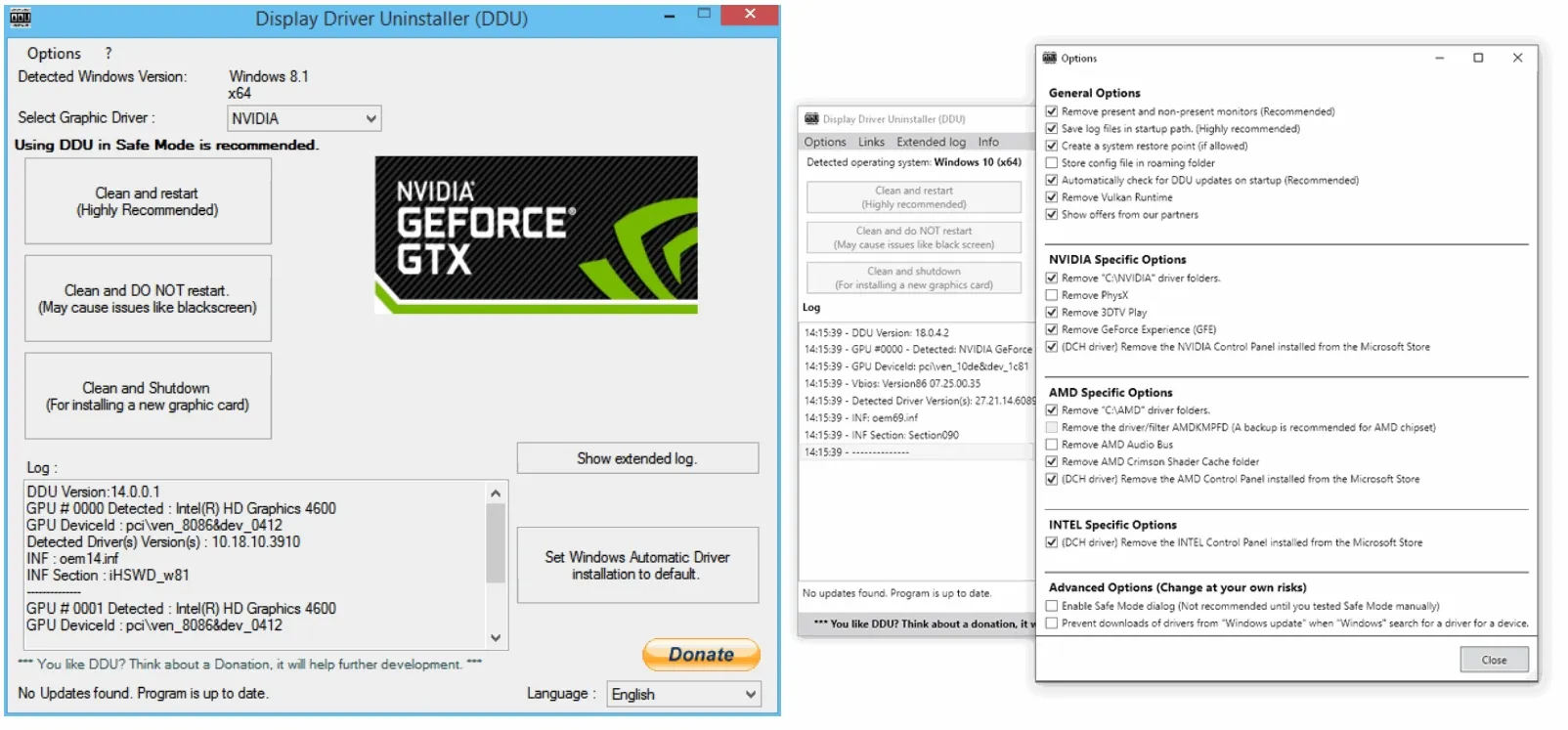
 www.guru3d.com
www.guru3d.com
Try also moving the display the Molex Cable could be compromised
Try running this and see if that corrects it.
Use the System File Checker tool to repair missing or corrupted system files - Microsoft Support
Describes how to use the System File Checker tool to troubleshoot missing or corrupted system files in Windows 8.1, Windows 8, Windows 7 or Windows Vista.
You can also see if a clean boot reveals anything.
How to perform a clean boot in Windows - Microsoft Support
Describes how to use the clean boot process to troubleshoot a problem in Windows 8.1, Windows 8, Windows 7, or Windows Vista.
Download and uninstall the display drives then reinstall them using DDU.
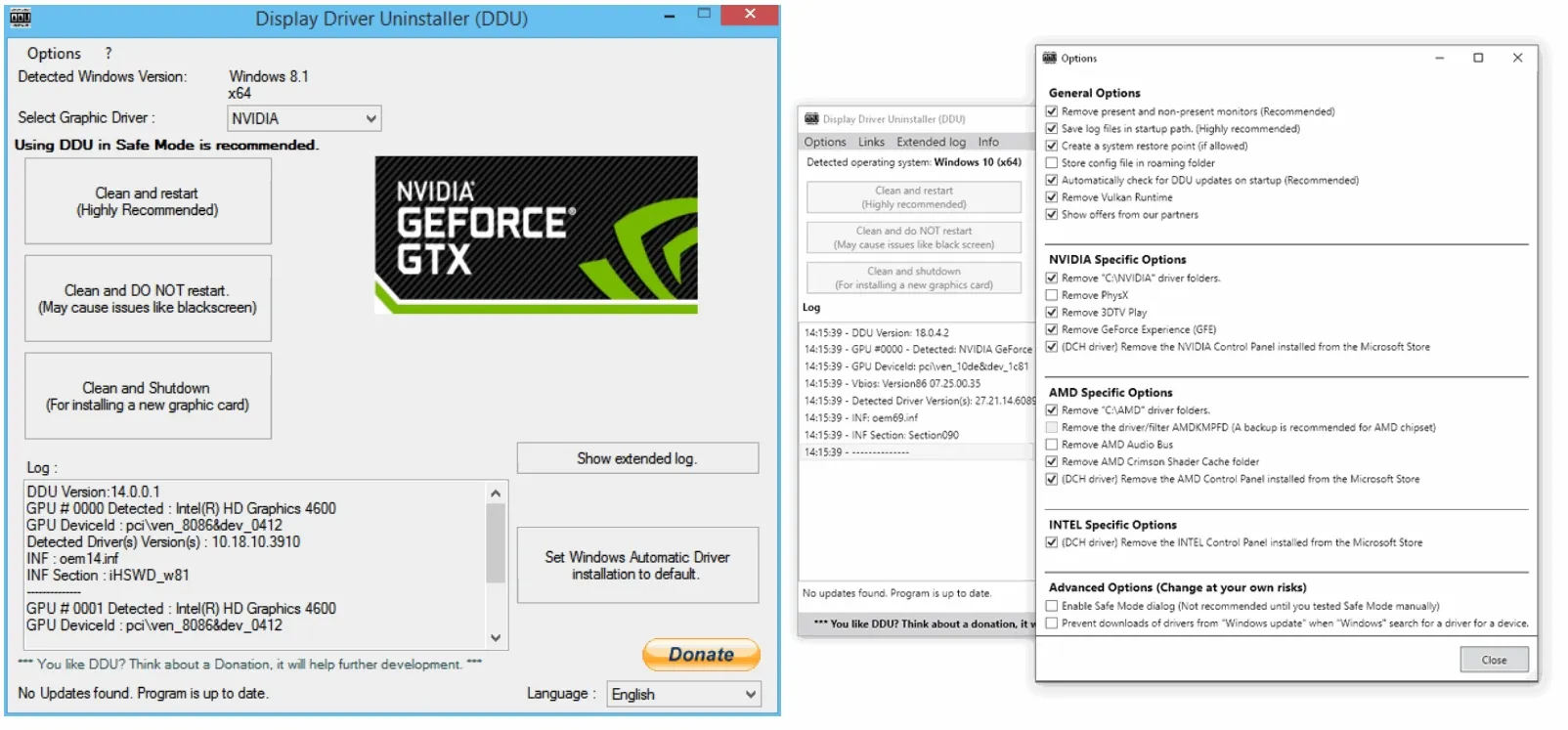
Display Driver Uninstaller (DDU) download version 18.0.7.6
Download Display Driver Uninstaller (DDU) - Remove AMD/NVIDIA/INTEL Graphics Drivers Cleanly - DDU is a driver removal utility that helps you completely uninstall AMD/NVIDIA graphics card drivers and packages from your system, leaving no leftovers behind, including registry keys, folders, files...
Try also moving the display the Molex Cable could be compromised
Last edited:
- Status
- Not open for further replies.
