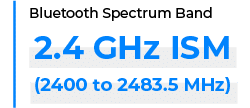I have a PC with Gigabyte Z390 AORUS PRO WIFI (rev. 1.0) motherboard, which has a built-in Intel Wireless-AC 9560 network adapter with Bluetooth. Windows 11 onboard. And I have a set of Bluetooth devices which I'd like to connect to my PC: Microsoft Designer Bluetooth Desktop (keyboard + mouse), HyperX Cloud MIX headphones and Xbox Elite Wireless Controller Series 2 gamepad.
When I built my PC in December, 2020, I connected my keyboard and mouse, and they worked without issues. Then I bought the headphones, and all three devices worked fine. But when I got my gamepad, I've noticed that when all four devices are connected to PC via Bluetooth, couple of them (or at least one) start lagging. For example, when I play a game with the gamepad, the sound in my headphones sometime disappears - even though I don't use the mouse or keyboard (but they still connected). Or my gamepad disconnects and then reconnects to PC. It is especially noticeable in heavy scenes when too many actions are performed at once, but they occur in other cases, too. Even the game itself lags when my devices are disconnecting and reconnecting (and this is just Ori and the Will of the Wisps).
I haven't used my PC for about 7 months. Yesterday I turned it on, updated Windows, apps and drivers. But now even though only keyboard and mouse are connected via Bluetooth, my mouse is constantly stuttering - even without a single app opened. And when I connect my headphones and watch a video, they work fine only when I'm really close to the PC - if I just take one step from the table, the sound disappears.
I have a similar issue with my old laptop from 2012 with Intel Centrino Wireless-N 2230: when my mouse (Razer Atheris) and headphones (Jabra Elite 85t) are connected at the same time, one of the devices is lagging. When I connect only one of them, it works fine.
The question is, what exactly is the problem? Is the network adapter too weak? I have 3 PCI Express x1 slots available in the motherboard - if I buy a good external network adapter, will it help to keep all my Bluetooth devices reliably connected? And why did this issue become worse after 7 months without using my PC? And yes, I know that Bluetooth in general is not as reliable as wired connection, but I'd like to use it anyway (if it is possible), since that's convenient for me. Thanks in advance for any useful piece of information.
Other important components of my PC are: Intel Core i5-9600KF CPU, MSI GeForce GTX 1660 Ti VENTUS XS 6G OC GPU, Corsair VENGEANCE® LPX 16GB (2 x 8GB) DDR4 DRAM 3200MHz C16 memory kit, Samsung 970 EVO NVMe M.2 SSD 500GB drive.
When I built my PC in December, 2020, I connected my keyboard and mouse, and they worked without issues. Then I bought the headphones, and all three devices worked fine. But when I got my gamepad, I've noticed that when all four devices are connected to PC via Bluetooth, couple of them (or at least one) start lagging. For example, when I play a game with the gamepad, the sound in my headphones sometime disappears - even though I don't use the mouse or keyboard (but they still connected). Or my gamepad disconnects and then reconnects to PC. It is especially noticeable in heavy scenes when too many actions are performed at once, but they occur in other cases, too. Even the game itself lags when my devices are disconnecting and reconnecting (and this is just Ori and the Will of the Wisps).
I haven't used my PC for about 7 months. Yesterday I turned it on, updated Windows, apps and drivers. But now even though only keyboard and mouse are connected via Bluetooth, my mouse is constantly stuttering - even without a single app opened. And when I connect my headphones and watch a video, they work fine only when I'm really close to the PC - if I just take one step from the table, the sound disappears.
I have a similar issue with my old laptop from 2012 with Intel Centrino Wireless-N 2230: when my mouse (Razer Atheris) and headphones (Jabra Elite 85t) are connected at the same time, one of the devices is lagging. When I connect only one of them, it works fine.
The question is, what exactly is the problem? Is the network adapter too weak? I have 3 PCI Express x1 slots available in the motherboard - if I buy a good external network adapter, will it help to keep all my Bluetooth devices reliably connected? And why did this issue become worse after 7 months without using my PC? And yes, I know that Bluetooth in general is not as reliable as wired connection, but I'd like to use it anyway (if it is possible), since that's convenient for me. Thanks in advance for any useful piece of information.
Other important components of my PC are: Intel Core i5-9600KF CPU, MSI GeForce GTX 1660 Ti VENTUS XS 6G OC GPU, Corsair VENGEANCE® LPX 16GB (2 x 8GB) DDR4 DRAM 3200MHz C16 memory kit, Samsung 970 EVO NVMe M.2 SSD 500GB drive.