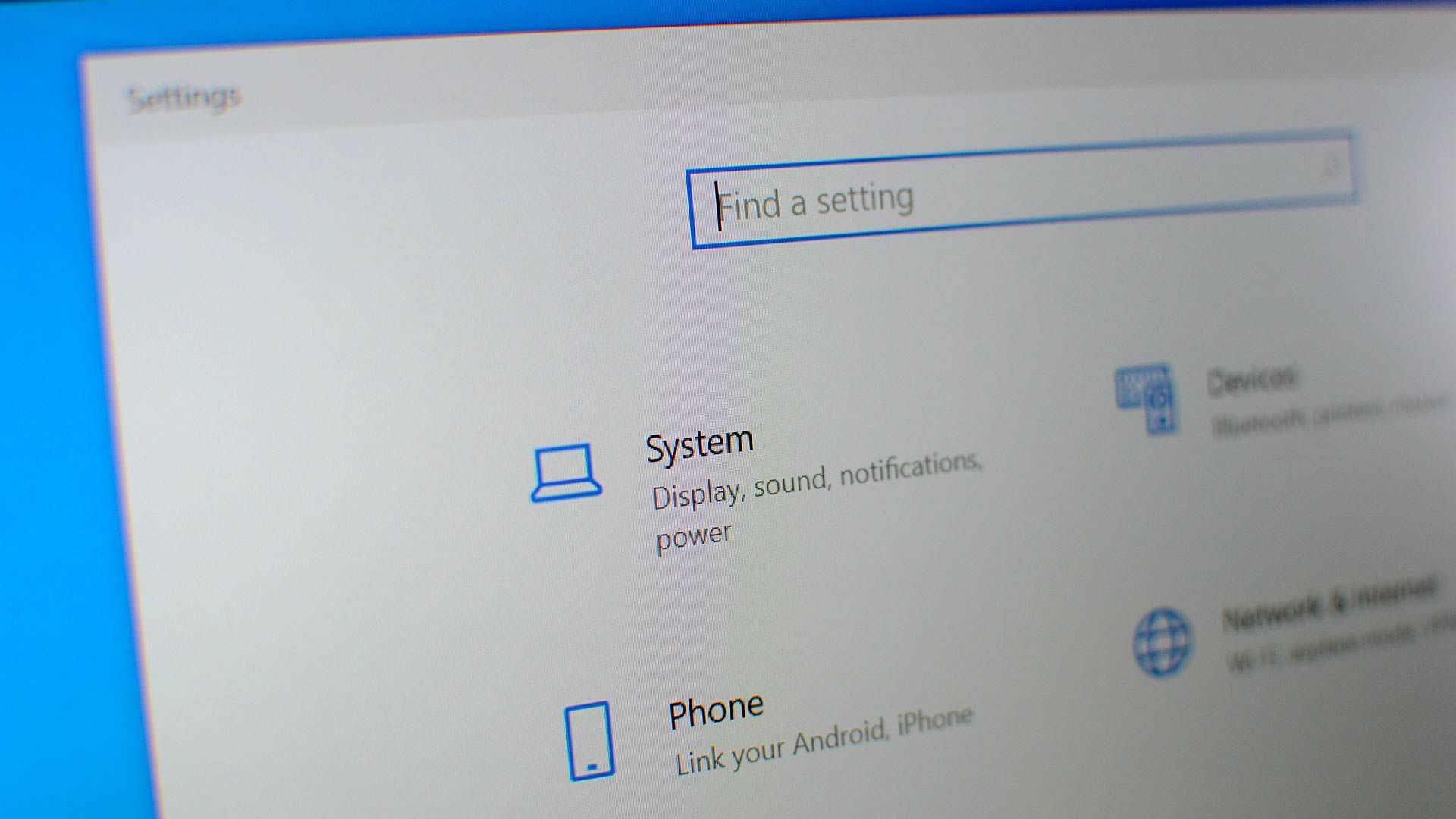A thought: Have you lifted the / key & checked there’s nothing underneath? While removed I would check to see if the problem continues, I expect it will as the problem remains with other keyboards but worth checking.
Some further suggestions & I apologise in advance if you’ve already done these.
Have you run the keyboard troubleshooter?
Have you reinstalled the keyboard driver?
Have you run an in-place repair of Windows?
Download the media creation tool, run this & choose to update now/install Windows, continue with the instructions & ensure keep everything/keep apps & files is selected & continue with the installation. If the problem remains then it is certainly hardware related. If the keyboard controller is at fault then it’s a faulty MB.
Some further suggestions & I apologise in advance if you’ve already done these.
Have you run the keyboard troubleshooter?
Have you reinstalled the keyboard driver?
Have you run an in-place repair of Windows?
Download the media creation tool, run this & choose to update now/install Windows, continue with the instructions & ensure keep everything/keep apps & files is selected & continue with the installation. If the problem remains then it is certainly hardware related. If the keyboard controller is at fault then it’s a faulty MB.
Last edited: