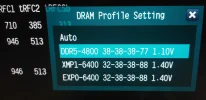hello, my spec is
Proc Ryzen 5 7500f
Ram Adata XPG Lancer Blade DDR 5 32gb (16x2)
SSD Adata XPG Gammix S70 Blade 1tb
Cooler Deepcool AG400Plus
GPU Asus TUF RX 6800XT
Mobo Asrock B650M Pro RS
PSU Montech Gamma II 750w 80+ gold
build just a week ago
the problem came at the third day, while playing dota 2, my screen went blank but my cpu stil running.
i wait about 1 minute but the cpu still running, because i want to quickly reconnect to the game i force shutdown the cpu then start again to quicly recon to the game
then on the fifth day same problem occur while playin Honkai star rail, but this time i waited and the cpu goes off around 5-10 minutes
i thought this was overheat problem, so i dont really think much about it
then on the sixth day, i installed starfield and the screen went black after playing around 30 minutes, same problem, the cpu still running, so i restart the cpu and run starfield again, but the screen goes black before 30 min.
i tried lowering the graphic quality from high to medium, and i can play the game around 90 mins and the screen goes black again
here is the speecy link
sorry for bad english
Proc Ryzen 5 7500f
Ram Adata XPG Lancer Blade DDR 5 32gb (16x2)
SSD Adata XPG Gammix S70 Blade 1tb
Cooler Deepcool AG400Plus
GPU Asus TUF RX 6800XT
Mobo Asrock B650M Pro RS
PSU Montech Gamma II 750w 80+ gold
build just a week ago
the problem came at the third day, while playing dota 2, my screen went blank but my cpu stil running.
i wait about 1 minute but the cpu still running, because i want to quickly reconnect to the game i force shutdown the cpu then start again to quicly recon to the game
then on the fifth day same problem occur while playin Honkai star rail, but this time i waited and the cpu goes off around 5-10 minutes
i thought this was overheat problem, so i dont really think much about it
then on the sixth day, i installed starfield and the screen went black after playing around 30 minutes, same problem, the cpu still running, so i restart the cpu and run starfield again, but the screen goes black before 30 min.
i tried lowering the graphic quality from high to medium, and i can play the game around 90 mins and the screen goes black again
here is the speecy link
sorry for bad english