I have an ASUS Maximus VIII Hero mobo, I downloaded the ME Update Tool for my mobo from the ASUS website which states the correct mobo that I have, but when I run ME Update tool, I get the error 'this tool doesn't support [ASUS Maximus VIII Hero] mobo. I have windows 10 64bit running, and all the latest drivers. I did a search on the net first but found nothing to help me. I want to flash the bios, but it tells me on the asus website that I need to update the firmware first. Any ideas would be welcome.
-
Hi there and welcome to PC Help Forum (PCHF), a more effective way to get the Tech Support you need!
We have Experts in all areas of Tech, including Malware Removal, Crash Fixing and BSOD's , Microsoft Windows, Computer DIY and PC Hardware, Networking, Gaming, Tablets and iPads, General and Specific Software Support and so much more.
Why not Click Here To Sign Up and start enjoying great FREE Tech Support.
This site uses cookies. By continuing to use this site, you are agreeing to our use of cookies. Learn More.
Solved ME Update Tool not working for my mobo.
- Thread starter matabhaine
- Start date
You are using an out of date browser. It may not display this or other websites correctly.
You should upgrade or use an alternative browser.
You should upgrade or use an alternative browser.

- Status
- Not open for further replies.
First question why do you want to update the bios ?
If the computer is working ok it is best to leave it as is.
Second question why are you not using the bios flash back via usb? Click On Me
If the computer is working ok it is best to leave it as is.
Second question why are you not using the bios flash back via usb? Click On Me
Thanks for the reply.
Yes, I want to update the bios.
I want to update the bios for a new fix that ASUS has released.
I would use the flashback, but the ASUS website say 'best to update the firmware to Version 15.0.42.2235 to ensure optimized system settings,' which is what I have been attempting to do. I am on Ver 2.17.1246.
Yes, I want to update the bios.
I want to update the bios for a new fix that ASUS has released.
I would use the flashback, but the ASUS website say 'best to update the firmware to Version 15.0.42.2235 to ensure optimized system settings,' which is what I have been attempting to do. I am on Ver 2.17.1246.
What is your current Bios version
Do you have the link for thisASUS website say 'best to update the firmware to Version 15.0.42.2235 to ensure optimized system settings,
ASUS Maximus VIII Hero

 rog.asus.com
rog.asus.com
ROG MAXIMUS XIII HERO
ROG Maximus XIII Hero motherboard delivers considerable performance and an optimized thermal solution, and includes AI Overclocking, AI Cooling and Aura Sync lighting.
Can you post a screen shot of the bios
you have posted conflicting information about what MB you have.
Method 1: Inquire through BIOS.
1. Press the DEL button to enter BIOS when the system boots up.
2. Check your model name at EZ mode in UEFI BIOS. - Take a picture and attach in your next reply
you have posted conflicting information about what MB you have.
Method 1: Inquire through BIOS.
1. Press the DEL button to enter BIOS when the system boots up.
2. Check your model name at EZ mode in UEFI BIOS. - Take a picture and attach in your next reply
My very first post says ASUS Maximus VIII Hero; my confirmation post to your question says ASUS Maximus VIII Hero.
Correct.My very first post says ASUS Maximus VIII Hero; my confirmation post to your question says ASUS Maximus VIII Hero.
Your link in post #6 is for a ROG MAXIMUS XIII HERO. Not VIII.
This is the site for the Rog Maximus VIII
MAXIMUS VIII HERO - Support
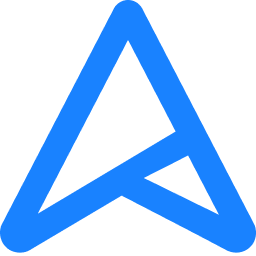 www.asus.com
www.asus.com
- Status
- Not open for further replies.

