New to Forum, new to computing pretty much. I want a laptop for a travel Youtube channel I intend to create. PC Specialist said to get the Ionico and Apple said to get Macbook Pro M2. Which do I get? See files for exact specifications…
-
Hi there and welcome to PC Help Forum (PCHF), a more effective way to get the Tech Support you need!
We have Experts in all areas of Tech, including Malware Removal, Crash Fixing and BSOD's , Microsoft Windows, Computer DIY and PC Hardware, Networking, Gaming, Tablets and iPads, General and Specific Software Support and so much more.
Why not Click Here To Sign Up and start enjoying great FREE Tech Support.
This site uses cookies. By continuing to use this site, you are agreeing to our use of cookies. Learn More.
Mac or PC
- Thread starter Billy82
- Start date
You are using an out of date browser. It may not display this or other websites correctly.
You should upgrade or use an alternative browser.
You should upgrade or use an alternative browser.

- Status
- Not open for further replies.
g'day and welcome to the forums. 
hopefully I'll stay unbiased.. 🤷♂️
I have never understood why people get Macs - they aren't better, and they are not worse - they are simply different - and therein lies their weakness.
forget for starters that you'll pay almost double for the same spec'd Mac as you would a PC.
then factor in software, hardware, service, and support - all are limited but admittedly better than they used to be.
break a Mac, or want hardware upgrades, or buying software, are all harder (and limited) with a Mac.
and at the very least, more expensive.
then most Mac users realise their limitations so get Parallels or some other Windows emulation virtual machine, so they fork out for a Mac, a licensed copy of Windows, and the software to run it - why not just buy a Pc that comes with Windows???
whatever a Mac can do, a PC can also do (better or worse is subjective).
if you do a lot of media centric stuff, and already have Apple devices, transferring them around each device is easier with a Mac, but that's why Apple created iTunes, and iCloud, to also make that easy on PC's.
I'm yet to see some instance where a Mac wins hands-down over a PC.
in my experience, schools and universities are the driving forces behind Mac usage and sales. these locations get the units for a heavily discounted price and the users get to experience them. they usually get mummy and daddy to buy their first one but when it needs replacing, the kid has left home and has to buy it themselves, then realise the price, and surprise!, buys a PC instead.
but the biggest thing for me is the Mac's market share.
below is from the Steam Hardware & Software Survey for Dec'22 - placing MacOS at less than 2.5% global market share.
link here; https://store.steampowered.com/hwsurvey/Steam-Hardware-Software-Survey-Welcome-to-Steam

and this report; https://www.digitaltrends.com/computing/mac-continued-to-grow-faster-in-2021-than-windows/ is similar to many other, placing Mac's global unit share at around 8%.
if they are so popular, where are they all. less than 1 in 10 computers sold are Macs!
I'm not trying to talk you out of getting a Mac - but simply to make sure you are making a decision based on more than your best friend, or someone currently with a Mac, telling you how great they are.
hopefully I'll stay unbiased.. 🤷♂️
I have never understood why people get Macs - they aren't better, and they are not worse - they are simply different - and therein lies their weakness.
forget for starters that you'll pay almost double for the same spec'd Mac as you would a PC.
then factor in software, hardware, service, and support - all are limited but admittedly better than they used to be.
break a Mac, or want hardware upgrades, or buying software, are all harder (and limited) with a Mac.
and at the very least, more expensive.
then most Mac users realise their limitations so get Parallels or some other Windows emulation virtual machine, so they fork out for a Mac, a licensed copy of Windows, and the software to run it - why not just buy a Pc that comes with Windows???
whatever a Mac can do, a PC can also do (better or worse is subjective).
if you do a lot of media centric stuff, and already have Apple devices, transferring them around each device is easier with a Mac, but that's why Apple created iTunes, and iCloud, to also make that easy on PC's.
I'm yet to see some instance where a Mac wins hands-down over a PC.
in my experience, schools and universities are the driving forces behind Mac usage and sales. these locations get the units for a heavily discounted price and the users get to experience them. they usually get mummy and daddy to buy their first one but when it needs replacing, the kid has left home and has to buy it themselves, then realise the price, and surprise!, buys a PC instead.
but the biggest thing for me is the Mac's market share.
below is from the Steam Hardware & Software Survey for Dec'22 - placing MacOS at less than 2.5% global market share.
link here; https://store.steampowered.com/hwsurvey/Steam-Hardware-Software-Survey-Welcome-to-Steam
and this report; https://www.digitaltrends.com/computing/mac-continued-to-grow-faster-in-2021-than-windows/ is similar to many other, placing Mac's global unit share at around 8%.
if they are so popular, where are they all. less than 1 in 10 computers sold are Macs!
I'm not trying to talk you out of getting a Mac - but simply to make sure you are making a decision based on more than your best friend, or someone currently with a Mac, telling you how great they are.
Adding on to what Bruce has said, I have used MacOS before.
They are simple, but Windows 11 has achieved arguably that same design/style with a greater level of support and options for modern games and software.
I'm not sure what editing software it comes with now, but iMovie was remarkably basic. I traded it out for HitFilm Express 13 (which you can get for free!)
They are simple, but Windows 11 has achieved arguably that same design/style with a greater level of support and options for modern games and software.
I'm not sure what editing software it comes with now, but iMovie was remarkably basic. I traded it out for HitFilm Express 13 (which you can get for free!)
there is no more a learning curve with using Macs as there was when we all learnt Windows. 
it's just a habit to get into - like on a PC, you close a window by clicking the X in the top right corner.
on Macs, you have a red dot in the top left corner.
just simple things to overcome.
as to software on Macs, I don't use them (as may be easy to guess).
it's just a habit to get into - like on a PC, you close a window by clicking the X in the top right corner.
on Macs, you have a red dot in the top left corner.
just simple things to overcome.
as to software on Macs, I don't use them (as may be easy to guess).
Right… that said, what games can I play on the Windows laptop I have shown?there is no more a learning curve with using Macs as there was when we all learnt Windows.
it's just a habit to get into - like on a PC, you close a window by clicking the X in the top right corner.
on Macs, you have a red dot in the top left corner.
just simple things to overcome.
as to software on Macs, I don't use them (as may be easy to guess).
Also, more to the point, is it an appropriate machine to edit videos on?there is no more a learning curve with using Macs as there was when we all learnt Windows.
it's just a habit to get into - like on a PC, you close a window by clicking the X in the top right corner.
on Macs, you have a red dot in the top left corner.
just simple things to overcome.
as to software on Macs, I don't use them (as may be easy to guess).
What programs are you planning on using to preform editing with?
What type of videos are you planning on making?
Video editing software is and will be demanding?
I know a few editors that have had issues with Adobe (Windows) and others that it does fine with.
It will also depend on transitions, converting, reading and writing speeds which will cause heat and wear and tear on the system.
What about backup?
What type of videos are you planning on making?
Video editing software is and will be demanding?
I know a few editors that have had issues with Adobe (Windows) and others that it does fine with.
It will also depend on transitions, converting, reading and writing speeds which will cause heat and wear and tear on the system.
What about backup?
Backup as in an external hard drive? I’ve been told to get Davinci Resolve but I’m pretty open. I’m making travel vlog videos in Asia.What programs are you planning on using to preform editing with?
What type of videos are you planning on making?
Video editing software is and will be demanding?
I know a few editors that have had issues with Adobe (Windows) and others that it does fine with.
It will also depend on transitions, converting, reading and writing speeds which will cause heat and wear and tear on the system.
What about backup?
as to the specs of the Windows laptop, it is first class - loads of memory, a Core i9, nice video card, massive SSD - what's not to love.
it'll play most current games, hopefully at a great setting, but without know the games, or other software, who can say for sure.
it may need an active cooling pad to handle the heat load.
in general, laptops don't tend to make long-tern gaming units, it's just not what they were made for.
for example, the stand out limitation is that graphics card - you'll never be able to upgrade it.
as for editing videos - yep, it'll do it fine, how fine? - too many variables, mainly resolution and file sizes but that Windows laptop will definitely out perform your normal run-of-the-mill spec'd units - to put it simply, you get what you pay for, and those specs would indicate and very high price point!
it'll play most current games, hopefully at a great setting, but without know the games, or other software, who can say for sure.
it may need an active cooling pad to handle the heat load.
in general, laptops don't tend to make long-tern gaming units, it's just not what they were made for.
for example, the stand out limitation is that graphics card - you'll never be able to upgrade it.
as for editing videos - yep, it'll do it fine, how fine? - too many variables, mainly resolution and file sizes but that Windows laptop will definitely out perform your normal run-of-the-mill spec'd units - to put it simply, you get what you pay for, and those specs would indicate and very high price point!
Can I play RedDead 2? I don’t play like I used to. I tend to have one or two games that I have a little play with when I’m bored now.as to the specs of the Windows laptop, it is first class - loads of memory, a Core i9, nice video card, massive SSD - what's not to love.
it'll play most current games, hopefully at a great setting, but without know the games, or other software, who can say for sure.
it may need an active cooling pad to handle the heat load.
in general, laptops don't tend to make long-tern gaming units, it's just not what they were made for.
for example, the stand out limitation is that graphics card - you'll never be able to upgrade it.
as for editing videos - yep, it'll do it fine, how fine? - too many variables, mainly resolution and file sizes but that Windows laptop will definitely out perform your normal run-of-the-mill spec'd units - to put it simply, you get what you pay for, and those specs would indicate and very high price point!
Without a doubt that will handle Red Dead just fine, those are borderline top of the line specs.*
*Laptop components are inherently a bit worse than their desktop counterparts, this is due to size constraints and the sort.
Make sure you're using the built in display, 240HZ and everything.
*Laptop components are inherently a bit worse than their desktop counterparts, this is due to size constraints and the sort.
Make sure you're using the built in display, 240HZ and everything.
How do I do that?Without a doubt that will handle Red Dead just fine, those are borderline top of the line specs.*
*Laptop components are inherently a bit worse than their desktop counterparts, this is due to size constraints and the sort.
Make sure you're using the built in display, 240HZ and everything.
Don't plug in external monitors, these can cause issues if they're not the same aspect ratio, resolution, and refresh rate. (Essentially the same screen)
Advanced display settings allow you to control your refresh rate, it should be set right from the factory.
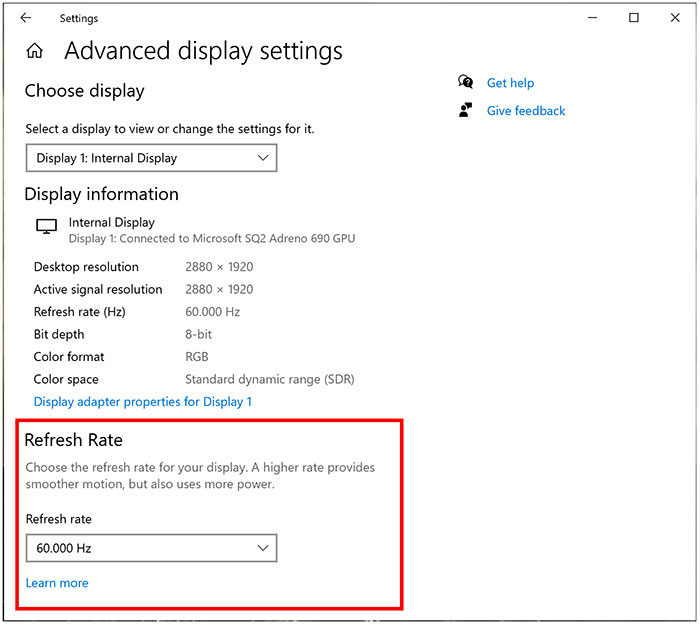
Advanced display settings allow you to control your refresh rate, it should be set right from the factory.
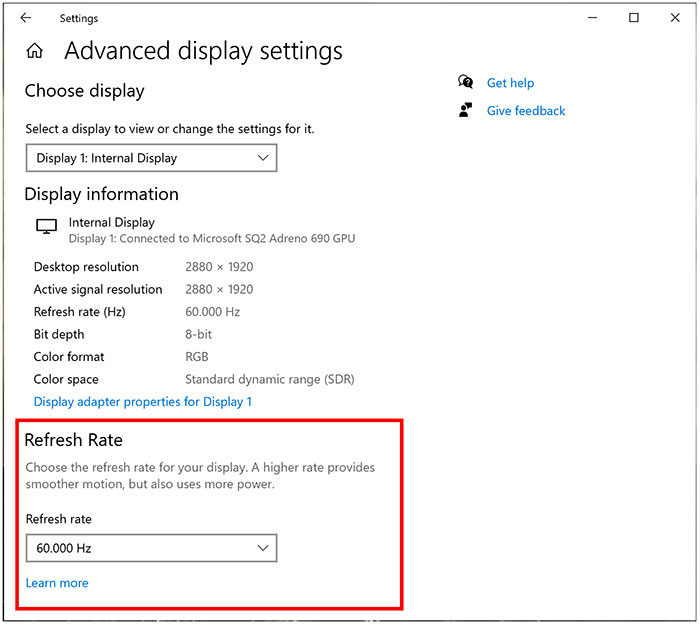
External, cloud, and or NAS?Backup as in an external hard drive?
If your system gets stolen, broken, crashes that stuff is gone. All you hard work is gone how important is your information to you?
Laptops are also horrible for heat distribution.
Not sure is Red Dead 2 is available for Mac. That is something else to think about is if the software, apps, and or games are available for both.
Good suggestion yet look at getting one that has its own power source.it may need an active cooling pad to handle the heat load.
It will not draw for the system and does not put added wear and tear on the system.
When you get the laptop test is like you one on your trip to make sure that everything works the way you expect it to. This way there are no surprises, and you can edit on the fly (per say).
On a mac you have to play either on the cloud or install parallels and windows.Red Dead 2
Most games are made for pc's = a wider market.
If you do graphics art buy a mac, cannot be beaten.
For backups on a mac Time machine - built in 99.9% fail proof.
The disadvantage with a mac is longevity mac hardware is only supported for a limited major software upgrades E.G Lion to Snow Leopard.
The newest os on mac is Ventura, which will work on only certain mac book pros- 2019 - so 4years.
Windows looks to be going the same way, Windows 11 will not install on a lot of current laptops/pc's without a hack so longevity will probably be
the same as mac with newer software- only Microsoft knows for sure.
Because you travel if you are going to try and make a living from your videos the best option (imo) is to backup to the cloud.
Will cost you money but is the safest way. SSD/HDD backup drives will die. How long no one knows.
The cloud such as one drive (windows) or icloud (mac) should be around for a long time.
Your computer dies/stolen you buy a new one redownload the software you are using and redownload your working files.
For what most people do -Web search, emails and maybe a document or invoice it makes no difference as to a mac or windows.I heard they are simple to use (Macs)
Video software editing is as good as the person using it.and that the video editing software is very good
A free video editing software like Shotcut Click on me is easy to use, Will work on Mac, Windows, Linux.
Best of all you can find a lot of tutorial videos on the web.
As for hardware upgrades/spares if you buy a mac you really need to take it to a mac store to upgrade as they are harder to open today.
And there is not much you can upgrade as the ram is soldered onto the mainboard. However, you do not need extra ram as the M2 chip
is made to handle things much better than a pc.
The Pc I have not seen before. Will you be able to get parts if needed in Asia? - Ask them.
The other thing to consider is the physical size and weight of the mac and the LT.
And to finish also consider the price difference. £500 could buy you a lot of cloud storage.
- Status
- Not open for further replies.


