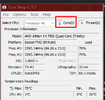Hi again everyone after my last issue I was able to determine it was a fried motherboard basically something short circuited and the cpu won't heat up whatsoever etc etc..
Anyways my todays problem is my friends cpu and motherboard I am currently using they both work but I do not get all of the cores from the cpu the cpu is Athlon X4 750K quad core really old but it does what I need it to do but it shows up as 2 cores I tried enabling in bios and in msconfig both did nothing does it matter that the cpu is really outdated and I am running windows 10 because last I checked it supported up to W7 64bit
MB : MS-A55M-E33
CPU : Athlon X4 750K
GPU : Radeon RX 570
RAM : 8GB DDR3 1333mhz
STORAGE : 1 120GB SSD + 1 250GB & 1TB HDD
Anyways my todays problem is my friends cpu and motherboard I am currently using they both work but I do not get all of the cores from the cpu the cpu is Athlon X4 750K quad core really old but it does what I need it to do but it shows up as 2 cores I tried enabling in bios and in msconfig both did nothing does it matter that the cpu is really outdated and I am running windows 10 because last I checked it supported up to W7 64bit
MB : MS-A55M-E33
CPU : Athlon X4 750K
GPU : Radeon RX 570
RAM : 8GB DDR3 1333mhz
STORAGE : 1 120GB SSD + 1 250GB & 1TB HDD