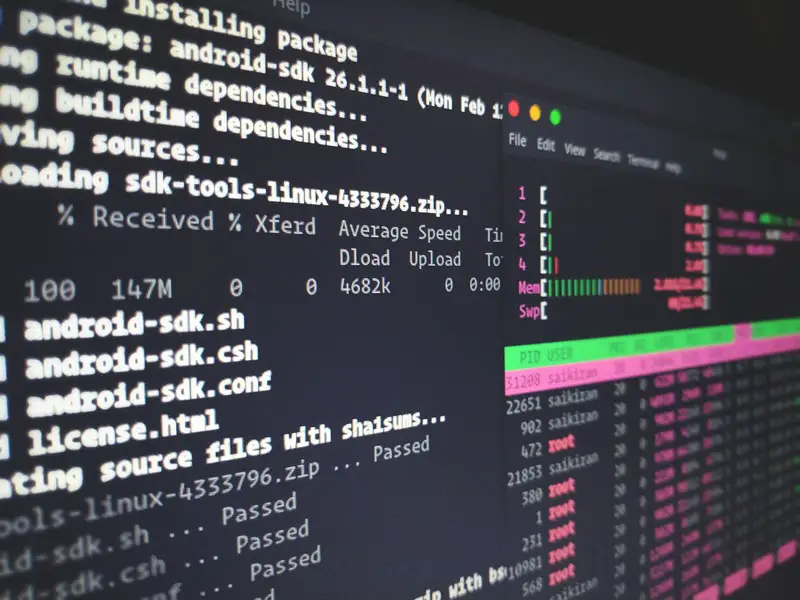Hello. I upgraded my old laptop with ssd drive and installed windows 10. I installed k-lite codec pack, (full) including media player classic. The video files I play from media player classic appear too dark (Screenshot attached). When I play the same video from VLC players, it plays fine and looks brightly lit (screenshot attached).
This has never happened before. Please help.
This has never happened before. Please help.