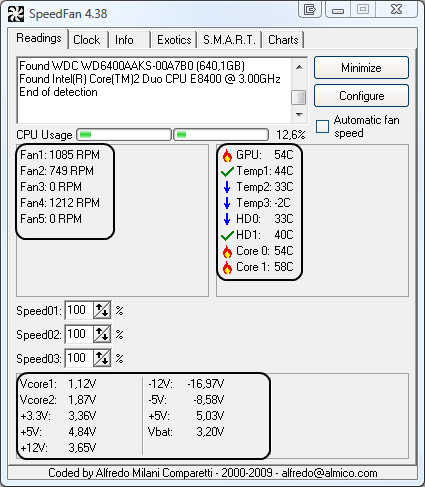I'm not exactly sure on what to do, these readings are way higher then my old rig which only had 1 fan!
I have 4 120 mm fans, one being attached to my water cooler. this one is set to blow out, though I'm thinking with the heats being so igh, I should switch it to an inlet, would this help?
The other 3 fans, I have control and the spin direction, so I can have them as inlets or outlets. (one is placed on the other way round so when i switch direction, I'll have 2x inlets 1x outlet and vice versa) I've played around and I hoenstly can't find much of a difference between the two settings.
The tower is currently under my desk, I'm going to try and bringing it up to see if it can get cleaner cooler air in circulation, I'll do that as soon as I've posted this, because the temps are really high for my liking, maybe they could be causing the crashes and BSOD's?
I have 4 120 mm fans, one being attached to my water cooler. this one is set to blow out, though I'm thinking with the heats being so igh, I should switch it to an inlet, would this help?
The other 3 fans, I have control and the spin direction, so I can have them as inlets or outlets. (one is placed on the other way round so when i switch direction, I'll have 2x inlets 1x outlet and vice versa) I've played around and I hoenstly can't find much of a difference between the two settings.
The tower is currently under my desk, I'm going to try and bringing it up to see if it can get cleaner cooler air in circulation, I'll do that as soon as I've posted this, because the temps are really high for my liking, maybe they could be causing the crashes and BSOD's?