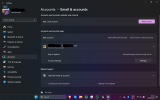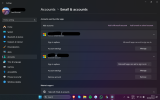Hi Everyone!
I downloaded Office to my personal laptop using my work account ( Through Microsoft 365).
Now I can see the files that I open at work on my personal laptop. I can see that my work account is added on the Email & accounts but I cannot find any option to delete or disconnect. I am logged into my laptop using my local account. I see some responses on forums asking to open Settings > Accounts > Access work or school > select the account, then choose Disconnect. but I dont see that on my laptop. Any suggestions on how can I remove my work account from my device? I attach a printscreen of what I see on settings => Accounts=> Email & Accounts in case it helps. Let me know if you need any other detail please let me know.
Many thanks in advance!!
Hiera
I downloaded Office to my personal laptop using my work account ( Through Microsoft 365).
Now I can see the files that I open at work on my personal laptop. I can see that my work account is added on the Email & accounts but I cannot find any option to delete or disconnect. I am logged into my laptop using my local account. I see some responses on forums asking to open Settings > Accounts > Access work or school > select the account, then choose Disconnect. but I dont see that on my laptop. Any suggestions on how can I remove my work account from my device? I attach a printscreen of what I see on settings => Accounts=> Email & Accounts in case it helps. Let me know if you need any other detail please let me know.
Many thanks in advance!!
Hiera