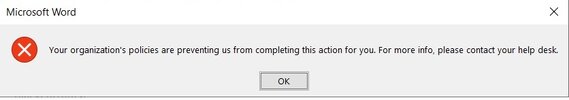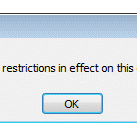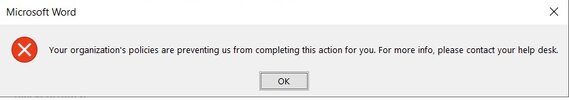Windows 10 Pro (x64)
Intel i7 CPU 2.70GHz
32.0 GB RAM
A few weeks ago I bought, downloaded, & installed “Microsoft Office Standard 2016 Genuine License Keys for Windows- 1 PC” to put on a new laptop. It seemed to install properly, but I’ve just discovered that I can’t open links in word documents, excel, etc. When I try to, I get an error message (attached screenshot 1).
Although I didn’t actually think it was this, I have checked “Options > advanced > “use CTRL + Click to follow hyperlink” in word (attached screenshot 2) & it doesn’t make any difference whether that box is checked or not.
Does anyone know what’s going on here? I’m not in an organisation, I’m an individual using this at home. I think it’s something to do with the whole application (office 2016) itself, not the individual applications.
Any thoughts on what the problem is here & how I can resolve it would be much appreciated.
TIA
Intel i7 CPU 2.70GHz
32.0 GB RAM
A few weeks ago I bought, downloaded, & installed “Microsoft Office Standard 2016 Genuine License Keys for Windows- 1 PC” to put on a new laptop. It seemed to install properly, but I’ve just discovered that I can’t open links in word documents, excel, etc. When I try to, I get an error message (attached screenshot 1).
Although I didn’t actually think it was this, I have checked “Options > advanced > “use CTRL + Click to follow hyperlink” in word (attached screenshot 2) & it doesn’t make any difference whether that box is checked or not.
Does anyone know what’s going on here? I’m not in an organisation, I’m an individual using this at home. I think it’s something to do with the whole application (office 2016) itself, not the individual applications.
Any thoughts on what the problem is here & how I can resolve it would be much appreciated.
TIA