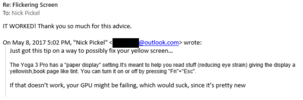My friend has a Lenovo Yoga 700 Laptop, and the screen has this weird color issue where it's like the color temperature on the screen jumps around from 5000k (or whatever's normal) down to like 2,000k. This only happens when the mouse is moved around, and I've already looked in all the display settings and graphics settings, and unlike my laptop, this one doesn't have "night mode" where it automatically dims to a more orange color during the night.
Computer specs:

Video (camera quickly adjusts to color temperature change so it's kinda hard o see but you can still see it):
Computer specs:

Video (camera quickly adjusts to color temperature change so it's kinda hard o see but you can still see it):