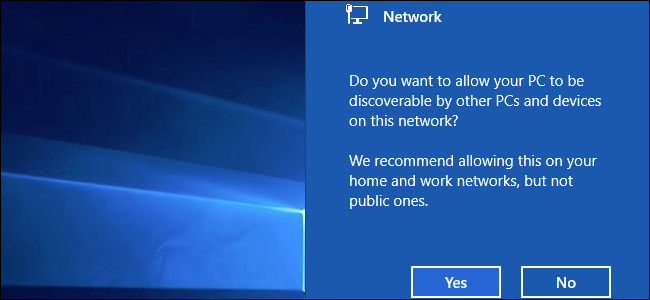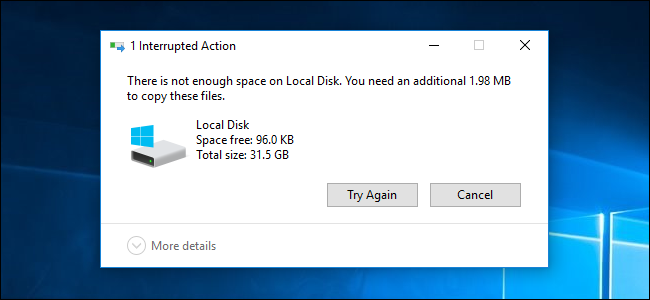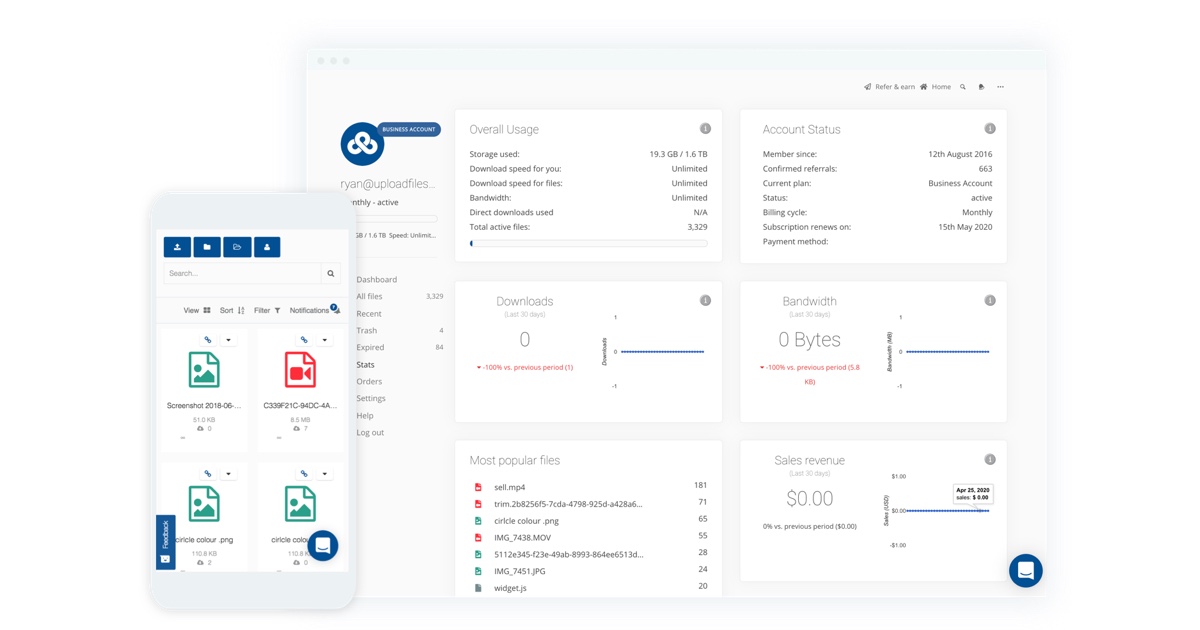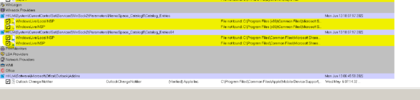I have had microstutters for a few months now and i have been unable to fix them myself. Please help me out.
When i uninstall my gpu driver the stuttering disappears but when i restart my pc they come back. When i first noticed microstuttering on my pc they would go away after about an hour of using the computer but now they never go away. The stuttering makes any game unplayable and just using my pc a pain.
Please help me out.
Code:
_________________________________________________________________________________________________________
CONCLUSION
_________________________________________________________________________________________________________
Your system appears to be suitable for handling real-time audio and other tasks without dropouts.
LatencyMon has been analyzing your system for 0:01:20 (h:mm:ss) on all processors.
_________________________________________________________________________________________________________
SYSTEM INFORMATION
_________________________________________________________________________________________________________
Computer name: DESKTOP-97FJL74
OS version: Windows 10, 10.0, version 2009, build: 22000 (x64)
Hardware: System Product Name, System manufacturer
CPU: AuthenticAMD AMD Ryzen 5 3600X 6-Core Processor
Logical processors: 12
Processor groups: 1
RAM: 16318 MB total
_________________________________________________________________________________________________________
CPU SPEED
_________________________________________________________________________________________________________
Reported CPU speed: 3793 MHz
Note: reported execution times may be calculated based on a fixed reported CPU speed. Disable variable speed settings like Intel Speed Step and AMD Cool N Quiet in the BIOS setup for more accurate results.
_________________________________________________________________________________________________________
MEASURED INTERRUPT TO USER PROCESS LATENCIES
_________________________________________________________________________________________________________
The interrupt to process latency reflects the measured interval that a usermode process needed to respond to a hardware request from the moment the interrupt service routine started execution. This includes the scheduling and execution of a DPC routine, the signaling of an event and the waking up of a usermode thread from an idle wait state in response to that event.
Highest measured interrupt to process latency (µs): 247.936539
Average measured interrupt to process latency (µs): 10.335713
Highest measured interrupt to DPC latency (µs): 223.561933
Average measured interrupt to DPC latency (µs): 4.938517
_________________________________________________________________________________________________________
REPORTED ISRs
_________________________________________________________________________________________________________
Interrupt service routines are routines installed by the OS and device drivers that execute in response to a hardware interrupt signal.
Highest ISR routine execution time (µs): 207.562352
Driver with highest ISR routine execution time: dxgkrnl.sys - DirectX Graphics Kernel, Microsoft Corporation
Highest reported total ISR routine time (%): 0.009748
Driver with highest ISR total time: dxgkrnl.sys - DirectX Graphics Kernel, Microsoft Corporation
Total time spent in ISRs (%) 0.010184
ISR count (execution time <250 µs): 3414
ISR count (execution time 250-500 µs): 0
ISR count (execution time 500-1000 µs): 0
ISR count (execution time 1000-2000 µs): 0
ISR count (execution time 2000-4000 µs): 0
ISR count (execution time >=4000 µs): 0
_________________________________________________________________________________________________________
REPORTED DPCs
_________________________________________________________________________________________________________
DPC routines are part of the interrupt servicing dispatch mechanism and disable the possibility for a process to utilize the CPU while it is interrupted until the DPC has finished execution.
Highest DPC routine execution time (µs): 420.795149
Driver with highest DPC routine execution time: tcpip.sys - TCP/IP Driver, Microsoft Corporation
Highest reported total DPC routine time (%): 0.010385
Driver with highest DPC total execution time: nvlddmkm.sys - NVIDIA Windows Kernel Mode Driver, Version 512.95 , NVIDIA Corporation
Total time spent in DPCs (%) 0.030536
DPC count (execution time <250 µs): 26315
DPC count (execution time 250-500 µs): 0
DPC count (execution time 500-10000 µs): 44
DPC count (execution time 1000-2000 µs): 0
DPC count (execution time 2000-4000 µs): 0
DPC count (execution time >=4000 µs): 0
_________________________________________________________________________________________________________
REPORTED HARD PAGEFAULTS
_________________________________________________________________________________________________________
Hard pagefaults are events that get triggered by making use of virtual memory that is not resident in RAM but backed by a memory mapped file on disk. The process of resolving the hard pagefault requires reading in the memory from disk while the process is interrupted and blocked from execution.
NOTE: some processes were hit by hard pagefaults. If these were programs producing audio, they are likely to interrupt the audio stream resulting in dropouts, clicks and pops. Check the Processes tab to see which programs were hit.
Process with highest pagefault count: dllhost.exe
Total number of hard pagefaults 111
Hard pagefault count of hardest hit process: 26
Number of processes hit: 16
_________________________________________________________________________________________________________
PER CPU DATA
_________________________________________________________________________________________________________
CPU 0 Interrupt cycle time (s): 1.685536
CPU 0 ISR highest execution time (µs): 207.562352
CPU 0 ISR total execution time (s): 0.098743
CPU 0 ISR count: 3322
CPU 0 DPC highest execution time (µs): 420.795149
CPU 0 DPC total execution time (s): 0.283779
CPU 0 DPC count: 25294
_________________________________________________________________________________________________________
CPU 1 Interrupt cycle time (s): 0.750996
CPU 1 ISR highest execution time (µs): 0.0
CPU 1 ISR total execution time (s): 0.0
CPU 1 ISR count: 0
CPU 1 DPC highest execution time (µs): 208.934880
CPU 1 DPC total execution time (s): 0.001269
CPU 1 DPC count: 82
_________________________________________________________________________________________________________
CPU 2 Interrupt cycle time (s): 0.820822
CPU 2 ISR highest execution time (µs): 0.0
CPU 2 ISR total execution time (s): 0.0
CPU 2 ISR count: 0
CPU 2 DPC highest execution time (µs): 307.877142
CPU 2 DPC total execution time (s): 0.002420
CPU 2 DPC count: 55
_________________________________________________________________________________________________________
CPU 3 Interrupt cycle time (s): 0.877052
CPU 3 ISR highest execution time (µs): 0.0
CPU 3 ISR total execution time (s): 0.0
CPU 3 ISR count: 0
CPU 3 DPC highest execution time (µs): 0.0
CPU 3 DPC total execution time (s): 0.0
CPU 3 DPC count: 0
_________________________________________________________________________________________________________
CPU 4 Interrupt cycle time (s): 0.672083
CPU 4 ISR highest execution time (µs): 0.0
CPU 4 ISR total execution time (s): 0.0
CPU 4 ISR count: 0
CPU 4 DPC highest execution time (µs): 306.715001
CPU 4 DPC total execution time (s): 0.006742
CPU 4 DPC count: 762
_________________________________________________________________________________________________________
CPU 5 Interrupt cycle time (s): 0.886103
CPU 5 ISR highest execution time (µs): 0.0
CPU 5 ISR total execution time (s): 0.0
CPU 5 ISR count: 0
CPU 5 DPC highest execution time (µs): 266.050092
CPU 5 DPC total execution time (s): 0.001091
CPU 5 DPC count: 132
_________________________________________________________________________________________________________
CPU 6 Interrupt cycle time (s): 0.813802
CPU 6 ISR highest execution time (µs): 0.0
CPU 6 ISR total execution time (s): 0.0
CPU 6 ISR count: 0
CPU 6 DPC highest execution time (µs): 215.416820
CPU 6 DPC total execution time (s): 0.000356
CPU 6 DPC count: 19
_________________________________________________________________________________________________________
CPU 7 Interrupt cycle time (s): 0.828680
CPU 7 ISR highest execution time (µs): 0.0
CPU 7 ISR total execution time (s): 0.0
CPU 7 ISR count: 0
CPU 7 DPC highest execution time (µs): 8.736093
CPU 7 DPC total execution time (s): 0.000013
CPU 7 DPC count: 2
_________________________________________________________________________________________________________
CPU 8 Interrupt cycle time (s): 0.123189
CPU 8 ISR highest execution time (µs): 0.751384
CPU 8 ISR total execution time (s): 0.000002
CPU 8 ISR count: 3
CPU 8 DPC highest execution time (µs): 266.230424
CPU 8 DPC total execution time (s): 0.000496
CPU 8 DPC count: 4
_________________________________________________________________________________________________________
CPU 9 Interrupt cycle time (s): 0.122455
CPU 9 ISR highest execution time (µs): 0.0
CPU 9 ISR total execution time (s): 0.0
CPU 9 ISR count: 0
CPU 9 DPC highest execution time (µs): 7.303454
CPU 9 DPC total execution time (s): 0.000021
CPU 9 DPC count: 3
_________________________________________________________________________________________________________
CPU 10 Interrupt cycle time (s): 0.125863
CPU 10 ISR highest execution time (µs): 0.0
CPU 10 ISR total execution time (s): 0.0
CPU 10 ISR count: 0
CPU 10 DPC highest execution time (µs): 7.052992
CPU 10 DPC total execution time (s): 0.000007
CPU 10 DPC count: 1
_________________________________________________________________________________________________________
CPU 11 Interrupt cycle time (s): 0.124081
CPU 11 ISR highest execution time (µs): 0.701292
CPU 11 ISR total execution time (s): 0.000052
CPU 11 ISR count: 89
CPU 11 DPC highest execution time (µs): 12.923807
CPU 11 DPC total execution time (s): 0.000047
CPU 11 DPC count: 5
_________________________________________________________________________________________________________When i uninstall my gpu driver the stuttering disappears but when i restart my pc they come back. When i first noticed microstuttering on my pc they would go away after about an hour of using the computer but now they never go away. The stuttering makes any game unplayable and just using my pc a pain.
Please help me out.
Last edited by a moderator: