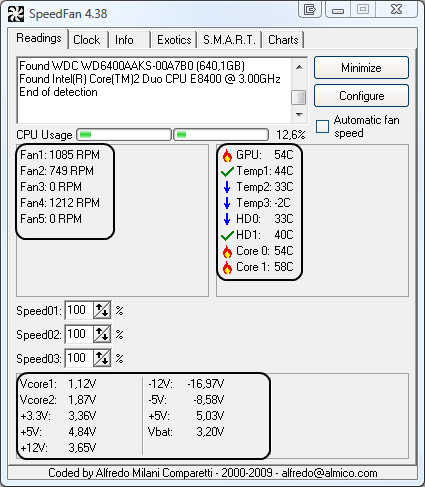I've been trying to troubleshoot this issue on my own, but I'm at my wits' end and hoping someone here can help. Fingers crossed!
I built my rig about 9 months ago, and things have mostly gone smoothly ... except for very occasional crashes to a black screen when running high-performance games. In the past, I'd uninstall & update drivers, physically reinstall the GPU, reboot, and things would mysteriously seem to go away for a while. But in the last week, this happens more and more, and now nothing seems to fix it.
Most recently, I've removed the GPU, completely uninstalled the drivers with DDU, reinstalled the card, updated to the current Nvidia drivers, and run Windows Update.
I can reproduce the issue by either running high-end games (Cyberpunk, Red Dead 2, AC Odyessy) or by stressing the GPU with 3DMark or FurMark. When this happens, the screen goes black, all the fans ramp up, and everything freezes until I hard reboot, at which point I'm the system will run fine ... until the graphics are stressed again.
Other things to note:
I've run HWiNFO64 to look at temps, and nothing has ever jumped off the scales; it's a well-ventilated system. I've been very meticulous in building the machine; everything is connected well, it's clean, dust-free, and every component was brand new when I put it together.
My first thought was that this could be a power issue, but I think my 850-watt gold PSU is enough, especially since I'm actually not overclocking my i9-10850K at the moment. (Maybe not though?)
Looking at the Event Viewer, it seems the error "Faulting application name: dwm.exe..." occurs several times right before every crash. Googling that error message lead me here to this forum. So here I am! Does anyone have any ideas? Components are listed below along with a Speccy snapshot and MiniToolBar file from right after the last crash. Thanks in advance!
i9-10850K
ZOTAC GeForce RTX 3070
ASUS Prime Z490-A
Corsair Vengeance RGB PRO - 32GB DDR4 3600
Corsair RMX Series, 850 Watt, 80+ Gold
Samsung 970 Evo - 500GB M.2/PCIe (for the OS)
Mushkin Enhanced Pilot-E - 2TB 2280 M.2/PCIe
Intel 660p M.2 2280 - 1TB PCIe 3.0 x4
Crucial BX500 - 2TB 3D SATA
Cooler Master MasterLiquid ML240L RGB v2
Cooler Master SickleFlow 120mm V2 ARGB
I built my rig about 9 months ago, and things have mostly gone smoothly ... except for very occasional crashes to a black screen when running high-performance games. In the past, I'd uninstall & update drivers, physically reinstall the GPU, reboot, and things would mysteriously seem to go away for a while. But in the last week, this happens more and more, and now nothing seems to fix it.
Most recently, I've removed the GPU, completely uninstalled the drivers with DDU, reinstalled the card, updated to the current Nvidia drivers, and run Windows Update.
I can reproduce the issue by either running high-end games (Cyberpunk, Red Dead 2, AC Odyessy) or by stressing the GPU with 3DMark or FurMark. When this happens, the screen goes black, all the fans ramp up, and everything freezes until I hard reboot, at which point I'm the system will run fine ... until the graphics are stressed again.
Other things to note:
I've run HWiNFO64 to look at temps, and nothing has ever jumped off the scales; it's a well-ventilated system. I've been very meticulous in building the machine; everything is connected well, it's clean, dust-free, and every component was brand new when I put it together.
My first thought was that this could be a power issue, but I think my 850-watt gold PSU is enough, especially since I'm actually not overclocking my i9-10850K at the moment. (Maybe not though?)
Looking at the Event Viewer, it seems the error "Faulting application name: dwm.exe..." occurs several times right before every crash. Googling that error message lead me here to this forum. So here I am! Does anyone have any ideas? Components are listed below along with a Speccy snapshot and MiniToolBar file from right after the last crash. Thanks in advance!
i9-10850K
ZOTAC GeForce RTX 3070
ASUS Prime Z490-A
Corsair Vengeance RGB PRO - 32GB DDR4 3600
Corsair RMX Series, 850 Watt, 80+ Gold
Samsung 970 Evo - 500GB M.2/PCIe (for the OS)
Mushkin Enhanced Pilot-E - 2TB 2280 M.2/PCIe
Intel 660p M.2 2280 - 1TB PCIe 3.0 x4
Crucial BX500 - 2TB 3D SATA
Cooler Master MasterLiquid ML240L RGB v2
Cooler Master SickleFlow 120mm V2 ARGB