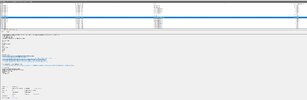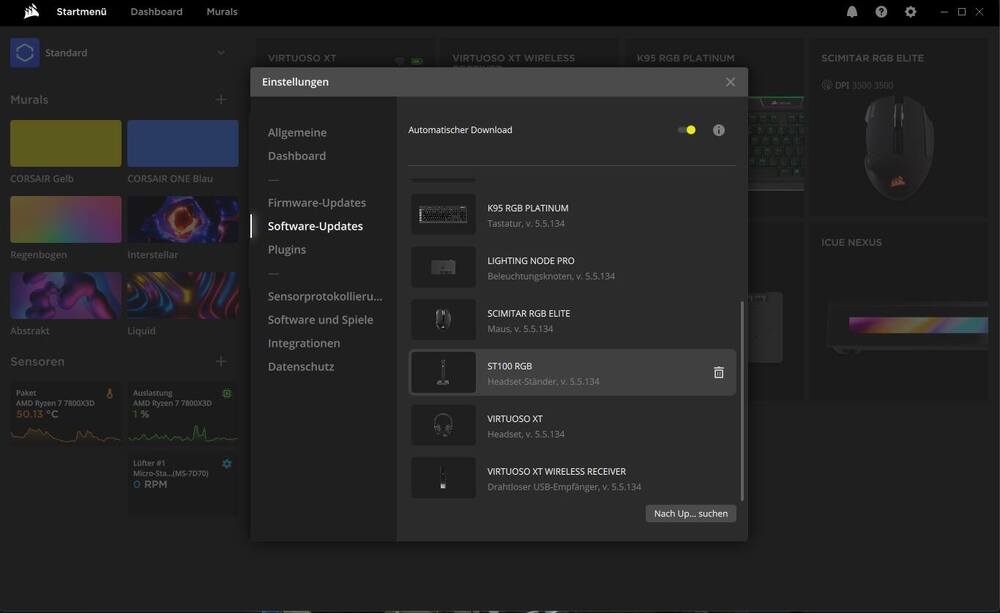Hello guys,
I got a problem that really grinds my gears and I've been on it for months now...
When I am gaming (and sometimes also when I am browsing or skyping) almost all my USB devices loose contact for 3-4 seconds and reconnect after 3 or 4 more seconds. It happens about once every 2 hours but somtimes twice an hour and sometimes not for a whole day.
This is my hardware:
CPU: AMD Ryzen 7 7800 X3D
MB: MSI MPG X670E Carbon WiFi
RAM: 2x 16GB G.SKILL Trident Z5 6000 CL16
GPU: XFX 7900 XTX Speedster Merc Edition
PSU: BeQuiet Straight Power 1000W 80Gold
OS: Windows 11 Pro 64bit activated with newest updates
Custom Watercooling with 7 Fans, one D5 pump, aquacomputer quadro and highflow next and a 8 inch aida64 control screen in the case
I have both 8pin CPU power and the 24pin fully plugged in.
Peripherals: Corsair K95RGB keyboard, Logitech X56 HOTAS, Logitech G502X mouse with powerplay, Corsair Virtuoso Headset with RGB stand, Logitech USB stereo speakers, Tobii eye tracker and two stream decks.
The X56 HOTAS is plugged into the monitor hub and the monitor is plugged into the USB 3.1 rear I/O. The keyboard (cable) and the mouse (dongle) are also in seperate 2.0 or 3.1 ports in the rear I/O. The stream decks are plugged in over a passsive USB-C dongle into the first USB 4 port on the rear I/O. The Tobii eyetracker, webcam and Logitech speakers are plugged over a active (wallplug powered) USB-C hub into the second USB 4 port on the rear I/O.
When the problem accures ONLY the mouse, the webcam and all the devices IN the case still work. Keyboard, Stream Decks, headsetstand (with headset donge in it), Tobii eyetracker and the HOTAS do not!
USB energy saving is deactivated and windows power setting is "high performance".
The errors I get over Windows event viewer are linked to the post.
My search for the kernel error I get brought no usable insight.
I hope some of you can help me find a hint or even a solution...
Thanks a lot in advance and cheers from Switzerland.
Martin
I got a problem that really grinds my gears and I've been on it for months now...
When I am gaming (and sometimes also when I am browsing or skyping) almost all my USB devices loose contact for 3-4 seconds and reconnect after 3 or 4 more seconds. It happens about once every 2 hours but somtimes twice an hour and sometimes not for a whole day.
This is my hardware:
CPU: AMD Ryzen 7 7800 X3D
MB: MSI MPG X670E Carbon WiFi
RAM: 2x 16GB G.SKILL Trident Z5 6000 CL16
GPU: XFX 7900 XTX Speedster Merc Edition
PSU: BeQuiet Straight Power 1000W 80Gold
OS: Windows 11 Pro 64bit activated with newest updates
Custom Watercooling with 7 Fans, one D5 pump, aquacomputer quadro and highflow next and a 8 inch aida64 control screen in the case
I have both 8pin CPU power and the 24pin fully plugged in.
Peripherals: Corsair K95RGB keyboard, Logitech X56 HOTAS, Logitech G502X mouse with powerplay, Corsair Virtuoso Headset with RGB stand, Logitech USB stereo speakers, Tobii eye tracker and two stream decks.
The X56 HOTAS is plugged into the monitor hub and the monitor is plugged into the USB 3.1 rear I/O. The keyboard (cable) and the mouse (dongle) are also in seperate 2.0 or 3.1 ports in the rear I/O. The stream decks are plugged in over a passsive USB-C dongle into the first USB 4 port on the rear I/O. The Tobii eyetracker, webcam and Logitech speakers are plugged over a active (wallplug powered) USB-C hub into the second USB 4 port on the rear I/O.
When the problem accures ONLY the mouse, the webcam and all the devices IN the case still work. Keyboard, Stream Decks, headsetstand (with headset donge in it), Tobii eyetracker and the HOTAS do not!
USB energy saving is deactivated and windows power setting is "high performance".
The errors I get over Windows event viewer are linked to the post.
My search for the kernel error I get brought no usable insight.
I hope some of you can help me find a hint or even a solution...
Thanks a lot in advance and cheers from Switzerland.
Martin