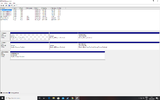New to this so if there is a better place for this thread or I am doing it wrong please let me know.
I have just recently built my first PC and upon completion had issue with the hard drive (Toshiba P300) not showing up anywhere on the PC (in bios / device manager / this pc). I sent it back and got a cheap older one for the time being which works fine and then picked up another one (Seagate Skyhawk) which also will not show up anywhere on the PC. Has anyone got any idea what might be wrong? Seems a bit unbelievable that both brand new drives would both be dead on arrival and the cheap older one I got was fine somehow. Thanks in advance for any help given.
I have just recently built my first PC and upon completion had issue with the hard drive (Toshiba P300) not showing up anywhere on the PC (in bios / device manager / this pc). I sent it back and got a cheap older one for the time being which works fine and then picked up another one (Seagate Skyhawk) which also will not show up anywhere on the PC. Has anyone got any idea what might be wrong? Seems a bit unbelievable that both brand new drives would both be dead on arrival and the cheap older one I got was fine somehow. Thanks in advance for any help given.