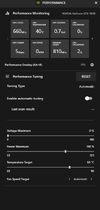Ok so I am a graphics designer and i don't have the best pc but i am running
Processor AMD Ryzen 5 5600X 6-Core Processor 4.30 GHz
Installed RAM 16.0 GB
System type 64-bit operating system, x64-based processor
Graphics Card NVIDIA GeForce GTX 1650
and there has been a recent issue
I noticed my pc was making strange noises so I did a "windows memory diagnostic test" it said i had no issues
but if you see here this is my performance monitor "first image" and then this is the external sound it is making
and then in the video you can hear that clicking noise a noise like it's getting louder then that click noise takes place and it constantly does it
and here is the video you will have to turn the volume on to hear the noise
Processor AMD Ryzen 5 5600X 6-Core Processor 4.30 GHz
Installed RAM 16.0 GB
System type 64-bit operating system, x64-based processor
Graphics Card NVIDIA GeForce GTX 1650
and there has been a recent issue
I noticed my pc was making strange noises so I did a "windows memory diagnostic test" it said i had no issues
but if you see here this is my performance monitor "first image" and then this is the external sound it is making
and then in the video you can hear that clicking noise a noise like it's getting louder then that click noise takes place and it constantly does it
and here is the video you will have to turn the volume on to hear the noise