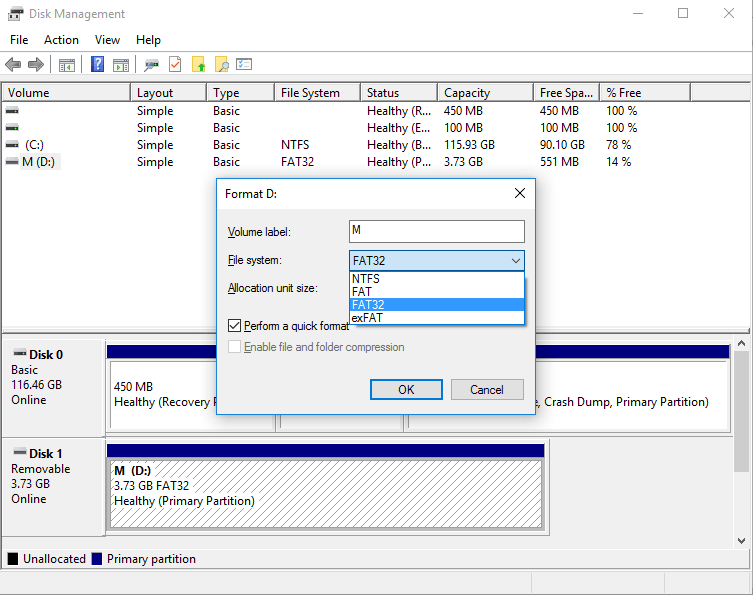Earlier this year, I finallly got round to gathering up all the digital family photos and videos going back a number of years. The photos were put onto an external hard drive and then copied onto a second HDD as a backup. The last time I viewed the photos from both external drives was around a month ago. I had no problems in accessing the content of either external drive using two Windows 10 PC's. Being quite pleased to have got that far, I put the drives away ready for the next phase of the job, i.e. clearing out unwanted content, labelling photos and putting particular groups of photos into folders.
Then disaster struck. I plugged one of the drives into a PC and was presented with an error message saying that the drive ( i ) 'is not accessible because it doesn't contain a recognised file system'. The backup drive (F) is 'not accessible because the disk structure is corrupted and unreadable'. I also get a message saying that I need to format drive F before I can use it. Obviously, formatting the drive would wipe all content. I've plugged both drives into three different Windows 10 PC's, with the same error messages appearing.
I'm at a complete loss as to why this is happening. I've seen a considerable number of causes and solutions to this type of problem, but I'm concerned that without caution or the correct advice, I'll lose all the content permanently. One thing which I have picked up is that in Disk Management, both the F and I drives are showing their file system as RAW as opposed to NTFS as other drives have. Have I formatted the drives wrongly before adding content to them? I'm hoping that there is a way in which I can retrieve the photos and videos from at least one of these drives. I'd be very grateful for any advice which may lead to a successful solution.
Then disaster struck. I plugged one of the drives into a PC and was presented with an error message saying that the drive ( i ) 'is not accessible because it doesn't contain a recognised file system'. The backup drive (F) is 'not accessible because the disk structure is corrupted and unreadable'. I also get a message saying that I need to format drive F before I can use it. Obviously, formatting the drive would wipe all content. I've plugged both drives into three different Windows 10 PC's, with the same error messages appearing.
I'm at a complete loss as to why this is happening. I've seen a considerable number of causes and solutions to this type of problem, but I'm concerned that without caution or the correct advice, I'll lose all the content permanently. One thing which I have picked up is that in Disk Management, both the F and I drives are showing their file system as RAW as opposed to NTFS as other drives have. Have I formatted the drives wrongly before adding content to them? I'm hoping that there is a way in which I can retrieve the photos and videos from at least one of these drives. I'd be very grateful for any advice which may lead to a successful solution.