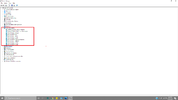WINDOWS Version # 18362.720 (Windows 10)
HP Pavilion 590-p0033w
SN: 8CG85036C1
PN: 3LA72AA#ABA
Hey all, new here, glad to be a part of something that helps people!
And thanks in advance for attempting to help me with this situation. I ran a Cable Modem (ARRIS)
since I bought this PC and everything was working fine, Due to the Covid 19 stuff, my children have been forced to do what they normally do in school at home, which is a lot of studying and internet use, and since we only have one pc I decided to give my ISP a call and they brought me out an ARRIS cable modem with WIFI built-in, though it would go fine, I will have my pc all to myself and my children can get the stuff they need to get done, done. However, I wasn't present when the TECH came in my home to install it and make sure it was working properly, so he just hooked it up and left without testing it, no biggie. Got home, got online and everything was working fine until I was trying to find a way to put a passcode on the WIFI, kept messing around with stuff (I DIDNT KNOW WHAT I WAS MESSING WITH apparently) And I clicked on "Network RESET" via windows 10 search bar, after this ignorant incident performed by me My internet hasn't worked since. Wifi is fine but not the wired connection, My IPv4 and IPv6 status is "No Network Access" mind you, I've been trying to repair this myself for the past 24 hours,
My internet hasn't worked since. Wifi is fine but not the wired connection, My IPv4 and IPv6 status is "No Network Access" mind you, I've been trying to repair this myself for the past 24 hours,
I disabled wifi with no luck, I checked to make sure all IP addresses are set to Auto. I've reset my modem multiple times,
I checked my ethernet port, I've basically done a lot to no avail. I pinpoint this to the fact that after I clicked on
RESET MY NETWORK, this is exactly when all this started. below are just some pics, visualizing for some people is better
than text, of what all I did and what it is saying now. Like I stated above thanks a lot and please be safe!!!!!!!
HP Pavilion 590-p0033w
SN: 8CG85036C1
PN: 3LA72AA#ABA
Hey all, new here, glad to be a part of something that helps people!
And thanks in advance for attempting to help me with this situation. I ran a Cable Modem (ARRIS)
since I bought this PC and everything was working fine, Due to the Covid 19 stuff, my children have been forced to do what they normally do in school at home, which is a lot of studying and internet use, and since we only have one pc I decided to give my ISP a call and they brought me out an ARRIS cable modem with WIFI built-in, though it would go fine, I will have my pc all to myself and my children can get the stuff they need to get done, done. However, I wasn't present when the TECH came in my home to install it and make sure it was working properly, so he just hooked it up and left without testing it, no biggie. Got home, got online and everything was working fine until I was trying to find a way to put a passcode on the WIFI, kept messing around with stuff (I DIDNT KNOW WHAT I WAS MESSING WITH apparently) And I clicked on "Network RESET" via windows 10 search bar, after this ignorant incident performed by me
I disabled wifi with no luck, I checked to make sure all IP addresses are set to Auto. I've reset my modem multiple times,
I checked my ethernet port, I've basically done a lot to no avail. I pinpoint this to the fact that after I clicked on
RESET MY NETWORK, this is exactly when all this started. below are just some pics, visualizing for some people is better
than text, of what all I did and what it is saying now. Like I stated above thanks a lot and please be safe!!!!!!!