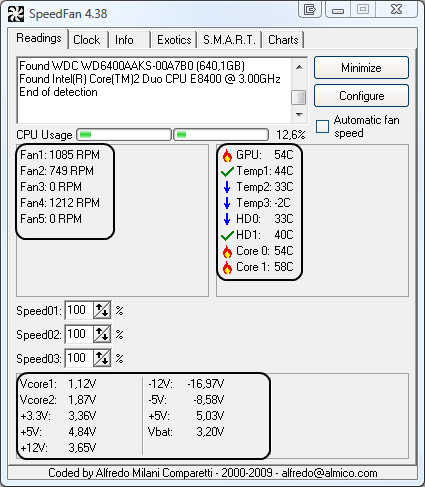So I decided to reinstall my windows 10, haven't done it in like 2 years. I did the whole procedure correctly, after reinstall, I updated the windows completely, installed the gpu driver through geforce experience, installed motherboard drivers here: https://www.asus.com/us/Motherboards/H110M-K-D3/HelpDesk_Download/ except the VGA download cuz that's the intel integrated graphics and I don't need that. I installed cs:go, and the game felt laggy and glitchy, before reinstall I was averaging 160-220+ fps but now I got 60-120 fps, the fps im getting now should be enough for my 60hz refresh rate monitor but the game is not performing well. And it's kinda demotivating to see the fps drops. I tried getting help from other forums about this problem, but nothing seems to help. I tried the "verify integrity of game files" option, it didn't help, all my game graphic setting are low even though my computer automaticaly puts it all on high. I tried reinstalling the game, that doesn't work either. The only time the game plays good is when I'm playing the workshop custom maps. As soon as I play deathmatch or casual or matchmaking, the game starts lagging, and the problem is not my internet I get 20-30 ping average.
My computer components:
Intel i5 6600k
Zotac Nvidia Geforce GTX 1050 ti OC edition
Asus H110K-M D3 (I know, the motherboard doesn't go well with my CPU, but that's not the issue now)
RAM 8gb 1600 MHz DDR3
One person said I need 16 gb of RAM instead of 8 gb, but that shouldn't be the only way knowing that the game was working fine before reinstall.
My computer components:
Intel i5 6600k
Zotac Nvidia Geforce GTX 1050 ti OC edition
Asus H110K-M D3 (I know, the motherboard doesn't go well with my CPU, but that's not the issue now)
RAM 8gb 1600 MHz DDR3
One person said I need 16 gb of RAM instead of 8 gb, but that shouldn't be the only way knowing that the game was working fine before reinstall.