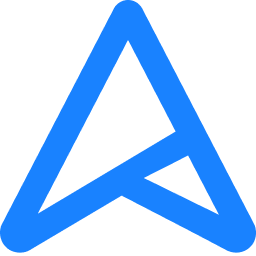Hello all
I have built a new PC (components below). The building process has worked well so far and all components seem to be running. But when I tried to install Windows 11, the problems started. Constant blue screens with different error messages (e.g. PAGE_DFAULT_IN_NONPAGED_AREA, IRQL_NOT_LESS_OR_EQUAL). Sometimes I can work for some time without any problems and suddenly the system crashes. After that, I usually can't restart it at all, but the bluescreens always come up immediately. I have done the following so far:
- After some research and repeated references to the RAM, I activated EXPO in the BIOS for the same. However, this did not help.
- BIOS update carried out
- As a test, I installed Windows 10 on the second hard disk, and the same thing happened with Win10.
- What I noticed: My memory is only recognised with a speed of 4800, although it should actually be 6000 (this both in the BIOS, in the CMD (with the "command wmic memorychip get speed") and also in the TaskManager).
- I also ran HCI Memtest without finding any error.
- Unfortunately, I don't have any replacement RAMs that I could test.
Does anyone have any idea what this could be? In the meantime, I'm going to test Win10 a bit and I'll get back to you if it crashes here too.
If you need more details
Thanks a lot for your help in advance!
Hardware:
Motherboard: ASUS PRIME X670E-PRO WIFI
CPU: AMD Ryzen 9 9750x
GPU: MSI GeForce RTX 4090 Gaming X Trio 24G
RAM: Corsair Vengeance RGB (2x 16, 6000MHz, DDR5-RAM, DIMM)
CPU-Cooler: be quiet! Dark Rock Pro 4
PSU: be quiet! Pure Power 12M
I have built a new PC (components below). The building process has worked well so far and all components seem to be running. But when I tried to install Windows 11, the problems started. Constant blue screens with different error messages (e.g. PAGE_DFAULT_IN_NONPAGED_AREA, IRQL_NOT_LESS_OR_EQUAL). Sometimes I can work for some time without any problems and suddenly the system crashes. After that, I usually can't restart it at all, but the bluescreens always come up immediately. I have done the following so far:
- After some research and repeated references to the RAM, I activated EXPO in the BIOS for the same. However, this did not help.
- BIOS update carried out
- As a test, I installed Windows 10 on the second hard disk, and the same thing happened with Win10.
- What I noticed: My memory is only recognised with a speed of 4800, although it should actually be 6000 (this both in the BIOS, in the CMD (with the "command wmic memorychip get speed") and also in the TaskManager).
- I also ran HCI Memtest without finding any error.
- Unfortunately, I don't have any replacement RAMs that I could test.
Does anyone have any idea what this could be? In the meantime, I'm going to test Win10 a bit and I'll get back to you if it crashes here too.
If you need more details
Thanks a lot for your help in advance!
Hardware:
Motherboard: ASUS PRIME X670E-PRO WIFI
CPU: AMD Ryzen 9 9750x
GPU: MSI GeForce RTX 4090 Gaming X Trio 24G
RAM: Corsair Vengeance RGB (2x 16, 6000MHz, DDR5-RAM, DIMM)
CPU-Cooler: be quiet! Dark Rock Pro 4
PSU: be quiet! Pure Power 12M