I have no idea how this happened and as far as I am aware I haven't downloaded any viruses. I was playing Minecraft and went I went to leave my screen started to bug out. I tried restarting my computer but the issue hasn't resolved itself. I don't know what to do. I'm kinda panicking.

-
Hi there and welcome to PC Help Forum (PCHF), a more effective way to get the Tech Support you need!
We have Experts in all areas of Tech, including Malware Removal, Crash Fixing and BSOD's , Microsoft Windows, Computer DIY and PC Hardware, Networking, Gaming, Tablets and iPads, General and Specific Software Support and so much more.
Why not Click Here To Sign Up and start enjoying great FREE Tech Support.
This site uses cookies. By continuing to use this site, you are agreeing to our use of cookies. Learn More.
Computer Screen freezing and glitching
- Thread starter Zeekachu
- Start date
-
- Tags
- #glitch #virus #windows11
You are using an out of date browser. It may not display this or other websites correctly.
You should upgrade or use an alternative browser.
You should upgrade or use an alternative browser.

- Status
- Not open for further replies.
Hello
While playing Minecraft did you notice anything going on with the pc temps? Do you have another monitor to test with? Give us your complete pc spec's.
While playing Minecraft did you notice anything going on with the pc temps? Do you have another monitor to test with? Give us your complete pc spec's.
1) No I didn't
2) No I don't
3) https://www.bestbuy.com/site/asus-r...-1650-512gb-ssd-black/6409468.p?skuId=6409468
2) No I don't
3) https://www.bestbuy.com/site/asus-r...-1650-512gb-ssd-black/6409468.p?skuId=6409468
Desktop or Laptop?
Laptop move the screen see if anything changes.
Both if you have not already force shut down and allow it to boot back.
Do you hear any beeps (pattern)?
See any screens?
If so which ones before it goes wanky?
Laptop external monitor?
If you disconnect it, can you see on the laptop screen?
 support.microsoft.com
This shortcut alerts the system to a potential graphics issue, which results in Windows restarting your video driver.
support.microsoft.com
This shortcut alerts the system to a potential graphics issue, which results in Windows restarting your video driver.
Reset your video driver. If you're encountering display or graphics issues, you can press Ctrl+Shift+Win+B to force Windows to take action.
Laptop move the screen see if anything changes.
Both if you have not already force shut down and allow it to boot back.
Do you hear any beeps (pattern)?
See any screens?
If so which ones before it goes wanky?
Laptop external monitor?
If you disconnect it, can you see on the laptop screen?
Troubleshooting black or blank screens in Windows
If your computer is showing a black or blank screen in Windows, these troubleshooting tips could help get your system back up and running.
Reset your video driver. If you're encountering display or graphics issues, you can press Ctrl+Shift+Win+B to force Windows to take action.
1) Laptop
2) I tried, nothing.
3) I've tried that too. Sometimes the glitch will take place before I even see the login screen.
4) No I do not.
5) It all depends. Sometimes it won't even get past the booting up logo before it starts to glitch. Other times I'm able to log in and get to my homepage before it starts to glitch. I will also note that everytime it glitches and I restart the computer, then when I boot it up next time, you can see the screen that the computer started glitching in the previous restart, but transparent. They also overlap over multiple restarts.
6) I don't have an external monitor.
2) I tried, nothing.
3) I've tried that too. Sometimes the glitch will take place before I even see the login screen.
4) No I do not.
5) It all depends. Sometimes it won't even get past the booting up logo before it starts to glitch. Other times I'm able to log in and get to my homepage before it starts to glitch. I will also note that everytime it glitches and I restart the computer, then when I boot it up next time, you can see the screen that the computer started glitching in the previous restart, but transparent. They also overlap over multiple restarts.
6) I don't have an external monitor.
Boot the system into safe mode.
 support.microsoft.com
support.microsoft.com
Does the system boot normally here?
Try this several times if the same issue happens then this is possible hardware issue.
Start your PC in safe mode in Windows - Microsoft Support
Find out how to boot into safe mode in Windows from Settings, the sign-in screen, and a black or blank screen.
Does the system boot normally here?
Try this several times if the same issue happens then this is possible hardware issue.
Could be caused to the system overheating.
Get some cans of compressed air and blow the system clean. Make sure the system is powered off and unplugged. Remove the battery if a laptop if the battery can be removed.
Read the instruction on the can. Spray in short burst and when the can start to feel cool to the touch switch to a different can. After they warm up to room temp they work fine.
Do this in a well-ventilated room or outside this way the dust does not settle all over the inside furniture or worse you or someone inhaling it.
Do NOT turn the cans upside down, turn the system. Remove the battery and blow that our as well.
NOTE: You take the chance of wrecking the bearings of fans with the compressed air. Compressed air can actually accelerate the fans beyond their rated speeds and damage them, if you are cleaning them out with air, it is often recommended to hold the blades in place with a toothpick or other non-conducive material.
NOTE: Do not use a vacuum to clear the dust they can cause a static discharge and end up toasting the system or a components. There are also jumper on the boards that could be sucked off and then the system would be bricked.
Clean the keyboard
Put the with the laptop facing down then gently rub your hand back and forth over the keys this will knock some of the larger pieces out. Then place the system on its side and blow the keys (remember to use short burst like before) starting from the top working you way down. Heat form portable computers is released through the keyboard.
Get some cans of compressed air and blow the system clean. Make sure the system is powered off and unplugged. Remove the battery if a laptop if the battery can be removed.
Read the instruction on the can. Spray in short burst and when the can start to feel cool to the touch switch to a different can. After they warm up to room temp they work fine.
Do this in a well-ventilated room or outside this way the dust does not settle all over the inside furniture or worse you or someone inhaling it.
Do NOT turn the cans upside down, turn the system. Remove the battery and blow that our as well.
NOTE: You take the chance of wrecking the bearings of fans with the compressed air. Compressed air can actually accelerate the fans beyond their rated speeds and damage them, if you are cleaning them out with air, it is often recommended to hold the blades in place with a toothpick or other non-conducive material.
NOTE: Do not use a vacuum to clear the dust they can cause a static discharge and end up toasting the system or a components. There are also jumper on the boards that could be sucked off and then the system would be bricked.
Clean the keyboard
Put the with the laptop facing down then gently rub your hand back and forth over the keys this will knock some of the larger pieces out. Then place the system on its side and blow the keys (remember to use short burst like before) starting from the top working you way down. Heat form portable computers is released through the keyboard.
See if running the system in clean boot changes anything.
 support.microsoft.com
support.microsoft.com
You can also see if uninstalling and reinstalling the GPU drivers changes anything.
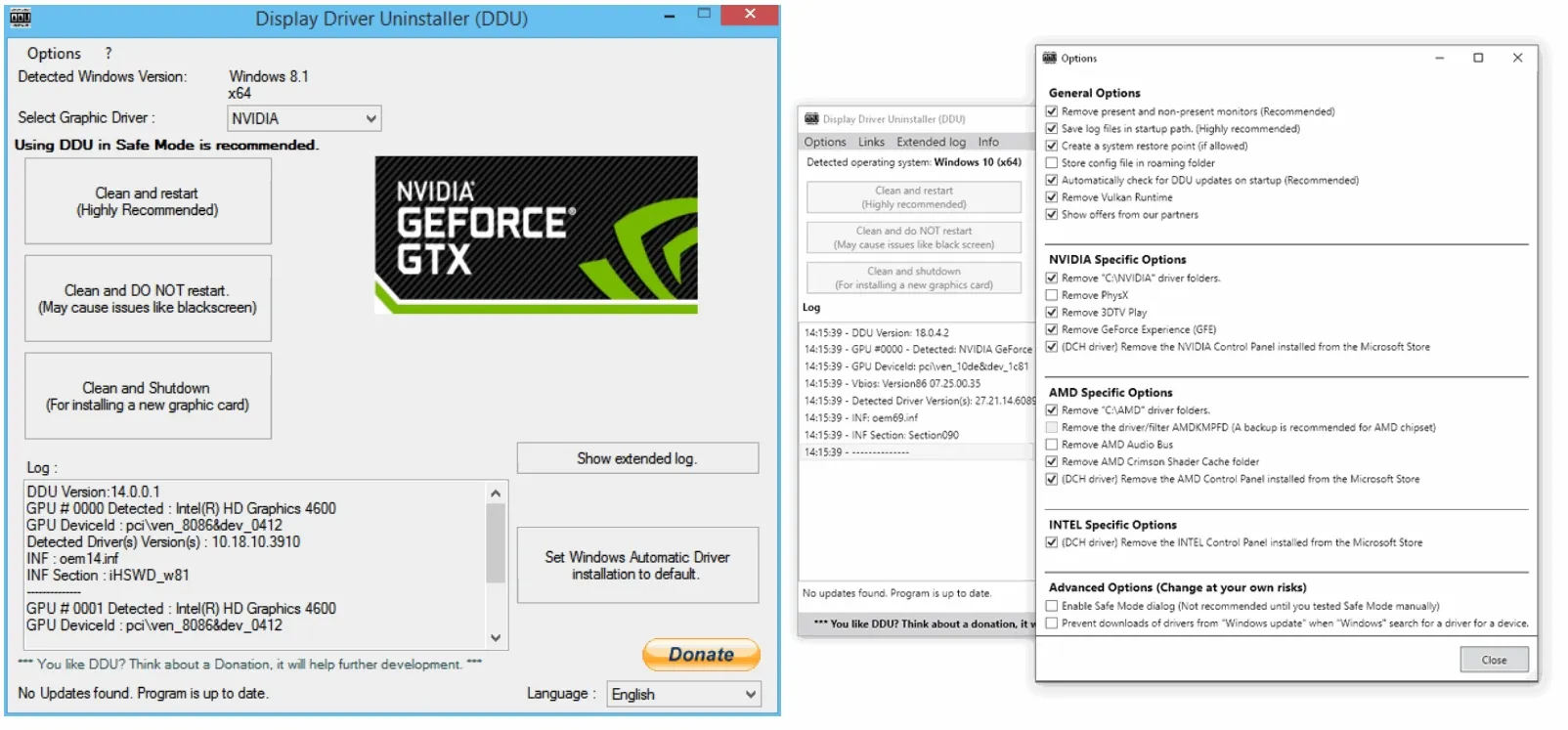
 www.guru3d.com
www.guru3d.com
Could be the display card going out or the cable that is in between the screen and card.
@PeterOz may have some other ideas.
How to perform a clean boot in Windows - Microsoft Support
Describes how to use the clean boot process to troubleshoot a problem in Windows 8.1, Windows 8, Windows 7, or Windows Vista.
You can also see if uninstalling and reinstalling the GPU drivers changes anything.
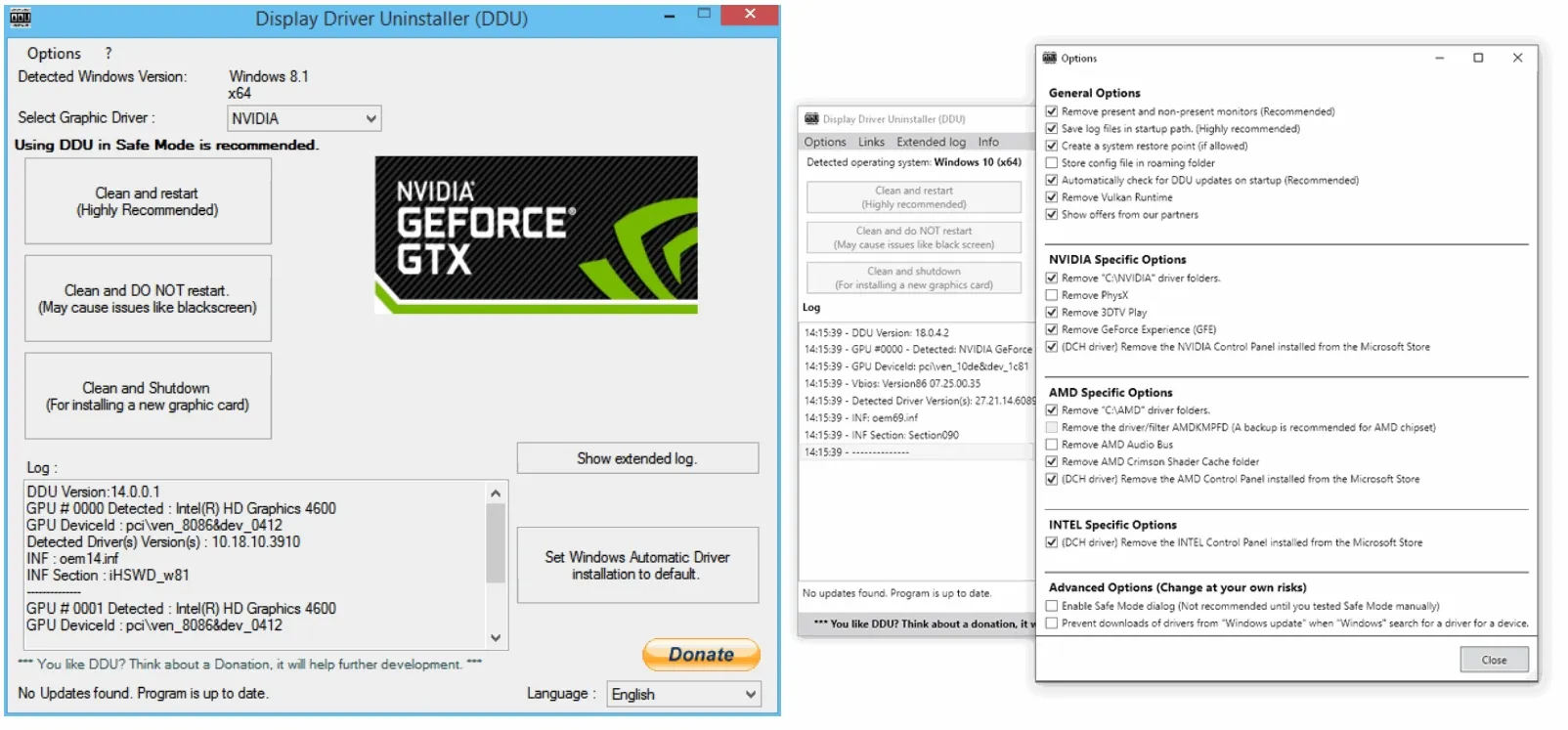
Display Driver Uninstaller (DDU) download version 18.0.7.6
Download Display Driver Uninstaller (DDU) - Remove AMD/NVIDIA/INTEL Graphics Drivers Cleanly - DDU is a driver removal utility that helps you completely uninstall AMD/NVIDIA graphics card drivers and packages from your system, leaving no leftovers behind, including registry keys, folders, files...
Could be the display card going out or the cable that is in between the screen and card.
@PeterOz may have some other ideas.
Heat or cablehowever will take place again after a few hours of use.
How did you testCPU temp stayed below 80C)
Download this for temp

HWMONITOR | Softwares | CPUID
HWMonitor for Windows® x86/x64 is a hardware monitoring program that reads PC systems main health sensors : voltages, temperatures, powers, currents, fans speed, utilizations, clock speeds ... The program handles : CPU and GPU-level hardware monitoring...
My computer comes with a program that lets me see

Heat or cable
How did you test
Download this for temp

HWMONITOR | Softwares | CPUID
HWMonitor for Windows® x86/x64 is a hardware monitoring program that reads PC systems main health sensors : voltages, temperatures, powers, currents, fans speed, utilizations, clock speeds ... The program handles : CPU and GPU-level hardware monitoring...www.cpuid.com
You have gpu on turbo can you change to Balanced
Also is your power profile on balanced or high
Change to balance and test
Also is your power profile on balanced or high
Change to balance and test
- Status
- Not open for further replies.
